3 calibration log, 4 troubleshooting, Operation – KROHNE OPTISENS PH 9500 User Manual
Page 36
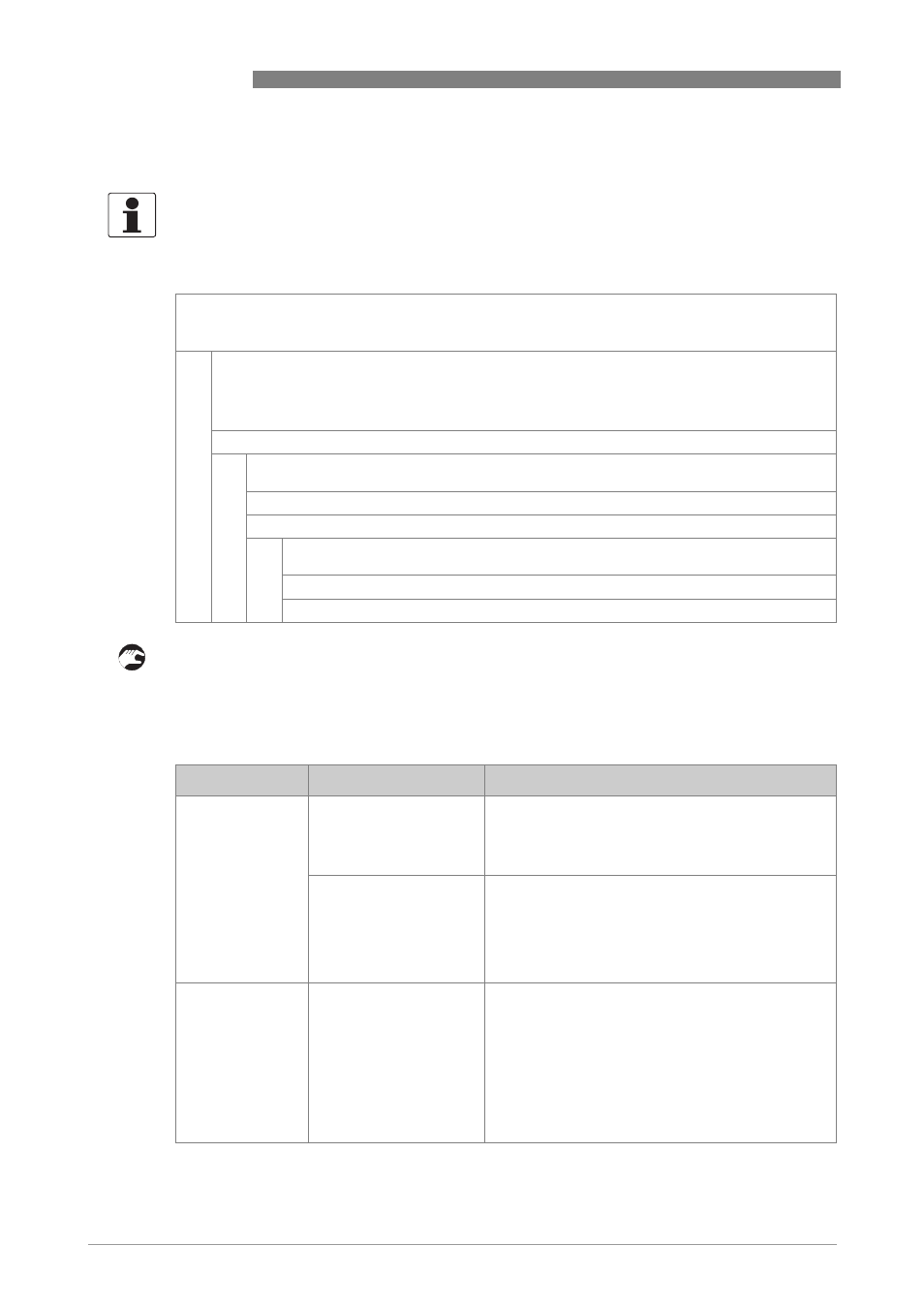
4
OPERATION
36
OPTISENS PH 9500
www.krohne.com
08/2012 - 4001929601 MA OPTISENS PH 9500 R01 en
4.3.3 Calibration log
Accessing the calibtration log
• You are on the data level and you see the calibration history. With the help of or you can
scroll through the different entries.
• If you want to return to the measuring mode press ^ several times until you reach this mode.
4.4 Troubleshooting
INFORMATION!
In order to show the history of the calibrations, the signal converter has a calibration logbook
function. Up to 64 entries of the calibration history are stored including date and time.
•
Press > for more than 2.5 seconds, then release the button. You are on the main menu level. In the
upper line of the display "A" appears, beneath the main menu quick setup is highlighted.
•
Press or until the main menu test is highlighted.
MAIN MENU
A quick setup
> B test
C setup
D service
Press > to enter the chosen menu.
You are on the first submenu level. In the upper line of the display "test" and "B1" appears,
beneath the submenu sim.process input A is highlighted.
Press or until the submenu logbooks is highlighted.
Press > to enter the chosen menu.
You are on the second submenu level. In the upper line of the display "logbooks" and
"B1" appears, beneath the submenu status log is highlighted.
Press or until the submenu calibration log is highlighted.
Press > to enter the chosen menu.
Problem
Possible cause
Remedy
The pH sensor
does not deliver a
signal.
Mechanical damage of the
glass bulb, e.g. small
cracks. This will shortcut
the ion exchange and
deliver a pH7 reading.
Exchange sensor.
Moisture inside the
sensor connector. This
will shortcut the signal
between pH glass half cell
and reference half cell
and deliver a reading of
pH7.
Clean the connector (sensor/cable) with pure water
and dry with air (e.g. hair blower).
The pH sensor
delivers an
unstable signal.
The diaphragm in the
reference half cell does
not provide good contact
to the process medium
due to drying up or
coatings.
•
Clean the diaphragm with hot soap or acid using a
soft tissue (details on page 37).
•
Submerge sensor in water and increase the
temperature to 50...60°C / 122...140°F.
•
Submerge sensor in 3 molar KCl solution at ambient
temperature. The decrease in temperature will cause
the reference half cell to suck in KCl solution through
the diaphragm and regenerate the diaphragms
functionality.
