2 calibrating ph measurement, Operation – KROHNE OPTISENS PH 9500 User Manual
Page 31
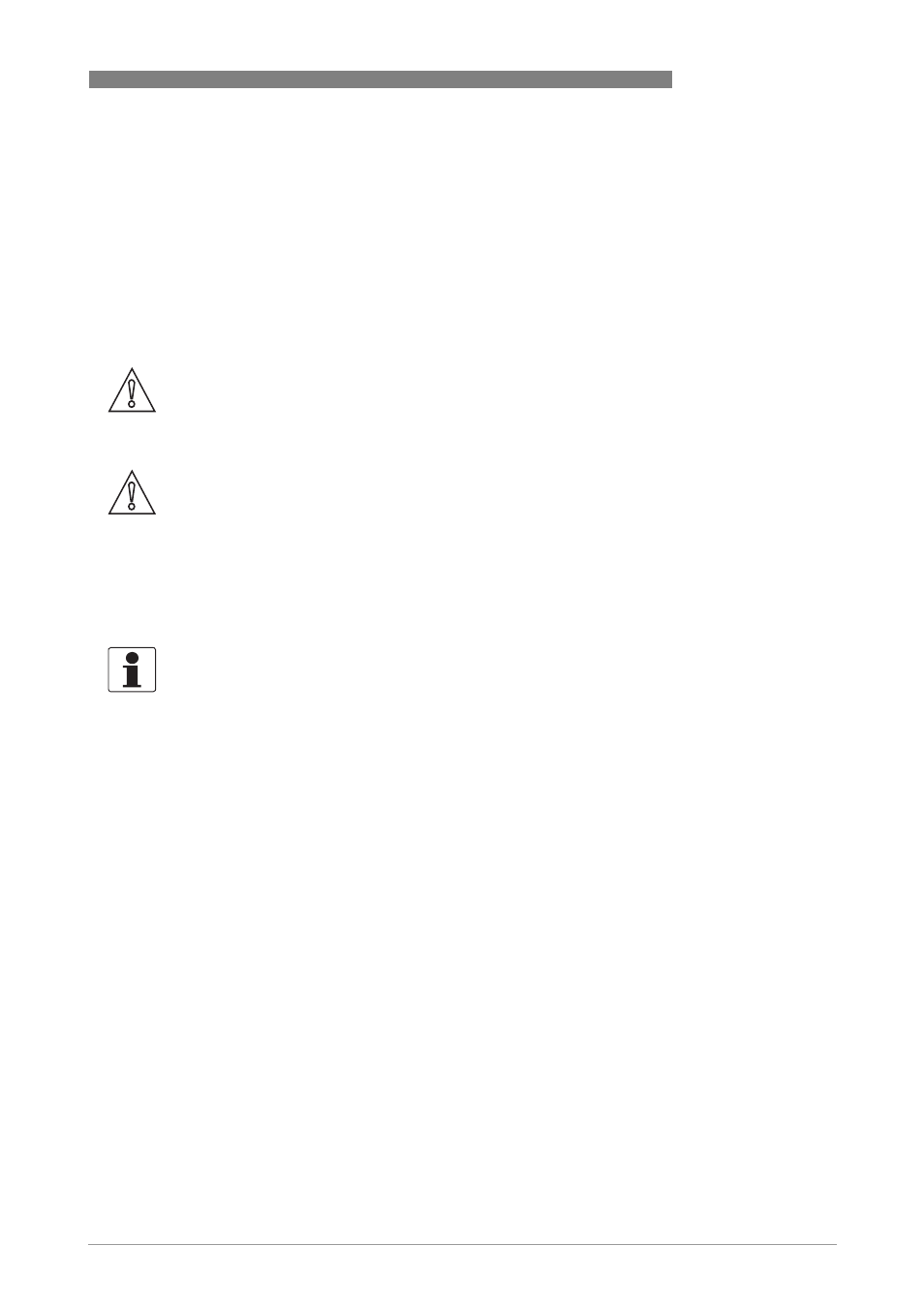
OPERATION
4
31
OPTISENS PH 9500
www.krohne.com
08/2012 - 4001929601 MA OPTISENS PH 9500 R01 en
4.3.2 Calibrating pH measurement
A pH calibration is necessary in regular intervals or when installing a new pH sensor.
In an intact sensor, the optimal slope is 59 mV for each pH unit and the optimal zero point is 0 mV
at pH 7. The slope should at least have a value between 50...65 mV per pH unit. Re-calibrate the
sensor if the slope does not approximate those limits.
The pH sensor ages, the slope gets flatter and the zero error increases. When one or both of
these values exceed certain limits, the converter displays a message indicating that the sensor
has to be exchanged.
To avoid alarms on the process control system when temporarily removing the sensor (i.e. for
maintenance), the converter has a hold function. This function "freezes" all outputs (i.e. the
display and the current outputs) of the last measured value.
After starting-up the converter, the measuring screen appears. This is the standard screen
which is displayed automatically in the normal operating mode. If you are in this mode and you
want to initiate a calibration, you have to activate the manual hold function in the first step.
CAUTION!
•
Never touch or scratch the pH sensitive glass tip of the sensor.
•
Make sure that the glass tip is clean and dust-free. If necessary, clean the tip as described on
page 37
CAUTION!
Moisture inside the sensor connector must be avoided! Moisture will shortcut the mV signal
between the electrodes and deliver erratic readings!
If moisture has entered the connector dry it with air (e.g. hair blower).
INFORMATION!
As an indication that the manual hold function is active, the "warning sign" in the upper left
corner of the display appears. Meanwhile the status messages show "checks in progress". For
more details about how to select the manual hold function refer to the converter manual.
