KROHNE IFC 090F Converter EEx-ATEX EN User Manual
Page 27
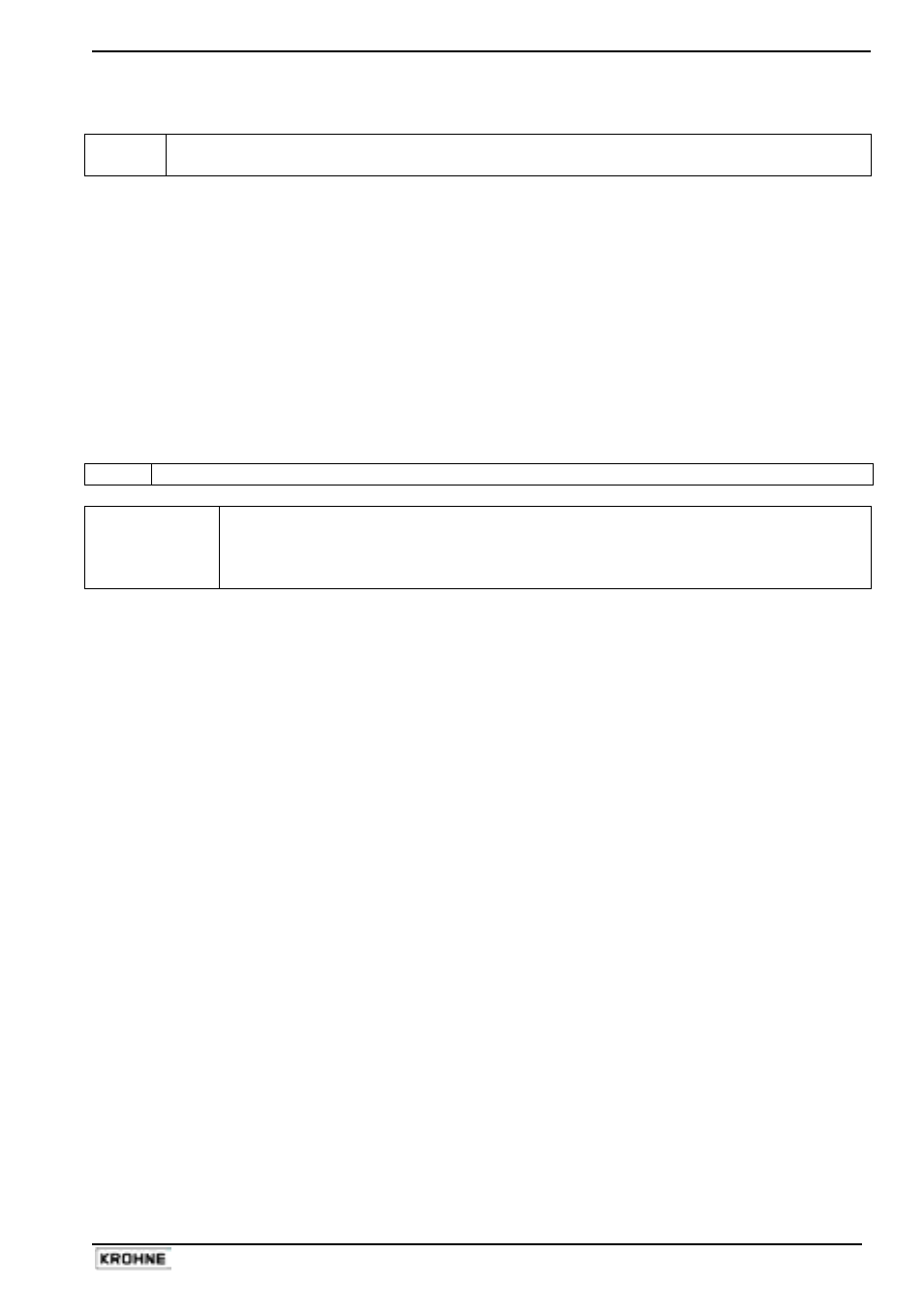
ALTOFLUX IFC 090 F-EEx and ALTOFLUX IFC 090 F / i-EEx
27
5.4
Changing power supply voltage
This only applies to the regular IFC 090-EEx electronics unit with 100-230 Vac power supply.
Note:
Before commencing work, read the instructions in Sect. 5.1 ("Before opening").
Then continue as follows:
1.
Remove the cover of the electronics compartment.
2.
Unscrew the two screws A of the display unit and turn the display unit carefully aside.
3.
Unscrew the two mounting screws D of the electronics unit and screw SE, which fixes the
copper ground strip at the back of the housing. A screwdriver with a long shaft (200 mm)
can best be used to unscrew SE (screwdriver type Philips No. 2).
4.
Disconnect the 2-pole and 3-pole connectors and carefully remove the electronics unit.
5.
The voltage setting of the power supply can be changed by turning the dummy dual-in-line
block (i.e. voltage selector, see last figure in Sect. 5.3) over 180° in its socket. The position
of the notch on the dummy dual-in-line block indicates the voltage setting. Also see the
sticker that is glued on the mains transformer.
6.
Reassemble in reverse order (points 4 through 1).
7.
Screw the cover of the electronics compartment back into the housing.
Note: Note the instructions of Sect. 5.1 ("After opening") during reassembling.
IMPORTANT!
Carefully keep the connecting cables of the field coil and electrode circuits to the
side of the housing, while inserting the electronics unit into respectively removing
it from the signal converter housing. This is to prevent damaging of the
connecting cables!
