Installation – KROHNE OPTIFLEX 1100C Quickstart EN User Manual
Page 13
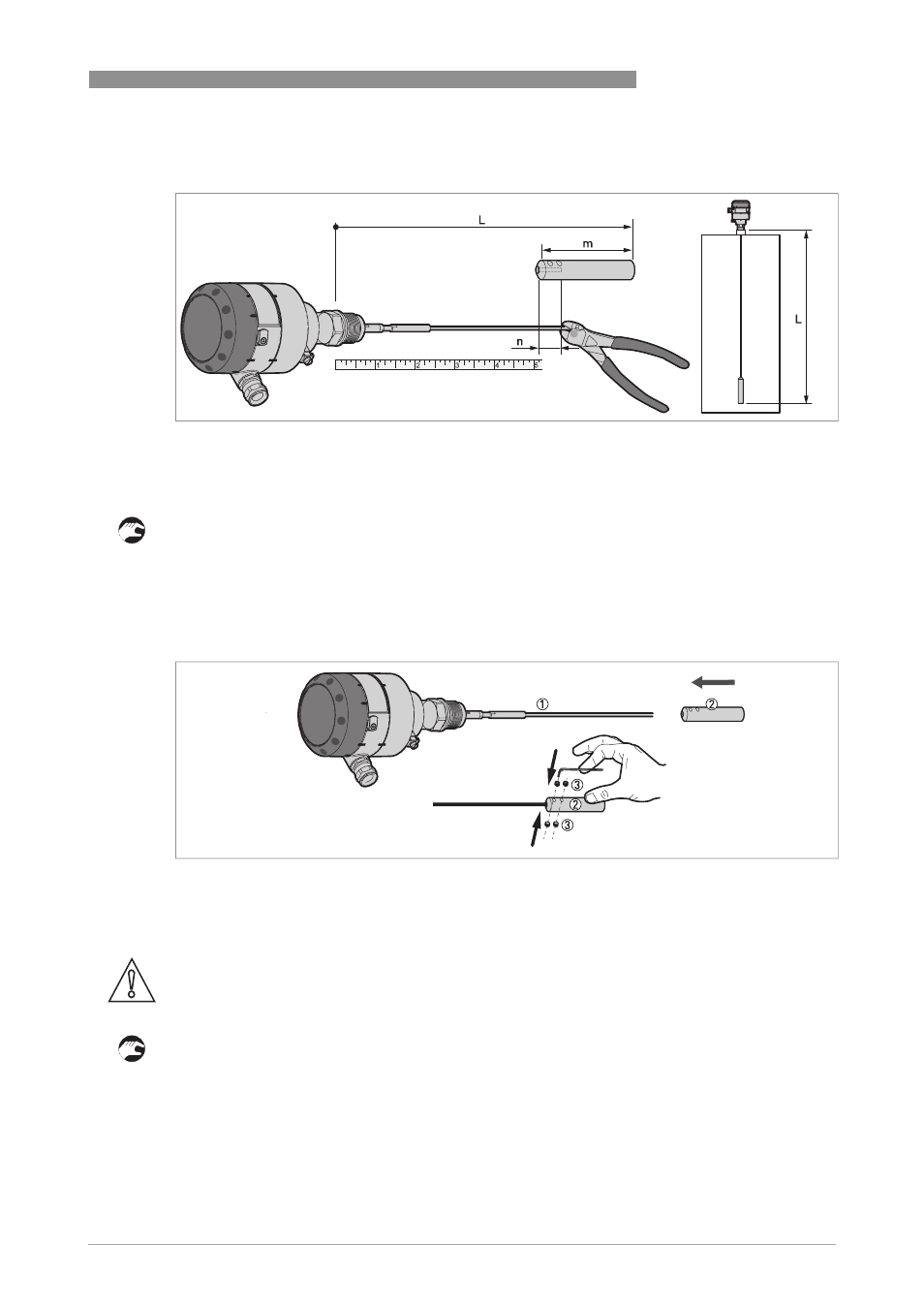
INSTALLATION
2
13
OPTIFLEX 1100 C
www.krohne.com
01/2012 - 4001226201 - QS OPTIFLEX 1100 R01 en
• Measure the probe.
i
Make sure that you include the length of the counterweight (m) minus the cable insertion
length (n).
• Mark the probe length necessary for your application on the cable.
• Cut the cable.
• Attach the counterweight.
• Attach the lock screws to the counterweight. Tighten with a 3 mm Allen wrench.
i
The device is prepared for installation on the tank.
If you decreased the probe length, you must enter the new probe length in the device
configuration menu (NOTE: the device must have the LCD display option or the HMI service tool).
For more data, refer to
Quick Setup
on page 16.
Adjust the probe length to the tank height
Figure 2-12: How to assemble the Ø4 mm / 0.15¨ single cable probe: part 2
L = Probe length (thread stop to the bottom of the counterweight
m = Counterweight length = 100 mm / 4¨
n = Cable insertion length = 36 mm / 1.4¨
Attach the counterweight
Figure 2-13: How to assemble the Ø4 mm / 0.15¨ single cable probe: part 3
1 Single cable probe
2 Counterweight
3 4 HC M6×5 lock screws
CAUTION!
Make sure the cable is fully engaged in the probe counterweight.
