Maintenance, 4 exchange of electronics unit – KROHNE OPTISONIC 7300 Ex EN User Manual
Page 31
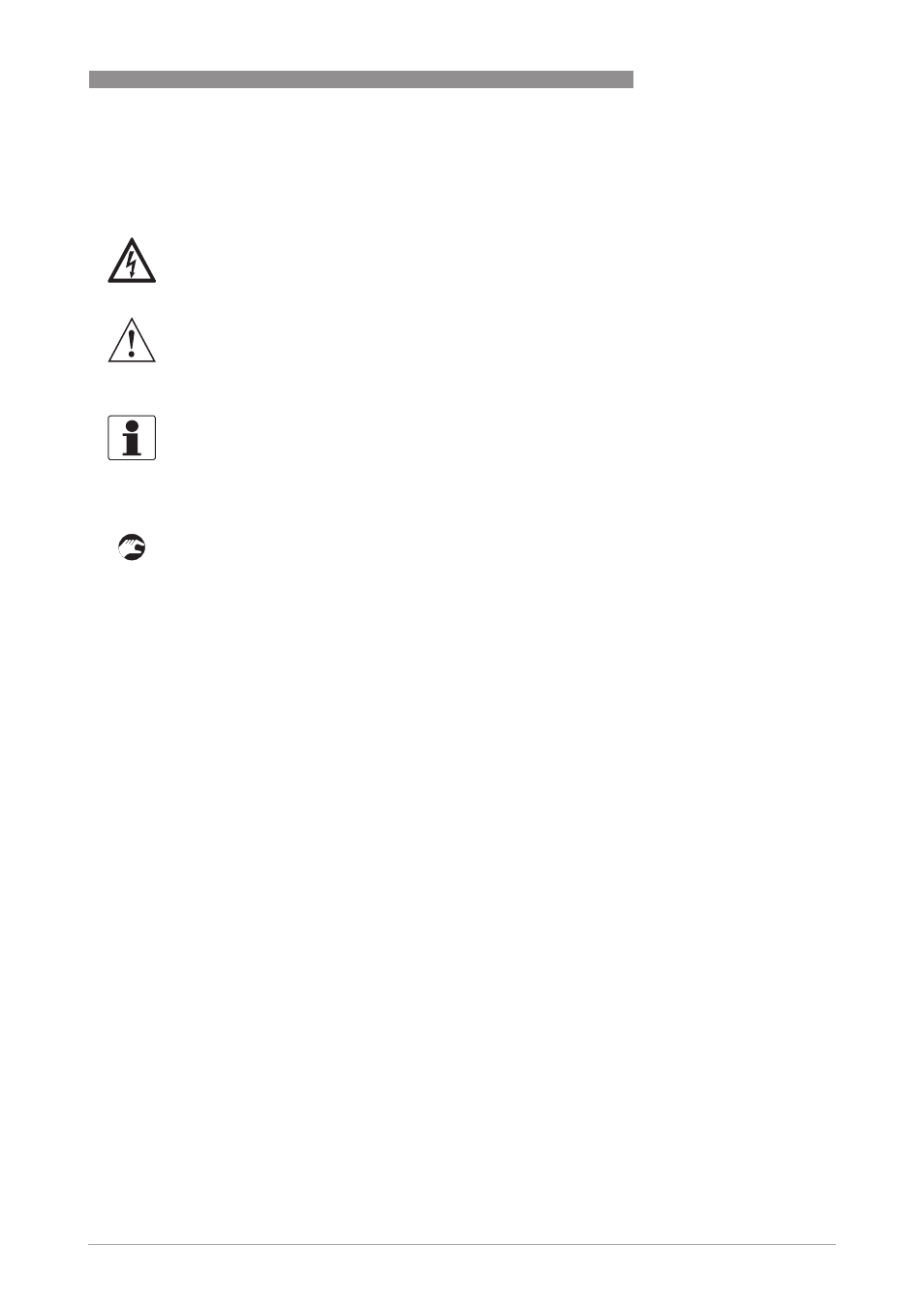
MAINTENANCE
5
31
OPTISONIC 7300 / 8300
www.krohne.com
05/2012 - 7312262200 - AD EX OPTISONIC 7300/8300 R02
5.4 Exchange of electronics unit
Before opening the converter housing:
Before opening the converter housing:
Before opening the converter housing:
Before opening the converter housing:
• Select yes
i
- if in the screen appears “load sensor data
load sensor data
load sensor data
load sensor data”, the electronics units were not fully
compatible. You can proceed by selecting yes. Note that all settings need to be checked and
changed. Only the sensor calibration data are loaded.
- if in the screen appears “load no data
load no data
load no data
load no data”, all data have been lost. Contact your local
representative.
DANGER!
All work on the electrical connections may only be carried out with the power disconnected. Take
note of the voltage data on the nameplate!
WARNING!
Observe without fail the local occupational health and safety regulations. Any work done on the
electrical components of the measuring device may only be carried out by properly trained
specialists.
INFORMATION!
Make notes of important specific data, before exchanging the electronics.
Menu settings are stored on the circuit board (or backplane), that is fixed to the housing. After
exchange of electronics unit and power-up, the following start up screen appears:
Load all data?
Load all data?
Load all data?
Load all data?
