7 process device manager (pdm), 1 installation, 2 operating – KROHNE IFC 300 Converter HART 0201 User Manual
Page 8: 8 field device tool device type manager (fdt dtm), Installation, Operating
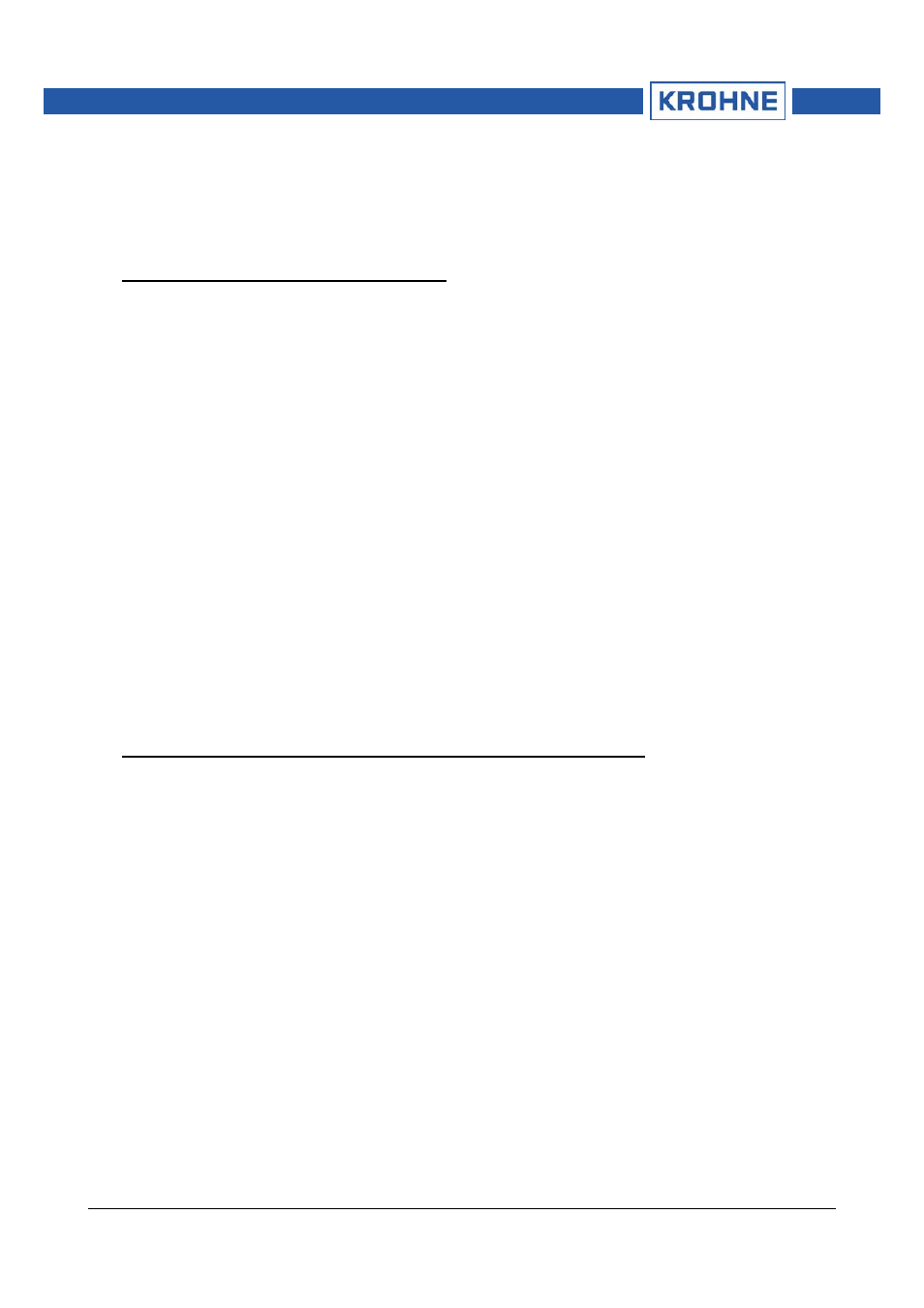
Supplementary Handbook IFC 300 HART, FC375, AMS, PDM, DTM
In online mode the counter measurement and diagnosis value settings can be changed with the
corresponding methods located in the "Basic Configuration" menu. When editing an offline configuration
these parameters are read only.
7 Process Device Manager (PDM)
7.1 Installation
If the IFC 300 Device Description is not already installed on the PDM System a so called Device Install IFC
300 HART PDM is needed (available as download from KROHNE ‘Download Center’ on the internet or on
floppy disk / CD-ROM from KROHNE).
For installing the DD on PDM V 5.2 refer to the “PDM Manual” section 11.2:”Device Install / Integrating
Devices in SIMATIC PDM with 'Device Install'".
For installing the DD on PDM V 6.0 refer to the “PDM Manual” section 13:”Integrating Devices”.
Please read also the “readme.txt”, which is also contained in the Device Install.
7.2 Operating
Refer to the IFC 300 Menu Tree PDM (Attachment C).
Due to PDM requirements and conventions the IFC 300 operation differs to some extent from operation with
FC375 and via local keypad. Furthermore parameters of the device's "service" menu are not supported and
simulation is possible only for current outputs. The online help of each parameter contains its function
number as a reference to the device’s local display and the “Handbook”.
Parameter protection for custody transfer is the same as on the device's local display. Other specific
protection mechanisms like "password quick setup" and "password setup" are not supported via HART.
Basic Configuration Parameters:
In the PDM offline Parameter Table the counter measurement and diagnosis value settings can be changed
directly and dependent units parameters are updated automatically. However in Online Dialogs of the PDM
Parameter Table an automatic update isn't possible.
8 Field Device Tool Device Type Manager (FDT DTM)
8.1 Installation
If the IFC 300 Device Type Manager is not already installed on the Field Device Tool container a setup is
needed (available as download from KROHNE ‘Download Centre’ on the internet or on CD-ROM from
KROHNE).
For installing the DTM with the setup refer to the setup’s accompanying documentation.
8.2 Operating
The IFC 300 operation via DTM is made quite close to the manual instrument control via keypad. Refer to
the device’s local display and the “Handbook”.
HART_Suppl_IFC300_V0201.DOC
04/2007
8/23
