Multi-information display, 2011 rdx – Acura 2011 RDX User Manual
Page 95
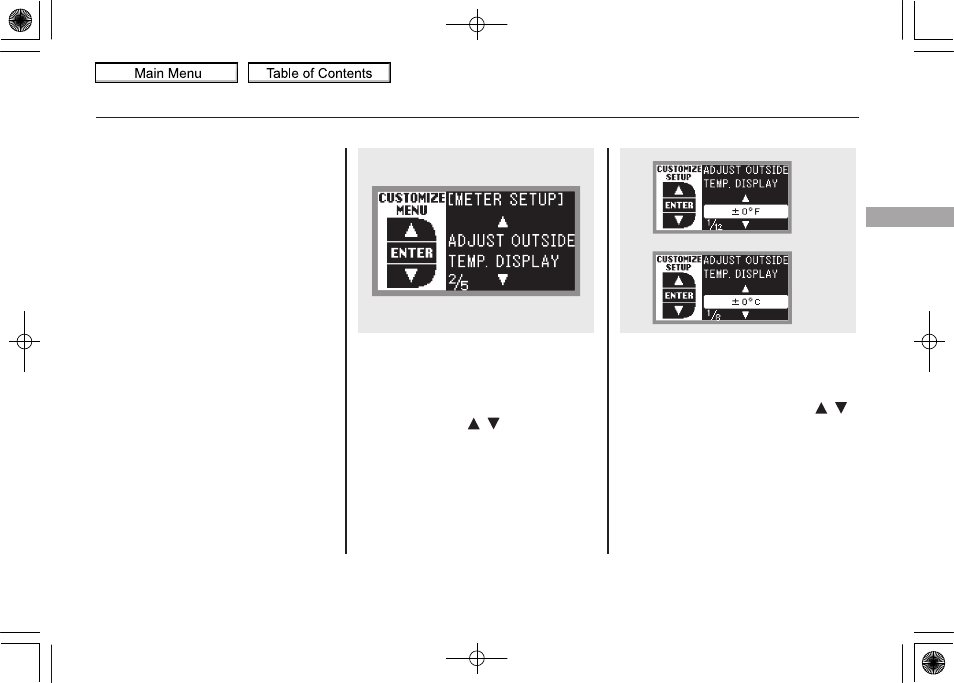
Adjust Outside Temp. Display
If you sometimes find that the
temperature reading is a few degrees
above or below the actual
temperature, you can adjust it by
following these instructions:
While METER SETUP is shown in
the CUSTOMIZE GROUP of the
multi-information display, press the
SEL/RESET button. The screen
changes to CUSTOMIZE MENU.
Press the INFO ( / ) button until
you see the above display.
Press the SEL/RESET button. The
screen changes as shown above. The
highlighted number is the current
setting above or below the outside
temperature. Press the INFO ( / )
button repeatedly until the number
you want appears, then press the
SEL/RESET button to enter your
selection.
U.S.
Canada
CONTINUED
Multi-Information Display
91
Instruments
and
Controls
10/06/08 17:42:32 11 ACURA RDX MMC North America Owner's M 50 31STK640 enu
2011 RDX
