Thru, Audio system (models with navigation system), 2011 rdx – Acura 2011 RDX User Manual
Page 220
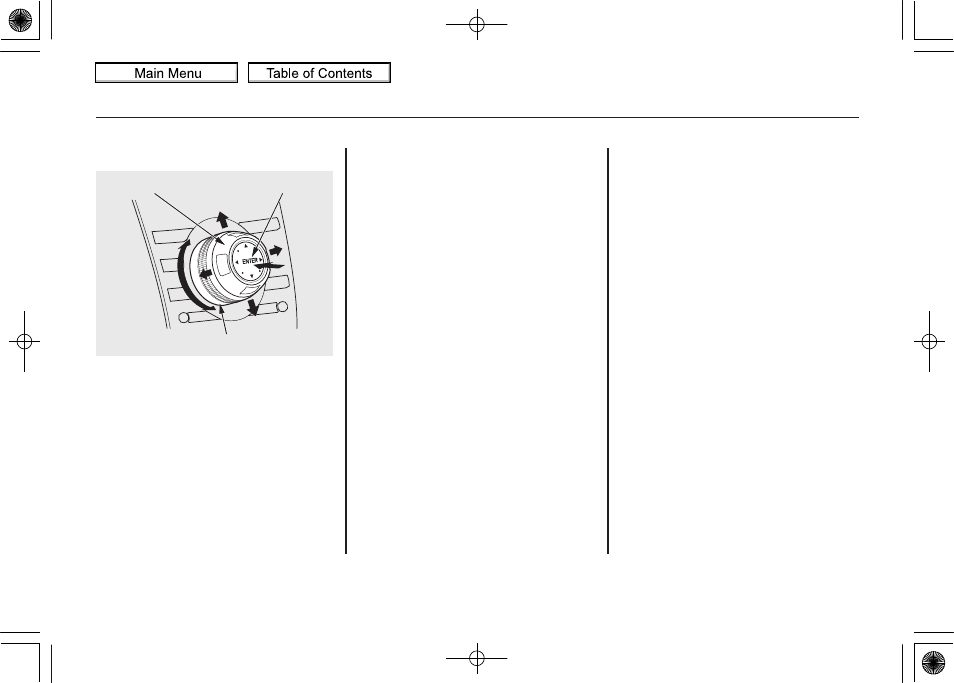
Interface Dial
Most audio system functions can still
be controlled by standard buttons,
bars, and knob, but some functions
can only be accessed using the
interface dial. The interface dial has
two parts, a knob and a selector.
When you operate the audio system
with the interface dial, press the
AUDIO button on the control panel
to display the audio control on the
navigation display.
The knob turns left and right. Use it
to make selections or adjustments to
a list or menu on the screen.
The selector can be pushed left,
right, up, down, and in. Use the
selector to scroll through lists, to
select menus, and to highlight menu
items. When you make a selection,
push the center of the selector
(ENTER) to go to that selection.
You can operate the audio system
with the control buttons on the CD
changer unit without displaying the
audio control display on the
navigation display. The audio setting
will be shown on the upper display.
Voice Control System
The audio system for your vehicle
can also be operated by voice
control. See the navigation system
manual for complete details.
SELECTOR
ENTER
DIAL
Audio System (Models with navigation system)
216
10/06/08 17:42:32 11 ACURA RDX MMC North America Owner's M 50 31STK640 enu
2011 RDX
