Series operation, Alarms, Iii — installation – KEPCO RA 19-1U Quick Start Guide User Manual
Page 3: Mounting rack adapter, Figure 2. rack adapter keying, Optional keying, Installation/removal of hsf power supplies
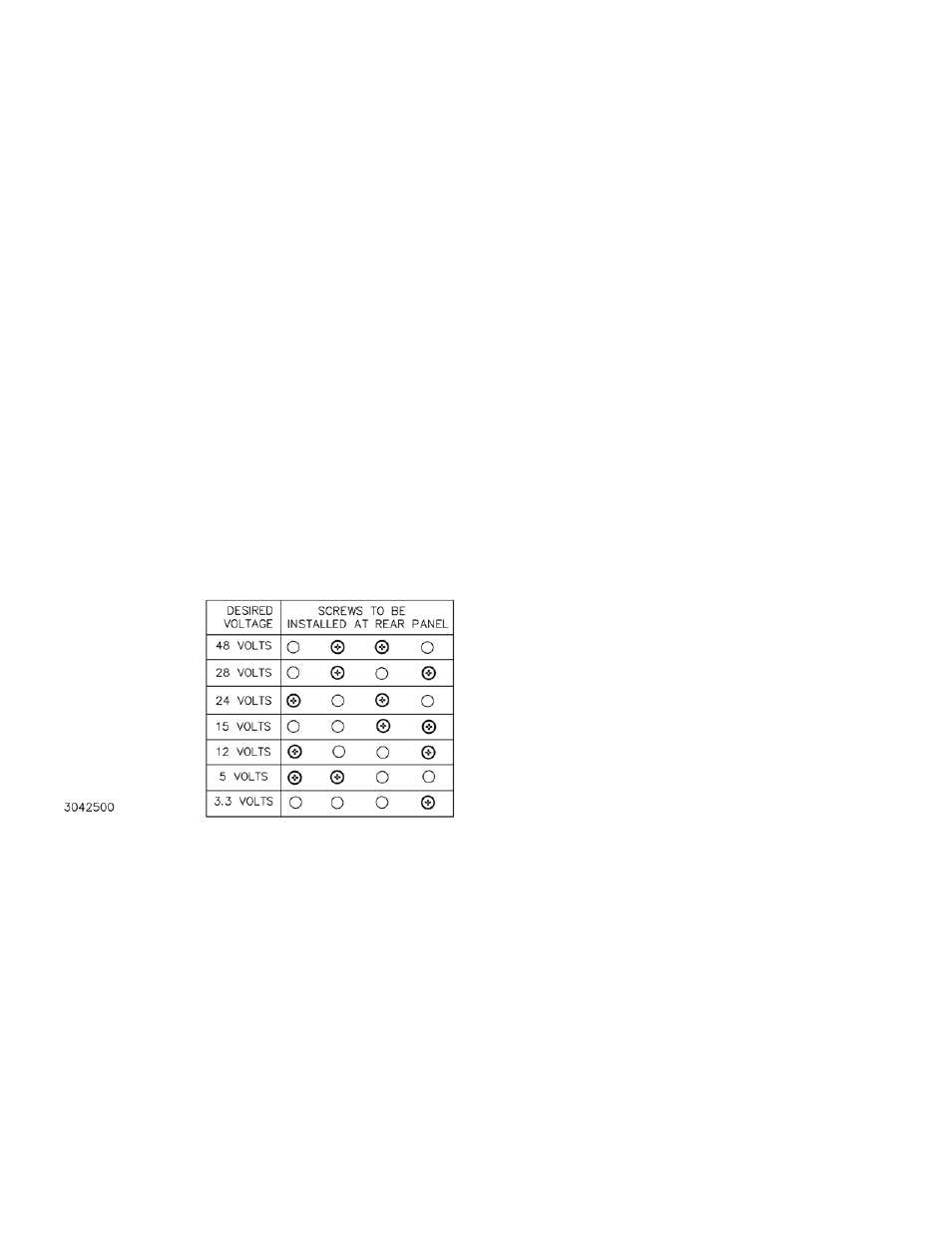
KEPCO, INC. " 131-38 SANFORD AVENUE " FLUSHING, NY. 11355 U.S.A. " TEL (718) 461-7000 " FAX (718) 767-1102
http://www.kepcopower.com " email: [email protected]
111412
228-1680 REV 1
3
SERIES OPERATION. See RA 19-1U Operator Man-
ual for series operation details.
ALARMS. For independent configurations, Close on Fail
contact closure is across I/O connector pins for ALARM
N.O. and ALARM COM (see Figure 1). Open on Fail cir-
cuits are across I/O connector pins for ALARM N.C. and
ALARM COM. Figure 3 shows a parallel close-on-fail circuit
for slots 3 and 4 using the DIP switches to make the con-
nections. See Operator Manual for other options.
III — INSTALLATION
MOUNTING RACK ADAPTER: The rack adapter
mounts directly to EIA-RS 310D standard 19" racks via the
two mounting ears; two screws are required per mounting
ear for proper support. CAUTION: RACK ADAPTER
SHOULD BE MOUNTED BEFORE INSTALLING POWER
SUPPLIES. Install each HSF power supply in desired slot
and secure using two retaining latches as described by the
applicable HSF Power supply manual. Make sure the two
latches are in the open position before installing HSF mod-
ules.
The rack adapter is supplied with six cable clamps
equipped with release levers that can be snapped into
holes provided in the rear panel (see Figure 1) to support
the weight of the input, output and signal cables.
FIGURE 2. RACK ADAPTER KEYING
OPTIONAL KEYING: HSF power supplies are keyed
by voltage at the factory. The keyway is established by
installing screws (4-40 x 0.75 in. thread-forming, Kepco P/
N 101-0480, provided) into the corresponding holes as indi-
cated in Figure 2 so that the only holes open match the
power supply pins. DO NOT OVERTIGHTEN these screws
(max torque 5 in.-lbs. (0.6 N x m).
INSTALLATION/REMOVAL OF HSF POWER SUP-
PLIES: To install each HSF power supply insert HSF
power supply in selected slot until power supply front
panel is flush with rack adapter chassis. and secure with
two front panel screws on power supply. CAUTION: Do
not overtighten these screws: max. torque is 2 in.-lbs
(0.23 N x m).
WARNING: Removal of HSF power supply from a “live”
system must be done only by authorized service per-
sonnel after HSF power switch is set to OFF. Danger-
ous voltages may be accessible through the open slot
after a power supply is removed.
