Figure 1-4: sw2 dip switch settings example – Fire-Lite LED-10 Series Remote Fire Annunciator User Manual
Page 8
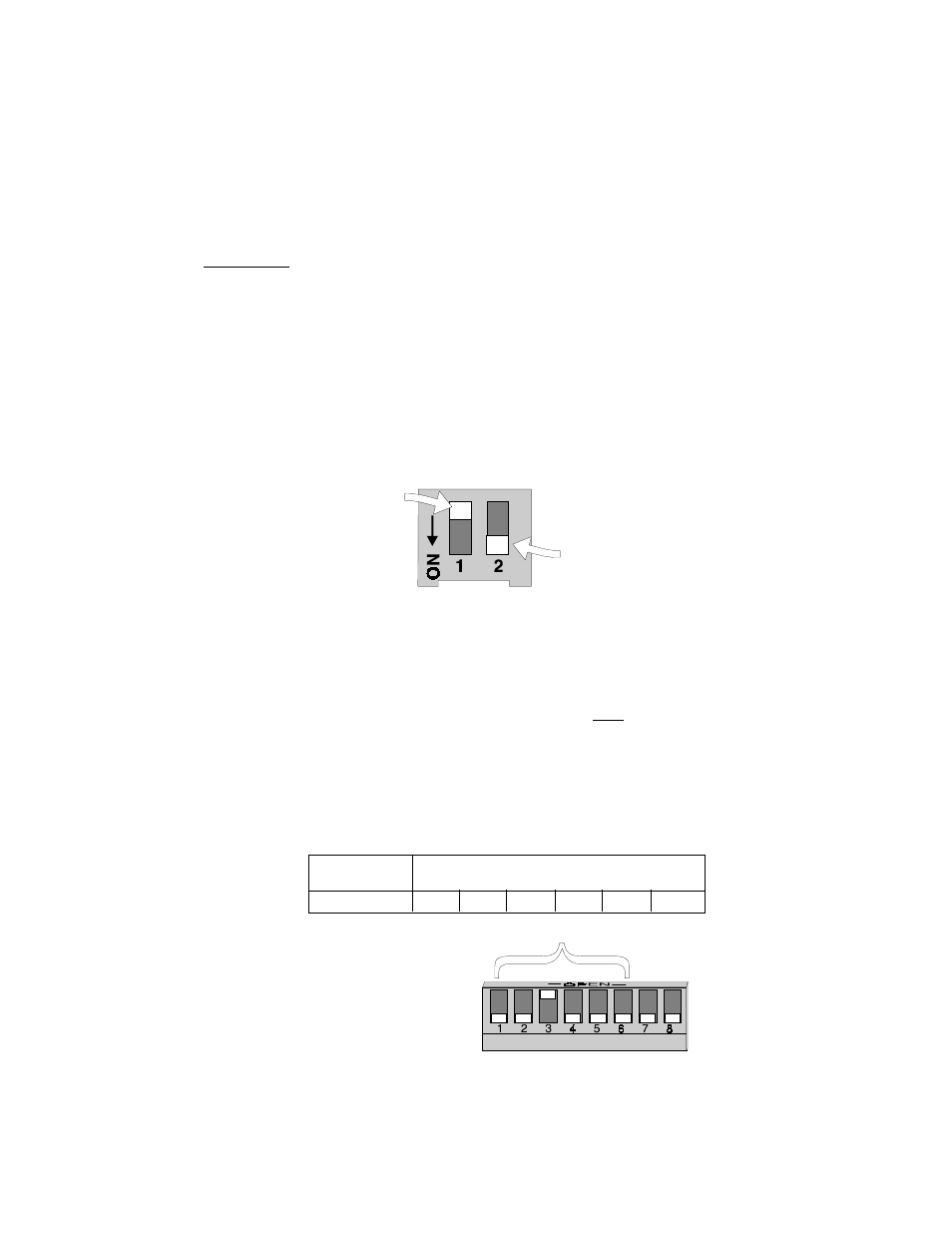
8
Document 50400 Rev B 10/27/97 P/N 50400:B
SW2 DIP Switch Settings
SW2 switch settings are as follows:
1 - LED-10 Only (not used on LED-10L and LED-10LS2)
ON = Key-switch Enable, OFF = Key-switch Disable.
Switch 1 set to the ON position enables the key-switch operation. The key-
switch may now be used to enable LED-10 model membrane (control) switches,
allowing remote switch functions, or lockout the switches, preventing remote
switch functions. Switch 1 set to the OFF position disables the key-switch
operation. Refer to Operation Section for key-switch function description.
2 - ON = Piezo sounder enabled, OFF = Piezo sounder disabled.
CAUTION: Piezo sounder must not be disabled without prior approval of the
Local Authority Having Jurisdiction.
UP POSITION = OFF
DOWN POSITION = ON
LED-10 Series Addressing
SW1 DIP switches 1 through 6 are used for addressing the LED-10 Series annuncia-
tors.
Each device connected to the EIA-485 communication bus must have a unique
address. This allows specific data to be transmitted between the FACP and that device
and for individual supervision of each annunciator by the FACP. Switch settings and
the corresponding addresses are shown in Table 1-1. (Address '00' is invalid).
Note: 1 = Switch in the UP (OPEN) position.
0 = Switch in the DOWN position.
Example:
ADDRESS
SWITCH SETTINGS
1 2 3 4 5 6
08
0 0 1 0 0 0
Addressing Switches
Figure 1-4: SW2 DIP Switch Settings Example
