Unit setup main menu, Set number of channels, Figure 4 front panel – Detcon RD-8X User Manual
Page 9: Model rd-8x-n4x, 2 unit setup main menu
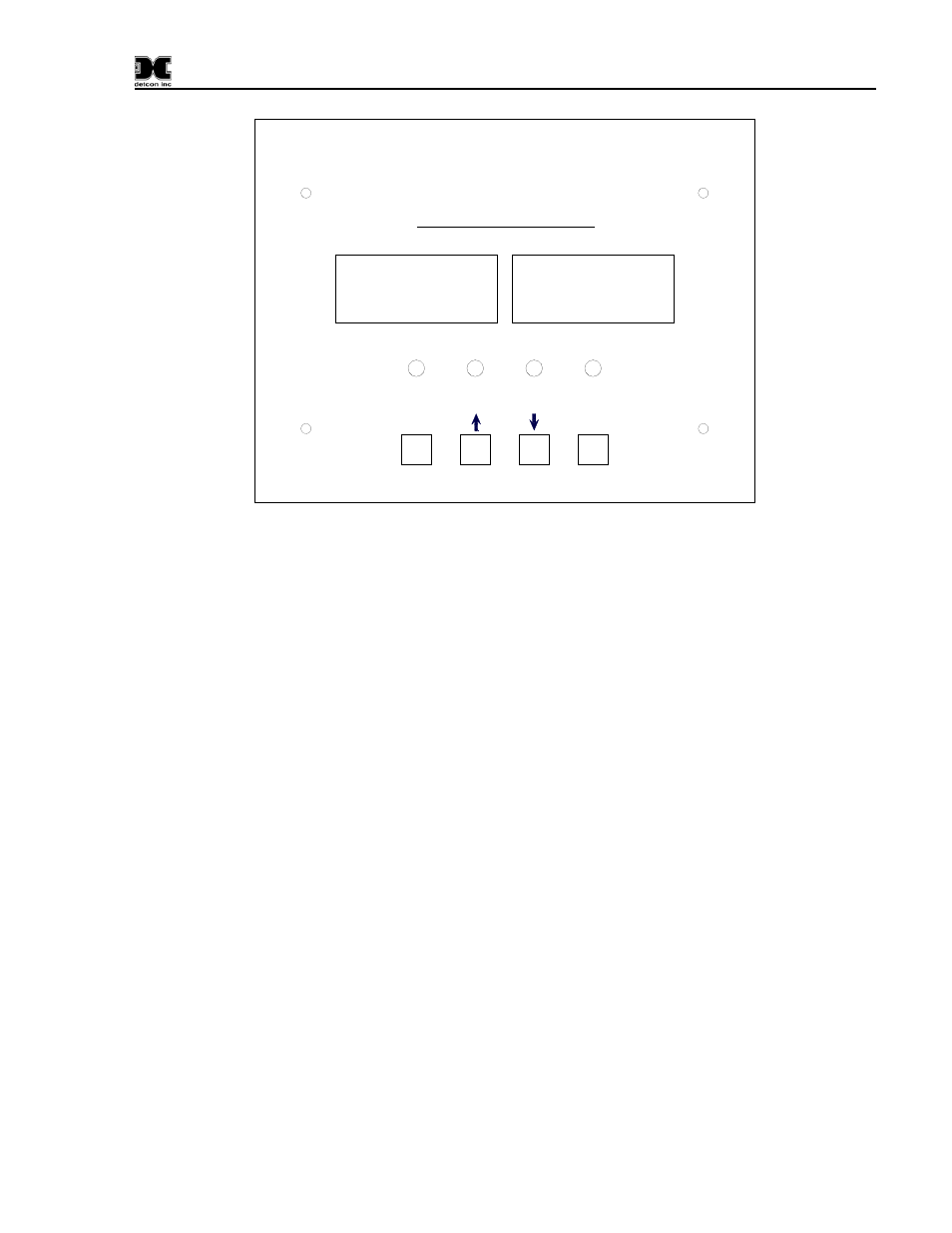
RD-8X-N4X Operators Manual
ALM1
ALM2
ALM3
FAULT
PROG
ENTER
RESET/ACK
Model RD-8X-N4X
Remote Display
Figure 4 Front Panel
4.2 Unit Setup Main Menu
Unit Setup is accomplished by use of the Main Menu. The Main Menu consists of 3 items:
SET # OF CHANNELS
SETUP CHANNEL DATA
CALIBRATION MODE
The “PROG” key is used to enter the menu mode of the unit. Upon entering the Main Menu the LCD will
display:
MAIN MENU
SET # OF CHANNELS
Use the “v” (Down Arrow) key to move to the next menu item, or use the “u” (Up Arrow) key to move to
the previous menu item. Pressing the “PROG” key again will return the unit to normal operation. When
the appropriate Menu Item is found, the “ENTER” Key is used to enter that menu item.
NOTE: The Remote Display automatically times out of Menu Mode and returns to the Main
Display after 15 seconds of inactivity. While in Menu Mode, there are no updates to gas readings.
4.2.1 Set Number of Channels
The “SET # OF CHANNELS” menu item allows setting the number of active channels to be monitored.
The number of active channels should match the number of sensors being connected and should not exceed
the input capacity of 16 channels.
Model RD-8X-N4X Operator Manual
Rev. 1.0
Page 5 of 14
