Display contrast, Reset switch, Modbus communications – Detcon RD-8X User Manual
Page 14: 4 display contrast, 5 reset switch
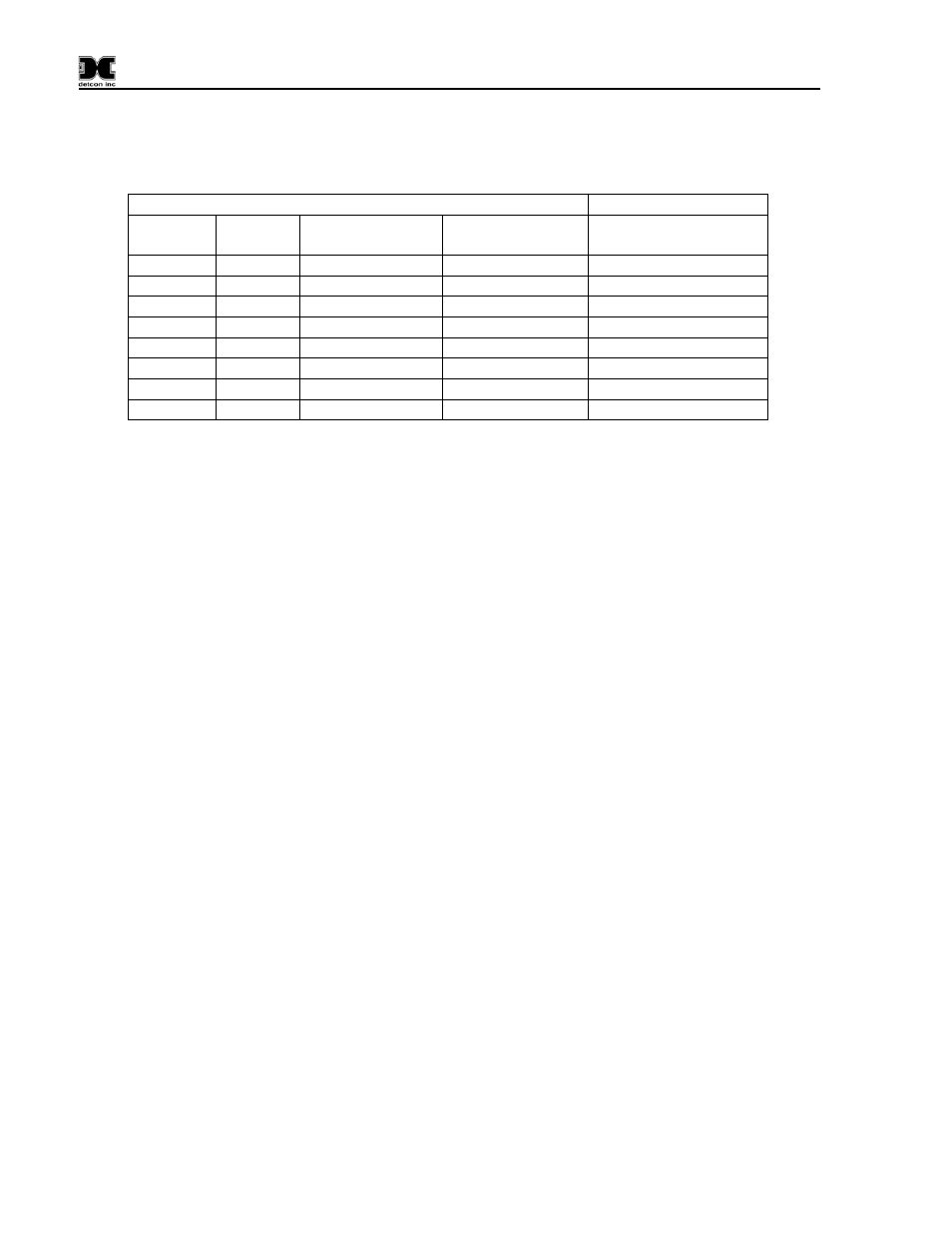
RD-8X-N4X Operators Manual
*** - Represents model 440 channels that will be assigned to a RD-8X channel.
4.3.6 Model RD-8X to Model 840
Table 6
RD-8X: Setup Channel Data
Model 840
Channel Slave ID
Register to Read
Reading Register
Channel
* **
13
0
***
* **
13
1
***
* **
13
2
***
* **
13
3
***
* **
13
4
***
* **
13
5
***
* **
13
6
***
* **
13
7
***
* - Represents RD-8X channel the remote device will be assigned to.
** - Represents the modbus address of the remote device. The slave ID for each channel enabled on the
RD-8X must match the modbus address of the remote device. Failure to assign the proper slave ID will
result in a “COMM ERROR” for the corresponding channel.
NOTE: The number of activated channels can be less than (but not greater than) the controller’s
maximum input capacity. The maximum input capacity is 16 channels.
*** - Represents model 840 channels that will be assigned to a RD-8X channel.
4.4 Display Contrast
The Contrast Potentiometer located on the right hand side of the PCB adjusts the display contrast. The
Potentiometer is labeled “CONTRAST”.
4.5 Reset Switch
The “RESET” Switch located on the right side of the unit is not supported with this revision of Firmware,
and has no functionality.
5.
Modbus Communications
The model RD-8X features a Modbus compatible communications protocol and is addressable by PLC,
PC/HMI, DCS, or other Modbus RTU master-polling devices. Communication is accomplished by two
wire half duplex RS-485, 9600 baud, 8 data bits, 1 stop bit, no parity, through the controller COM1
connection port (P3). The Slave ID number is defaulted to 01Hex.
Modbus™ Register Detail:
Code 03 - Read Holding Registers, is the only code supported by the RD-8X.
Model RD-8X-N4X Operator Manual
Rev. 1.0
Page 10 of 14
