Figure 3 flow fault pca – Detcon 974-071170-BCR User Manual
Page 7
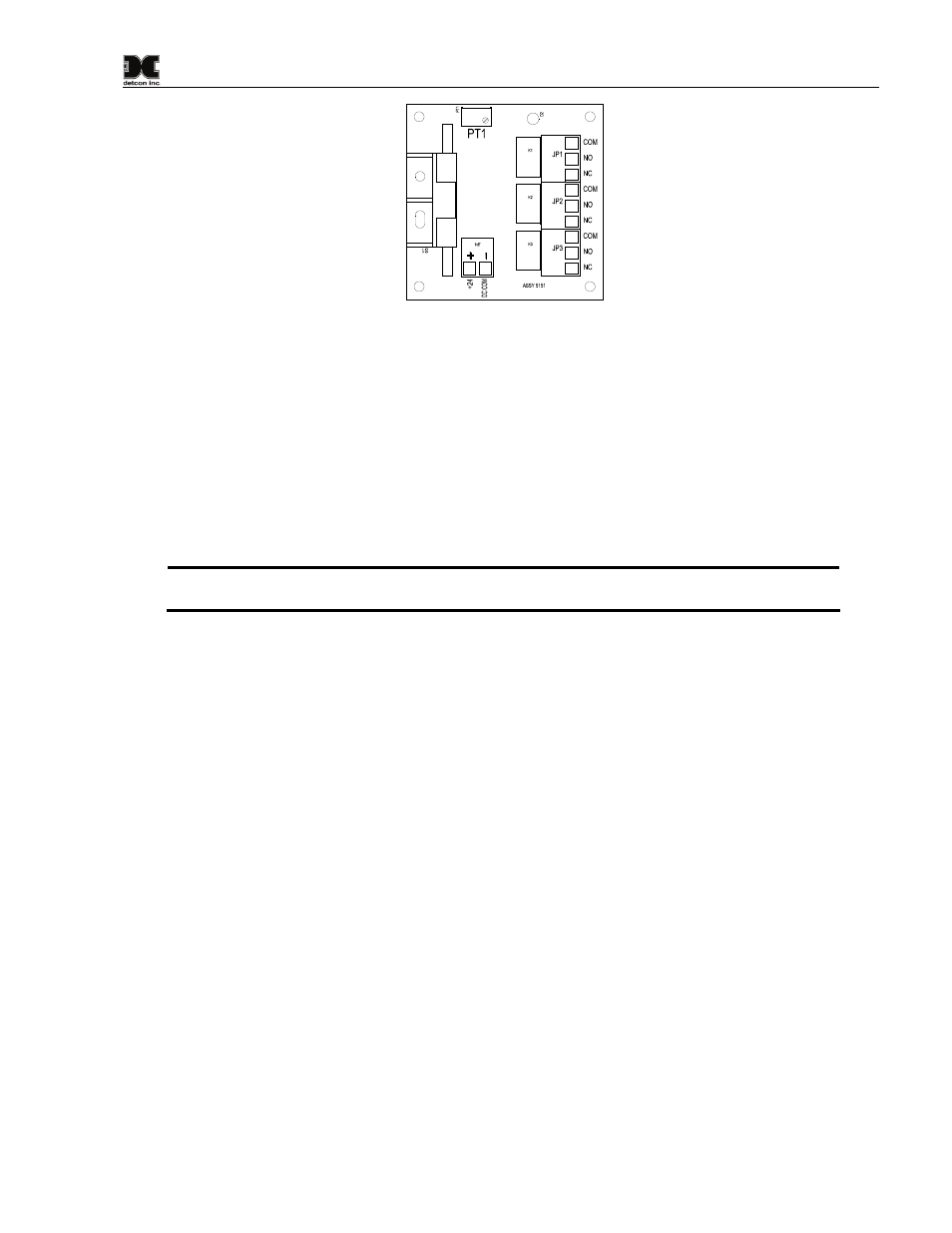
Ballast Monitor I.M.
Ballast Monitor Instruction Manual
Rev. 0.0
Page 3 of 8
Figure 3 Flow Fault PCA
Adjusting the Flow Fault PCA trip point:
1. Completely close the Bypass Rotameter to ensure that it does not affect the reading of the Flow
Rotameter.
2. Use the Sample Flow Rotameter to set the air flow at the point where the fault condition should
activate.
3. Turn the flow fault adjust potentiometer (PT1 in Figure 3) clockwise until the flow fault LED (D2)
illuminates and the associated relays fire. Make adjustments as necessary by increasing and
decreasing airflow until the flow fault function occurs at the desired set point. Once the flow fault
circuit has been set, return the air flow to between 500 and 1000 ml/m.
Note: Because sample and vent tubing can become congested over a period of time, the flow
fault function should be checked periodically and adjusted as necessary.
4. When the Flow Fault adjustment is complete, reset the Bypass Rotameter to the original setting.
5. The Bypass Rotameter should take the majority of the flow (about 2-2.5Lpm), while the Sample Flow
Rotameter should be set to the target of 500ccm. Use each of the flow valves to achieve these settings.
