Quad battery charger (optional), Figure 6 quad battery charger, 3 quad battery charger (optional) – Detcon SW-V1-DV2 User Manual
Page 7
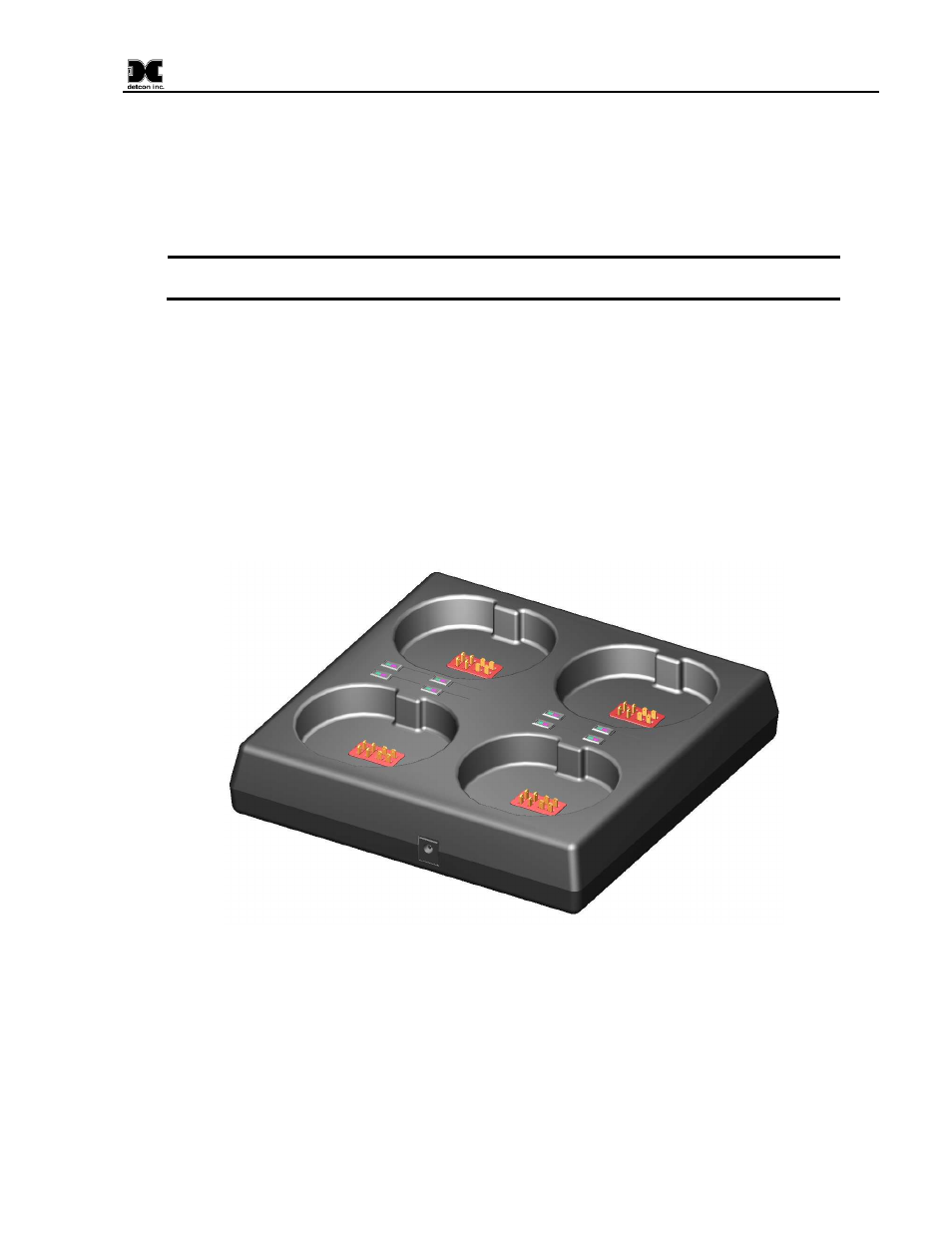
SW-V1-DV2
SW-V1-DV2 Instruction Manual
Rev. 0.0
Page 3 of 7
circuits. This “smart” circuitry continuously monitors the battery’s condition and reports critical status
information to the wireless transceiver. The battery packs are designed to plug onto an 8-pin Beau connector
on the terminal board and should not be exposed to outside elements without being housed and protected.
Only Detcon products specifically designed to utilize these battery packs should be used. Operating periods
before recharge for the Wireless DM-100 assembly can be as long as 2-3 months and battery life can be up to
5 years before battery pack replacement is required. Improper use of the battery pack may be hazardous to
personnel or the environment and will void the warranty.
NOTE: The Wireless Alarm Station can also be powered by a customer provided external DC
power source. Refer to Section 2 for more details.
1.3 Quad Battery Charger (Optional)
Detcon’s Smart Battery Pack can be charged as needed using Detcon’s optional Quad Battery Charger which
can charge up to four battery packs at one time. The Quad Battery Charger comes with a plug-in AC/DC
adapter that plugs into a standard 120VAC outlet for power. The DC end of the adapter plugs into the DC
power jack of the charger providing 24VDC. The Quad Battery Charger has four charging ports, each with 8-
pin Beau connectors for battery pack connection. The ports and connectors are keyed to prevent incorrect
positioning and connection. Each port has its own “FAULT” LED indicator and “CHARGE” LED indicator
and will display either a red light or green light depending on the status of each battery being charged.
Charging times will vary depending on the charge state of each battery pack, but a full charge of a depleted
battery pack can take up to 24 hours.
Figure 5 Quad Battery Charger
When first powered on and with no battery packs connected to the charger, all the LED indicators on the Quad
Charger should be green. When a battery pack is seated into a charging port, the “CHARGE” LED will go
from green to red indicating the battery pack is not sufficiently charged. Once fully charged, the LED will go
from red to green and the battery pack is ready to be used.
The “Fault” LED should remain green indicating that there are no problems with the battery pack or charging
port. If the “Fault” LED turns red with the battery pack connected, then there is a problem or issue with the
battery pack and it should not be used and be removed immediately. If the “Fault” LED turns red without a
