1 calibration procedure - span, Calibration procedure - span – Detcon DM-534C User Manual
Page 15
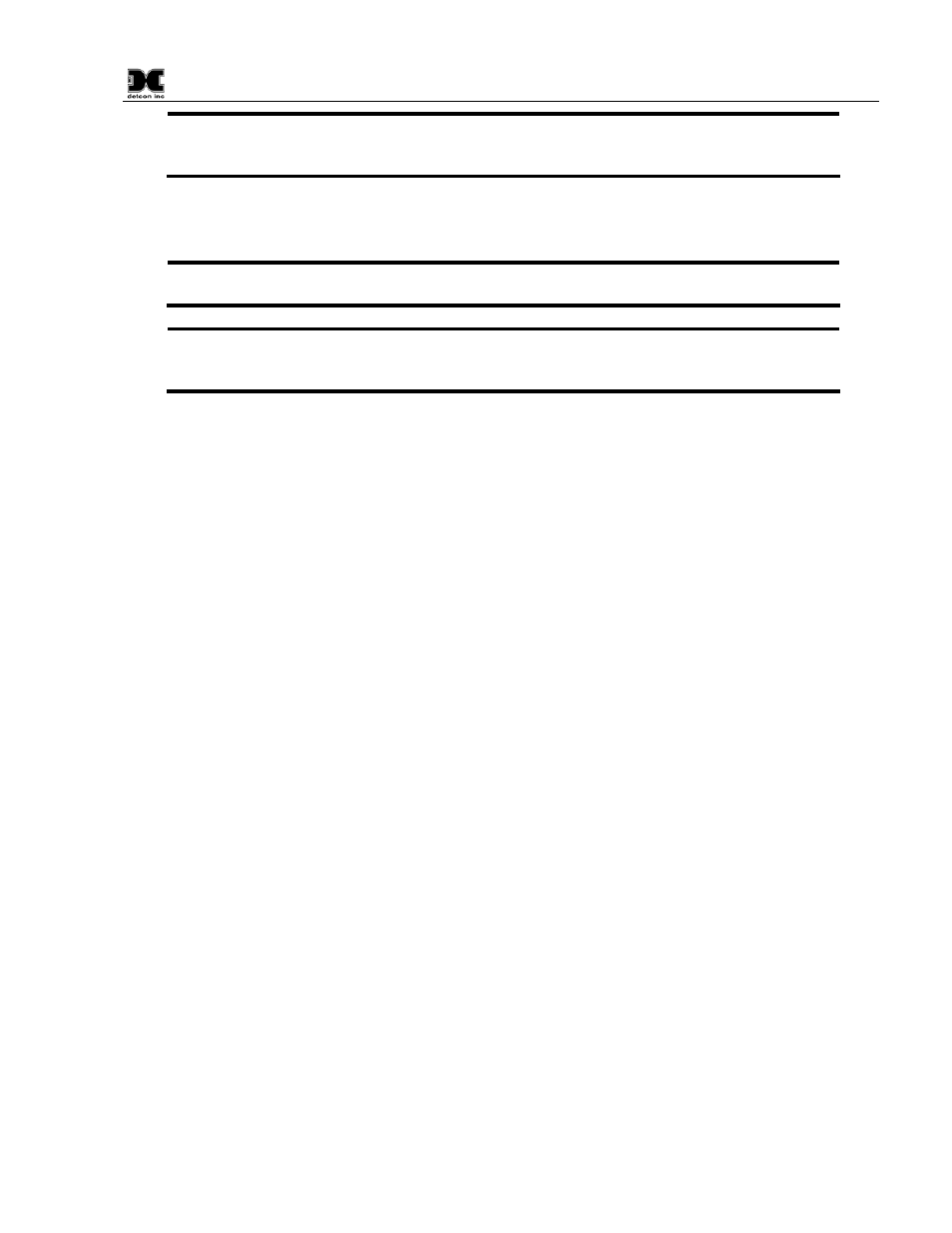
DM-534C Oxygen Sensor Assembly
DM-534C O2 Sensor Instruction Manual Rev. 1.4
Page 11 of 18
NOTE: If, after entering the calibration or program menus, there is no interaction with the
menu items for more than 30 seconds, the sensor will return to its normal operating
condition
.
8.1
Calibration Procedure - Span
NOTE 1: Before performing an ambient air O
2
span calibration, be sure there is no
oxygen deficient condition present.
CAUTION: Verification of the correct calibration gas level setting and calibration span
gas concentration is required before “span” calibration. These two numbers must be
equal.
Calibration consists of entering the calibration function and following the menu-displayed instructions. The
display will ask for the application of span gas in a specific concentration. This concentration must be equal to
the calibration gas level setting. The factory default setting for span gas concentration is 20.9% O2 which is
the normal atmospheric concentration. Other concentrations may be used as long as they fall within 15.0% to
25.0% O2. However, any alternate span gas concentration value must be programmed via the calibration gas
level menu before proceeding with span calibration. Follow the instructions below for span calibration.
a) Verify the current calibration gas level setting as indicated by the programming status menu. To do
this, follow the instructions in section 3.8 and make note of the setting found in listing number 12.
The item appears as “CalGas @ xx.x %”.
b) If the calibration gas level setting is equal to your calibration span gas concentration, proceed to item
“f”. If not, adjust the calibration gas level setting so that it is equal to your calibration span gas
concentration, as instructed in items “c” through “e”.
c) Enter the programming menu by holding the programming magnet stationary over “PGM 2” for 30
seconds until the display reads “VIEW PROG STATUS”, and then withdraw the magnet. At this
point you can scroll through the programming menu by momentarily waving the programming
magnet over “PGM 1” or “PGM 2”. The menu options are: View Program Status, and Set Cal Level.
d) From the programming menu scroll to the calibration level listing. The menu item appears as: “SET
CAL LEVEL”. Enter the menu by holding the programming magnet stationary over “PGM 1” for 3
seconds until the display reads “CalGas @ ## %”, then withdraw the magnet. Use the programming
magnet to make an adjustment to “PGM 1” to increase or “PGM 2” to decrease the display reading
until the reading is equal to the desired calibration span gas concentration. Exit to the programming
menu by holding the programming magnet over “PGM1” for 3 seconds.
e) Exit back to normal operation by holding the programming magnet over “PGM 2” for 3 seconds, or
automatically return to normal operation in 30 seconds.
f) From the calibration menu “2-SPAN” proceed into the span adjust function by holding the
programming magnet stationary over “PGM 2” for 3 seconds then withdraw the programming
magnet. If no change of Span level is desired, wait 30 seconds for menu to return to normal operation.
At this point the display will ask for the application of the target gas and concentration. The display
reads “APPLY xx.x %” The xx.x here will indicate the actual concentration requested.
g) Apply the calibration test gas at a flow rate of 500 milliliters per minute. If the calibration gas level is
set at 20.9% and ambient air is verified to be 20.9% (normal atmospheric concentration of O2) then
do nothing at this point. The sensor will auto calibrate to ambient air O2 concentration. After 3
minutes the sensor will auto span to the correct reading and the display will change to “REMOVE
GAS” then the display will return to the normal operating mode.
