DeFelsko PosiTector 200 v.1.2 User Manual
Page 9
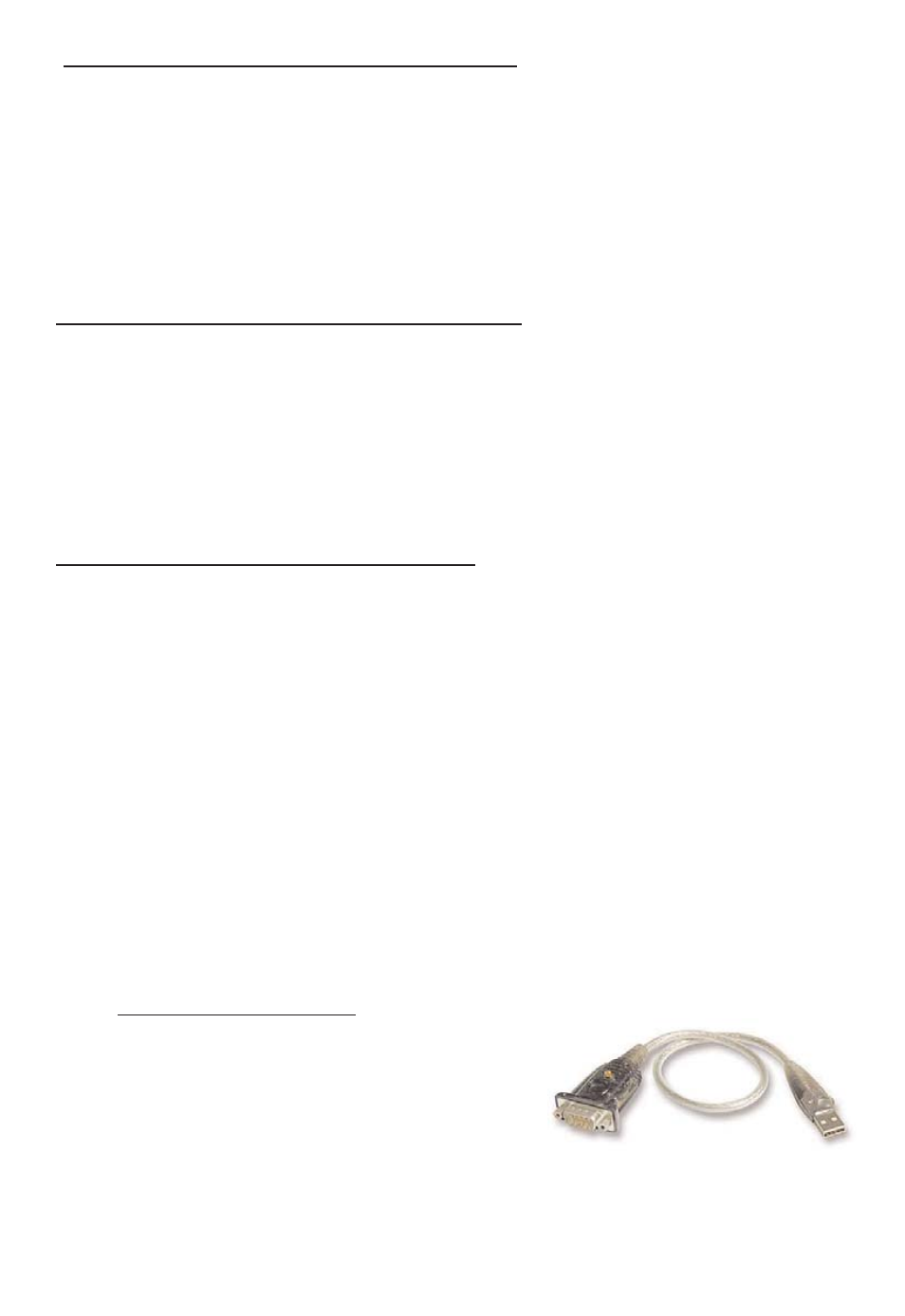
Page 9
Downloading Readings Stored in Memory
There are two ways to download readings stored in the Gage memory.
1. To a computer using the RS232 serial communication cable supplied with our
optional PosiSoft software (see Options, pg.11).
2. Existing communication software providing it can capture data from a COM
port. Select the PRINT menu option and the serial radio button. Readings are
not erased from memory after downloading.
Downloading Readings As They Are Taken
If a serial printer, data collector or computer is connected to the Gage using the
supplied RS232 serial cable, readings are immediately sent to the device as they
are taken. Output is in the following form (example):
{STX} 7.2 mil{CR}{LF} where: STX = ASCII code 02 = ^B
CR = ASCII code 13 = ^M
LF = ASCII code 10 = ^J
Serial Communications Configuration:
The serial cable (supplied with optional PosiSoft software) is a 3.5 mm STEREO
PLUG to a DB9 F.
Pinout Description
2
TXD Transmit data (from Instrument)
3
RXD Receive data (from PC / Printer)
5
GROUND
8 bit words, no parity, 1 stop-it
115200 baud
No handshaking
USB to Serial Adapter
USB to Serial Adapter cables are available for
PC's supporting only USB connections. This
solution is easy to install and is compatible with
Windows 98, ME, 2000 and XP.
Contact your dealer for additional information.
