DeFelsko PosiTector 200 v.1.2 User Manual
Page 8
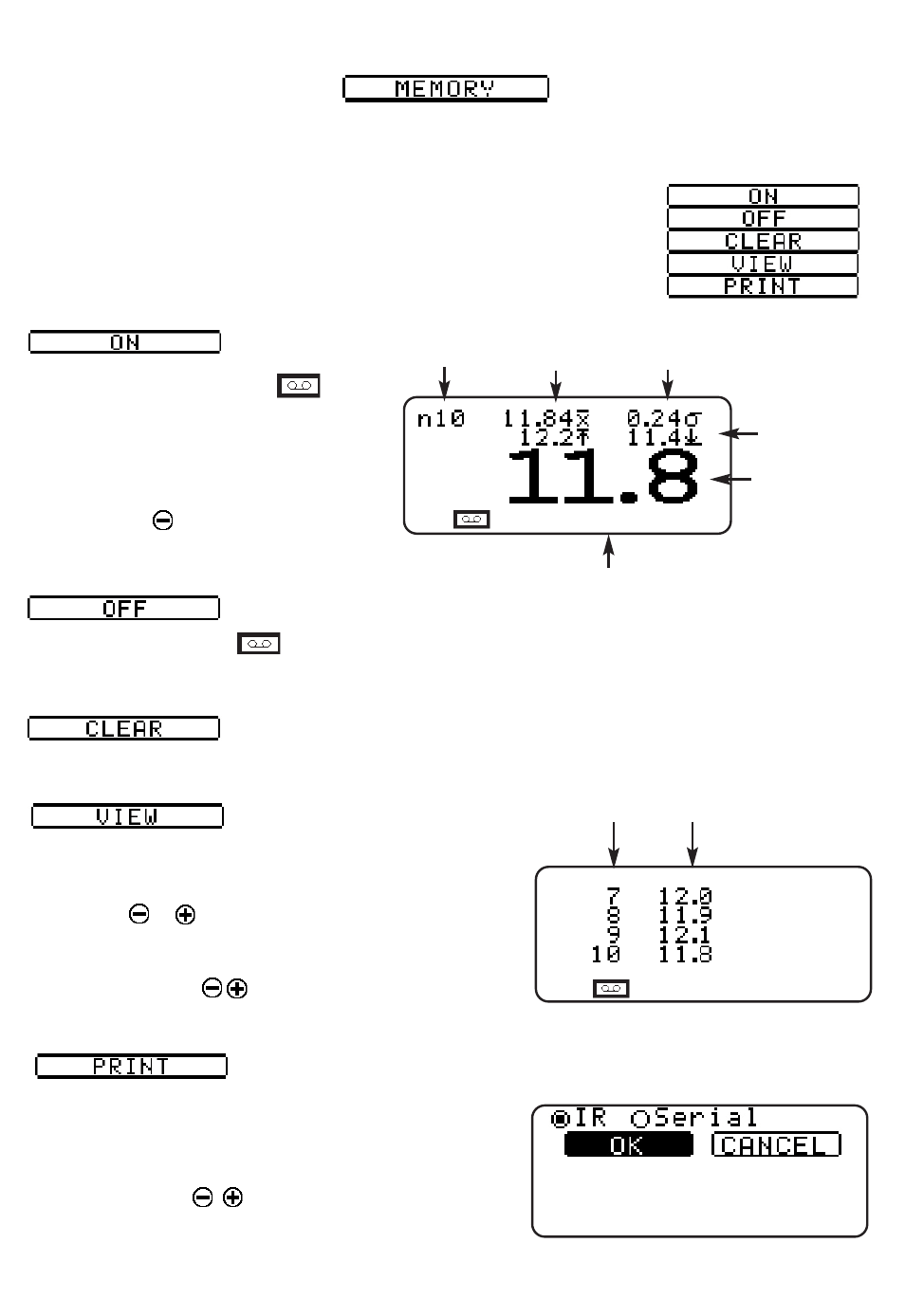
Page 8
Prints all stored readings to the optional IR
printer or serial printer. (RS232 cable required
for printing to a serial printer, not included)
Press and hold to cancel printing.
Lists all stored readings on the LCD. It
begins by showing the last 4 readings. Scroll
using the or buttons. Additional readings
can be taken while in this view screen.
Exit by pressing simultaneously.
Reading
Reading
Number
S
S
toring Readings into Memory
toring Readings into Memory
The PosiTector 200 can record up to 1000 readings for on-screen viewing, for
printing to the optional IR printer (pg.12), for printing to a serial printer, or for
downloading to a personal computer using the optional
PosiSoft software (pg.11) .
When MEMORY is selected, the following options are dis-
played:
Begins recording. The icon
appears and basic statistics are
displayed. Readings are stored
when the probe is lifted from the
surface. Remove the last reading
by pressing . Use GAGE INFO
to determine memory usage. (see
pg.10)
When selected, the
disappears and recording stops. Stored readings remain
in memory.
Removes all readings from memory.
Last
Reading
No. of
Readings
Mean
(average)
Max and Min
Readings
Standard
Deviation
Unit of
Measurement
thou/mils
