Aposonic A-S0401R1 User Manual
Page 59
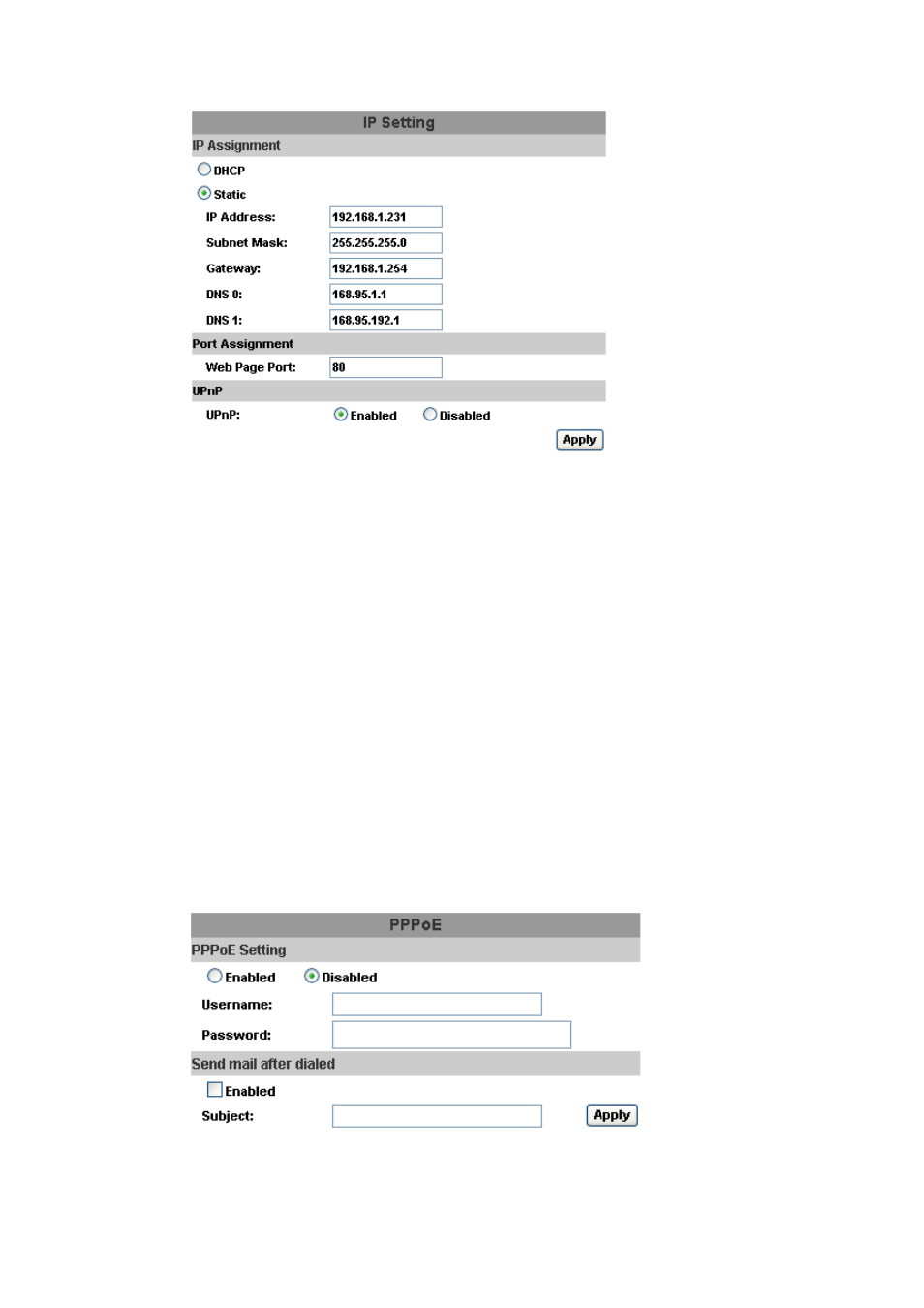
59
D. NETWORK – IP SETTING
D-1. IP
ASSIGNMENT
DHCP: In Dynamic Host Configuration Protocol (DHCP) mode, DHCP
server will get setting done automatically.
STATIC IP: Please input IP address, Subnet Mask, and Gateway based on
network environment.
D-2. PORT ASSIGNEMENT
With IP Share (Router), the following Ports needed to be adjusted in case of
conflict.
D-3. UPnP
If UPnP service is enabled on your computer, the DVR will automatically be
detected and a new icon will be added to “My Network Places”. However, if
UPnP service is disabled, the DVR will not be detected automatically.
Note: UPnP must be enabled on your computer.
E. NETWORK – PPPoE
