Aposonic A-S0401R1 User Manual
Page 24
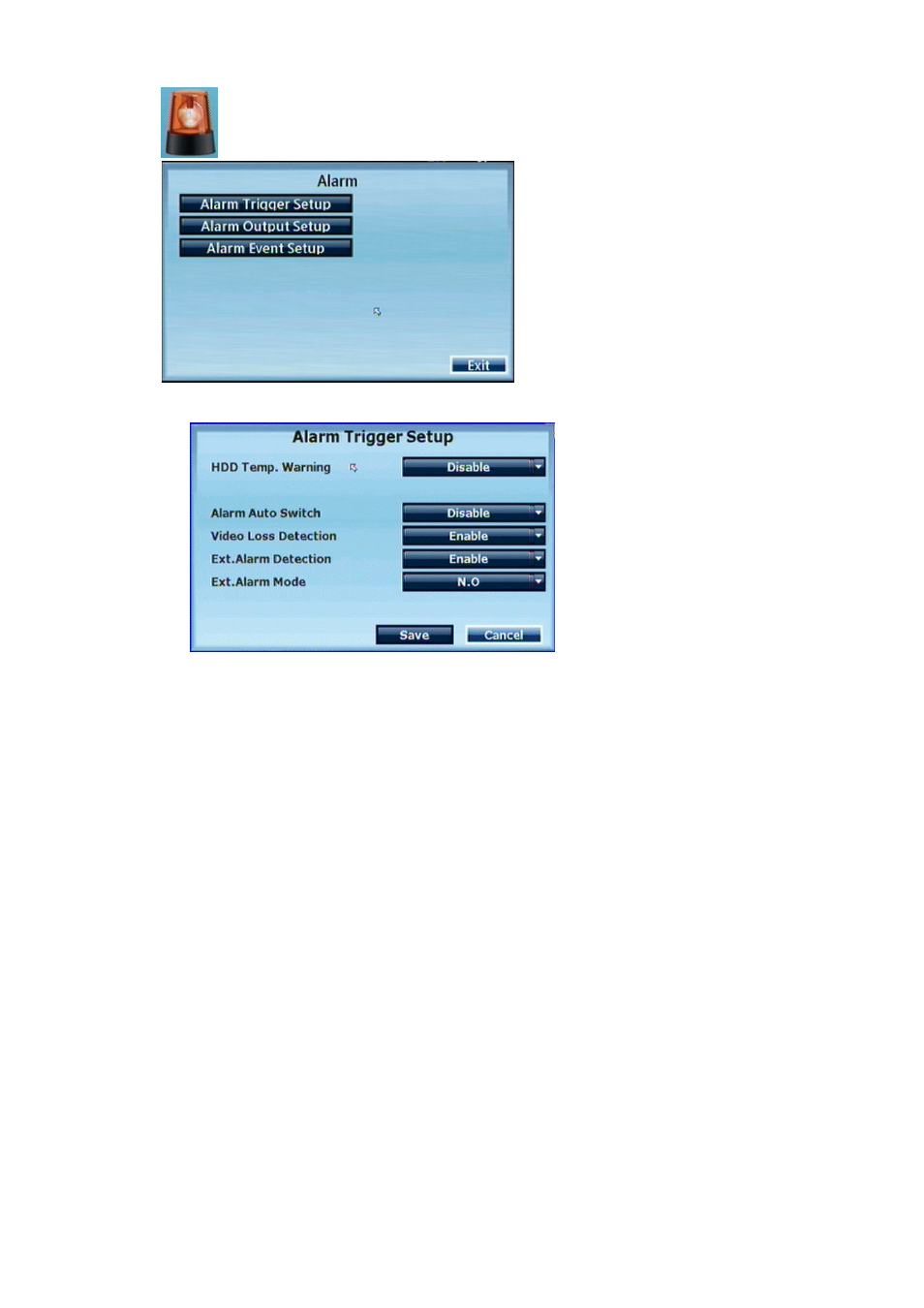
24
3.5
ALARM SETUP
A. ALARM TRIGGER SETUP
A-1. HDD TEMP. WARNING
Enable or disable the hard disk over-heated warning function.
A-2. HDD TEMP. LIMIT
Press ◄ or ► to change hard disk temperature limitation. The adjustment value
is between 45~70 sec.
A-3. ALARM AUTO SWITCH
Click the drop down list to change alarm auto switch. There are disable, full
screen and split screen.
A-4. VIDEO LOSS DETECT
Click the drop down list to enable or disable video loss detection.
A-5. EXT. ALARM DETECT
Click the drop down list to enable or disable external alarm detection.
A-6. EXT. ALARM POLE
When the alarm is setup in normal close, please select “N.C.” option in alarm
pole. In contrast, when the alarm is setup in normal open, please select “N.O.”
option.
Press ▲ or ▼ to select items.
Press ◄ or ► to change
values.
Press SET to see more options.
