Aposonic A-S0401R1 User Manual
Page 30
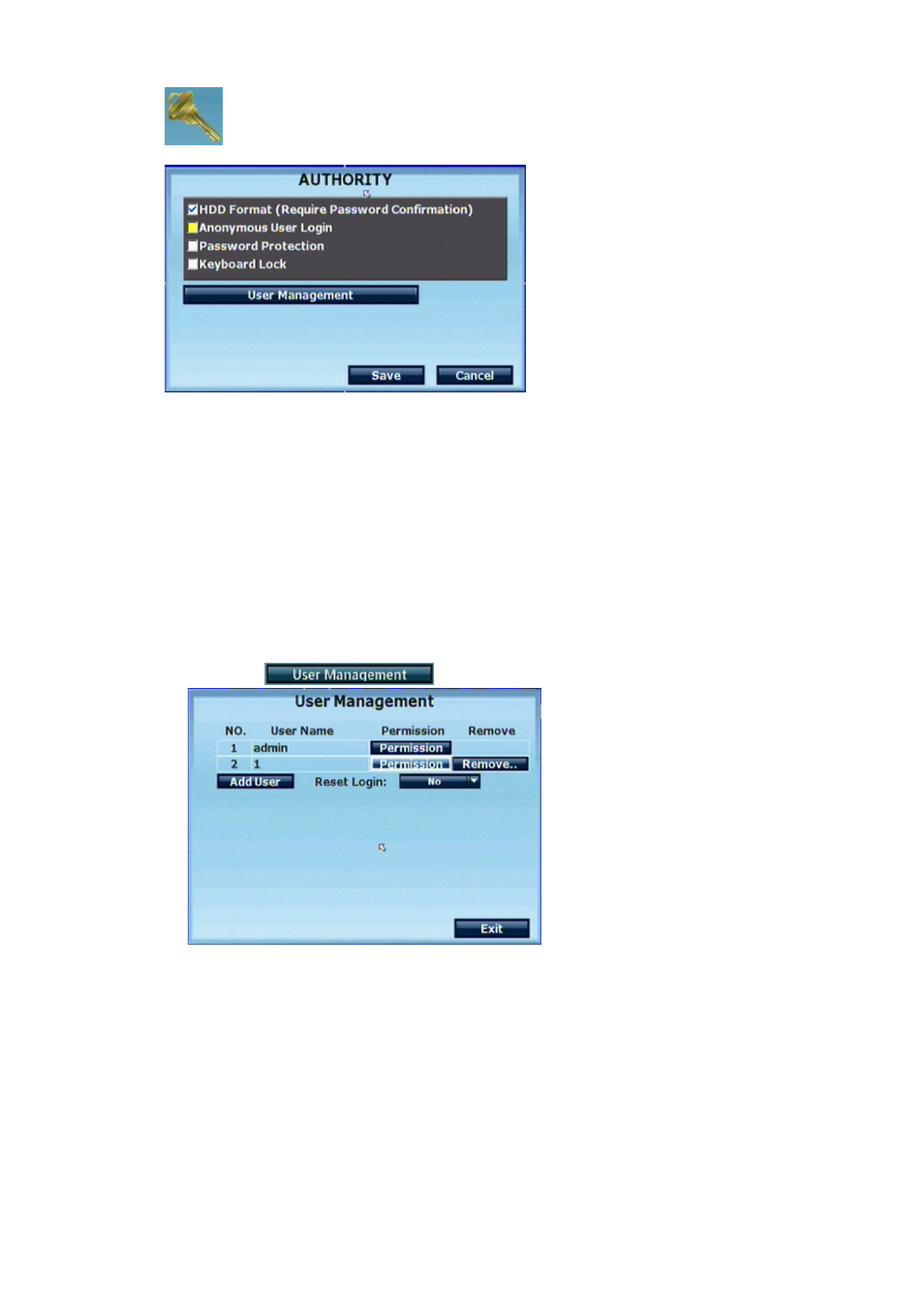
30
3.7
AUTHORITY
Press ▲ or ▼ to select items.
Press ◄ or ► to change values.
Press SET to see more options.
A. HDD Format Check User Password
Use the mouse to click the checkbox to enable or disable inserting the user password
while performing HDD Format.
B. Anonymous User Login
Use the mouse to click the checkbox to enable or disable login to the device with
anonymous user.
C. Password Protection
Use the mouse to click the checkbox to enable or disable password protection function.
D. Keyboard Lock
Use the mouse to click the checkbox to enable or disable keyboard lock function.
E. User Management
Click the
button to entry management setting page.
E-1. Permission
Use the mouse to click the checkbox to modify and alter the user authority.
