Aposonic A-S0401R1 User Manual
Page 28
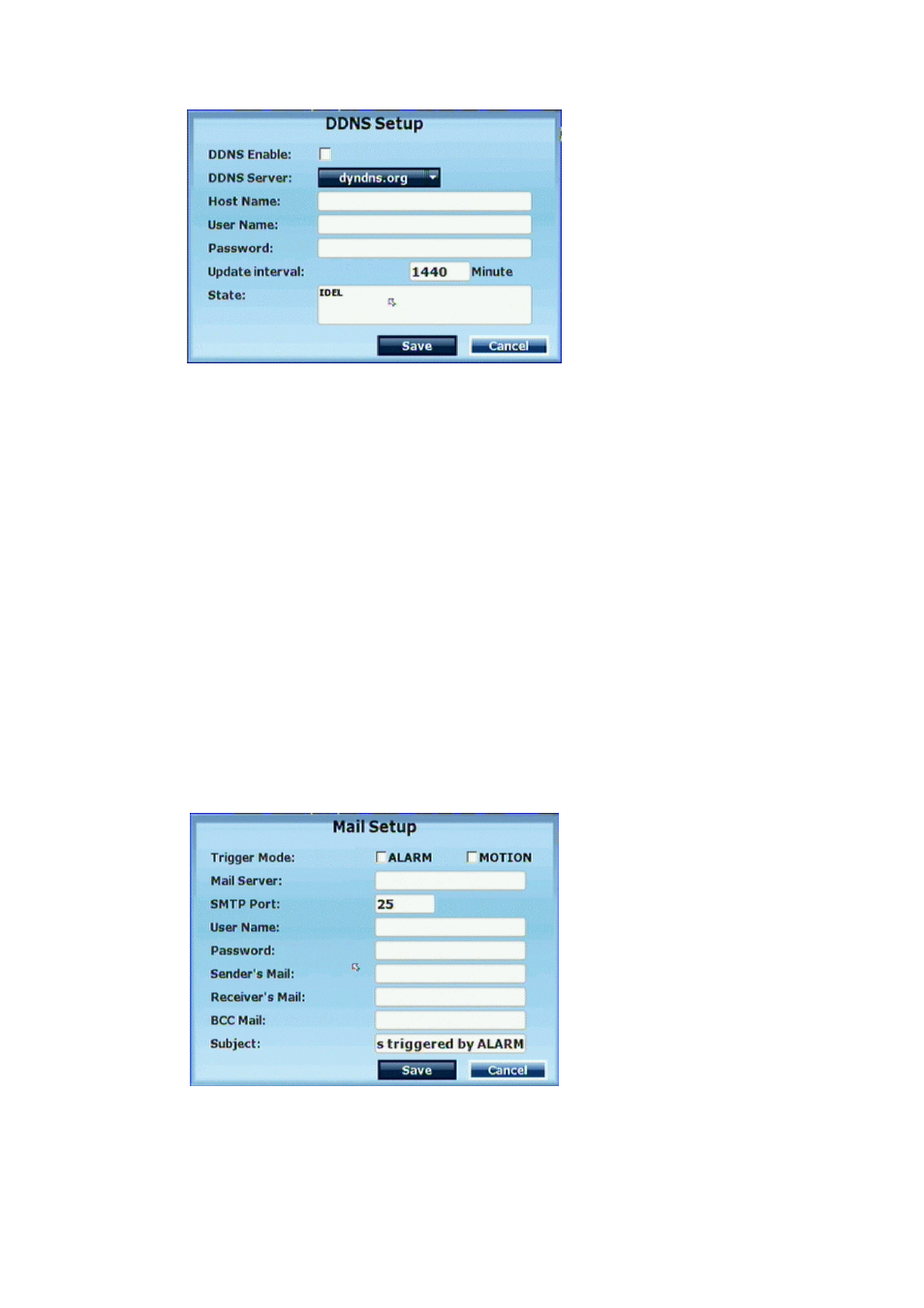
28
D. DDNS SETUP
D-1. DDNS Enable
Click the checkbox to enable or disable DDNS function.
D-2. Provider
Click the drop down list to select DDNS provider.
D-3. Host Name
Insert the registered host name in the selected provider.
D-4. User Name
Insert the registered user name in the selected provider.
D-5. Password
Insert the registered password in the selected provider.
D-6. Update Interval
A period of time to update IP address.
D-7. State
The state after apply for DDNS.
Updating: Information update.
Idle: Stop service.
DDNS registered successfully, now log by
http://
Updating Failed, the name is already registered.
Updating Failed, please check your internet connection.
E. MAIL SETUP
E-1. Trigger Mode
Click the checkbox to select the trigger mode. There are alarm and motion two
modes.
E-2. Mail Server
The IP address of Mail Server
