Aposonic A-S0401R1 User Manual
Page 20
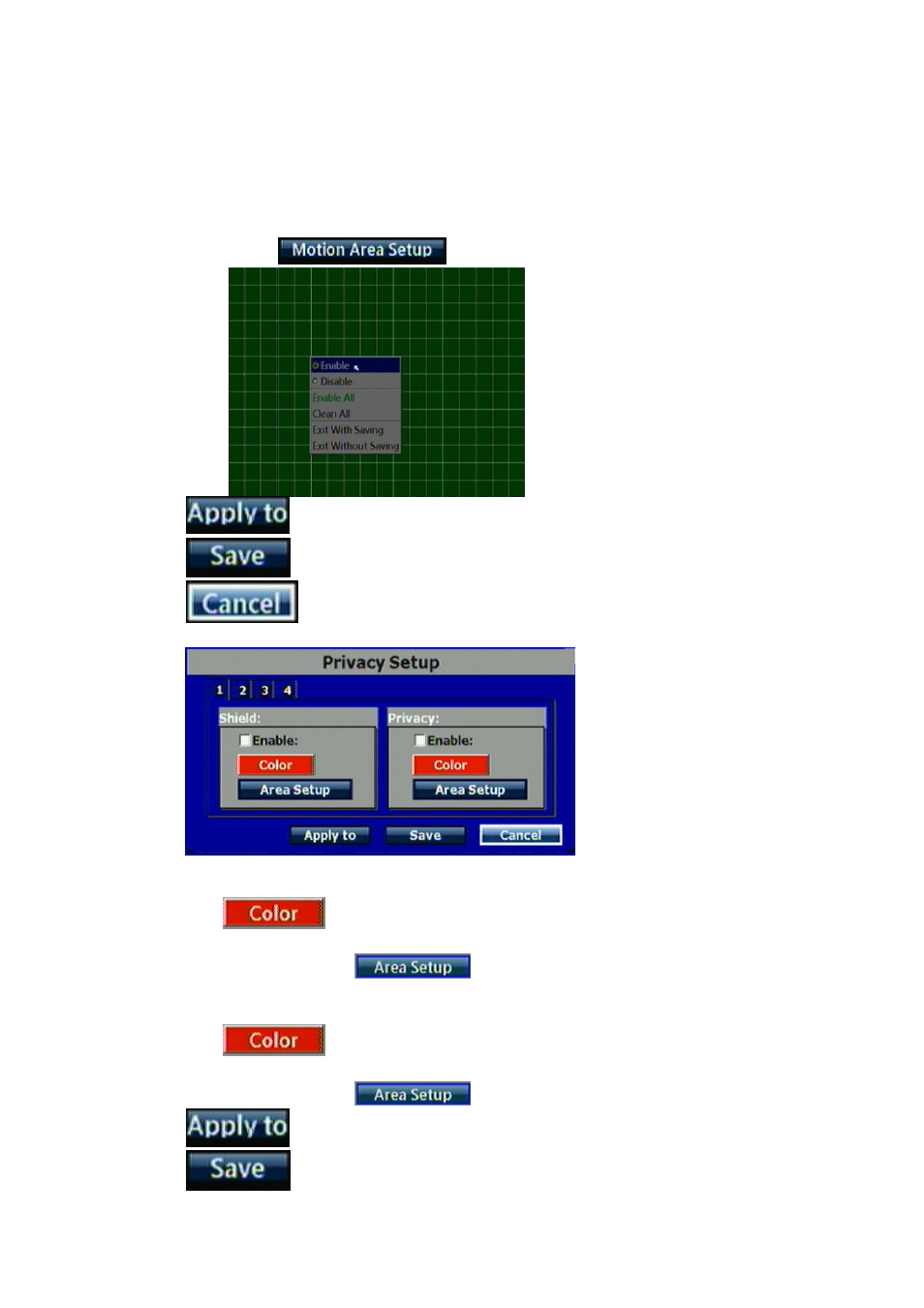
20
B-2. SENSITIVITY
Press ◄ or ► to change sensitivity level.
B-3. RELAY DWELL
Press ◄ or ► to change the relay time or disable relay function.
B-4. BUZZER DWELL
Press ◄ or ► to change the buzzer time or disable buzzer function.
B-5. MOTION AREA SETUP
Press
to setup motion area.
: Apply the above setting to other channel.
: Reserve the above setting.
: Cancel the above setting.
C. CAMERA MASK
C-1. SHIELD
Enable or disable “Shield” function (Only in Live Image Mask). Click
to select the “Shield” color. There are black, gray, pink, red, brown,
yellow, green, blue, dark blue and purple 10 variety colors can be chosen.
Moreover, Click
can setup the “Shield” area.
C-2. MASK
Enable or disable “Mask” function (Live Image and Playback Mask). Click
to select the “Mask” color. There are black, gray, pink, red, brown,
yellow, green, blue, dark blue and purple 10 variety colors can be chosen.
Moreover, Click
can setup the “Mask” area.
: Apply the above setting to other channel.
: Reserve the above setting.
