Aposonic A-S0401R1 User Manual
Page 55
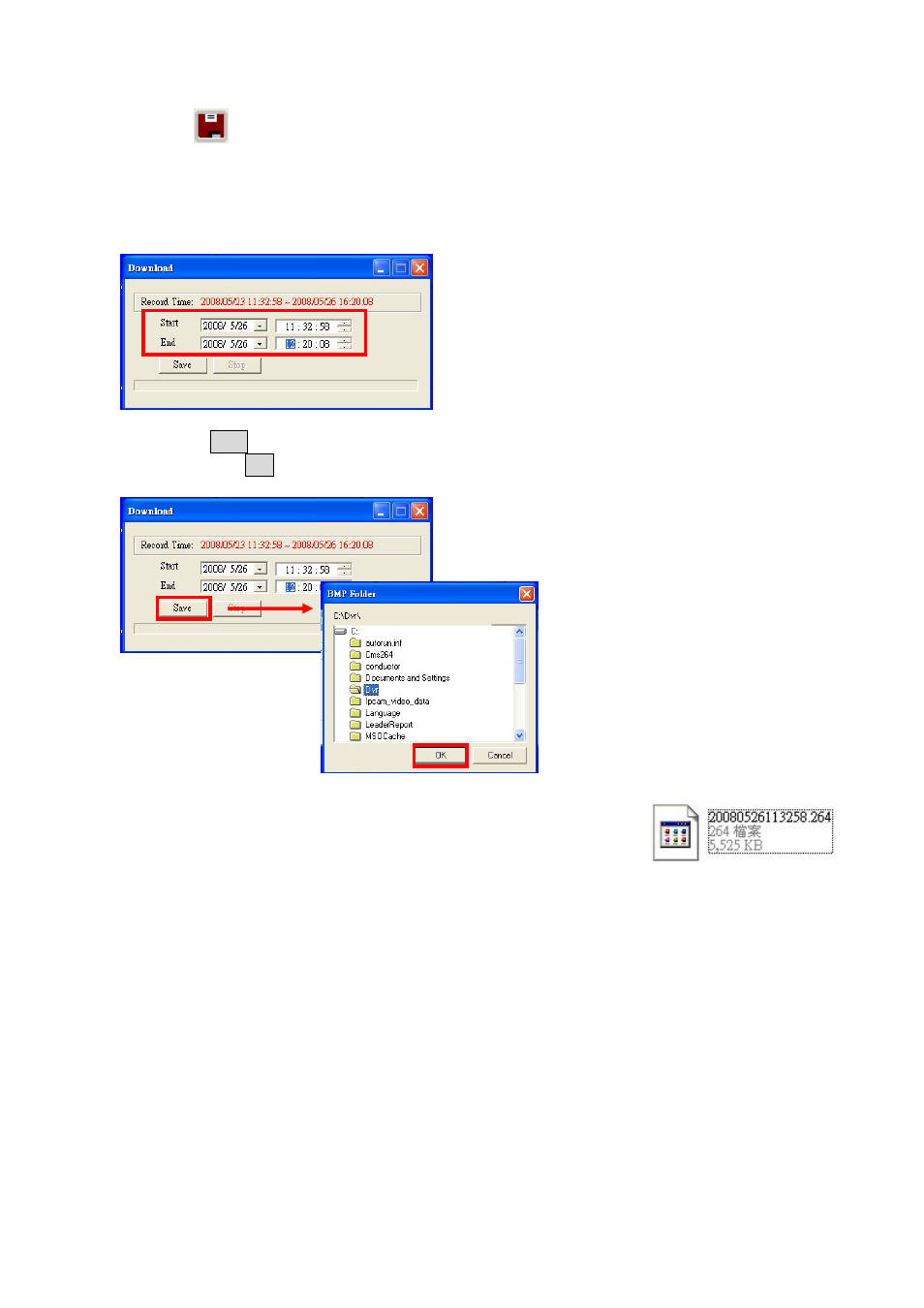
55
Click
to operate Time-Point backup.
TIME-POINT BACKUP
First, select Start and End backup time which have to among the Record Time.
Then, click Save button to select the position on PC where the user is going to backup the data.
After that, press OK button to start the backup.
Finally, double-click the left button of the mouse to open the saved backup file. The backup file
will named as the time when start to backup, such as,
(20080526113258.264) will be 2008/05/26 11:32:58.
