Solar controller remote – U.S. Sunlight SC12 Solar Controller User Manual
Page 5
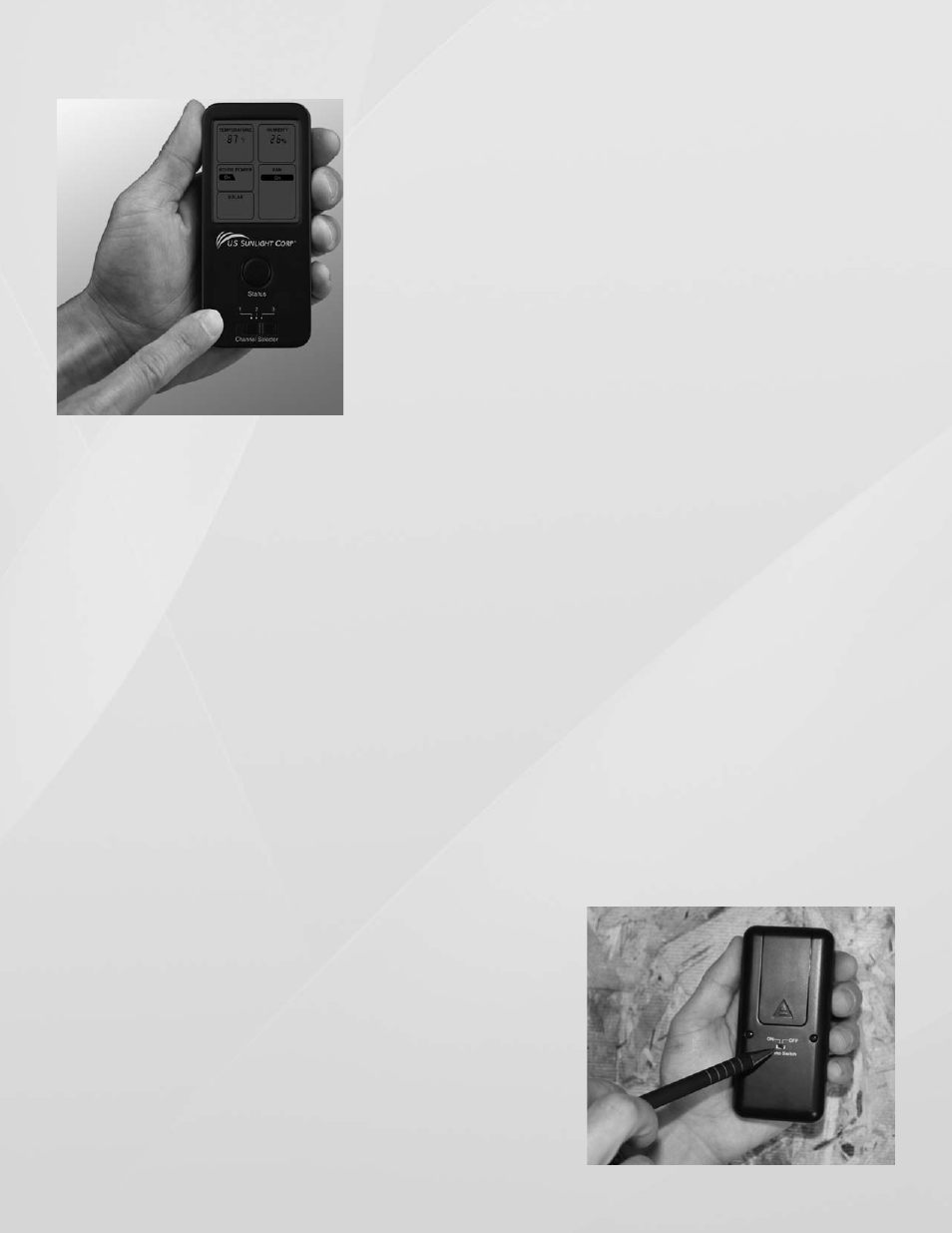
Back of the Remote - Thermo Switch selector (ON or OFF)
The Thermo Switch allows the user to engage or disengage the temperature control. U.S. Sunlight recommends the
Thermo Switch be set to ON in warm climates and to OFF in cold climates where sustained below freezing temperatures
may occur.
When Thermo Switch is set to:
• ON mode - Fan will only be turned on when attic temperature reaches 80°F and power is available. Once on, fan
will stop when temperature drops below 77°F
• OFF mode - Fan will be turned on when power is available, regardless
of attic temperature
After making a change to the Thermo Switch on the Remote,
1. Click the Status button to send the command to the Solar Controller
2. Wait 5 seconds for the Solar Controller to change the fan operation
3. Click the Status button again to read the current fan operation status
Humidity Control - ALWAYS ENABLED
The relative humidity sensor is always enabled (the user cannot disable
the sensor). The fan will be turned on when attic relative humidity reaches
75%, regardless of attic temperature. The fan will turn off when relative
attic humidity drops to 65%.
Solar Controller Remote
The Remote has one Status button on the front below the LCD display, and a
Thermo Switch selector on the back.
Front of the Remote - Channel Setting
There are 3 available RF channels. Select the same RF channel for the
Controller Box and Remote. The RF channel ID must match the Controller
Box and Remote in order to have information available.
Front of the Remote - Status Button
When the Status button is pressed, a beep will sound from the Controller Box
to signify a proper connection between the Controller Box and Remote. The
Remote’s LCD display will show the following information:
•
Attic Temperature
•
Attic Relative Humidity
•
Fan Mode - ON, OFF, INTERMITTENT or FAILURE
•
House Power - ON
•
Solar Power - ON
The status will be displayed for approximately 20 seconds. Press the Status button again to refresh the information after
20 seconds. Note that it is important to make sure the RF channel is the same between the Controller Box and Remote.
If there is no beep sound after pressing the Status button, no connection has been made with the Controller Box and the
LCD display will go blank.
Check the following if there is no display on the Remote after pressing the Status button:
• Batteries have been installed. Replace if necessary
• RF channel is properly aligned between the Controller Box and Remote
• Solar Controller wire connections are correct
• AC Power Adapter is connected to the Solar Controller for after dark operation
• If the problem persists, contact U.S. Sunlight Customer Service at 1-866-446-0966
