Triton FT5000 User Manual User Manual
Page 73
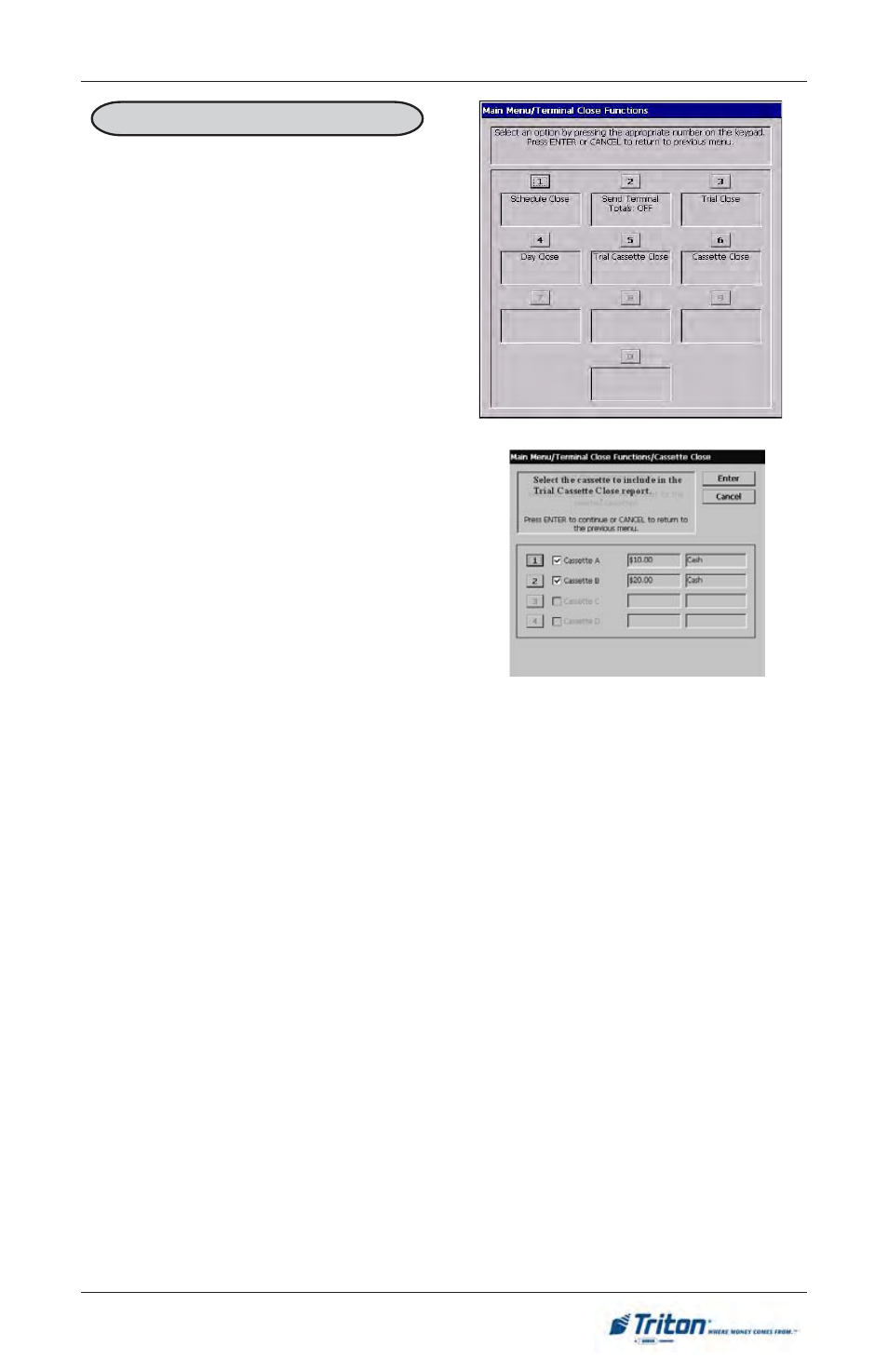
5 3
M
ANAGEMENT
F
UNCTIONS
F
ACTORY
D
EFAULT
: N/A
T
RIAL
C
ASSETTE
C
LOSE
A
CCESS
I
NSTRUCTIONS
:
1.
From the MAIN MENU screen,
select the TERMINAL CLOSE
FUNCTIONS option by press-
ing number (1) on the keypad.
2.
To display the Management Re-
port that provides the TRIAL
CASSETTE CLOSE information
for the ATM, press number (5)
on the keypad.
3.
Select which cassette(s) to in-
clude in the Trial Cassette Close
report.
4.
Press ENTER to view/print re-
port.
D
ESCRIPTION
:
The T
RIAL
C
ASSETTE
C
LOSE
function performs a trial cassette close on the selected
cassette(s) installed in the ATM and displays a composite report from all installed
cassettes. It is used to balance your ATM before you actually balance with your
processor. It contains accumulated transaction totals obtained from the processor
and from the terminal itself. The accumulated transaction totals for each cassette are
not cleared and the processor host system is not contacted.
The report shows the total number of customer transactions (Withdrawals, Inquiries
and Transfers) recorded by the processor and the terminal since the last Day Close
was performed. The two-column format allows the host and terminal totals in each
category to be easily compared. The ‘Settlement $’ value is the host processor’s
record of the total currency dispensed from the terminal since the last Day Close
was performed.
The report is displayed in a Management Report dialog, which you can print to the
receipt printer or save to an external memory device.
