Ft5000 u, Introduction, Replenishing the receipt paper – Triton FT5000 User Manual User Manual
Page 134
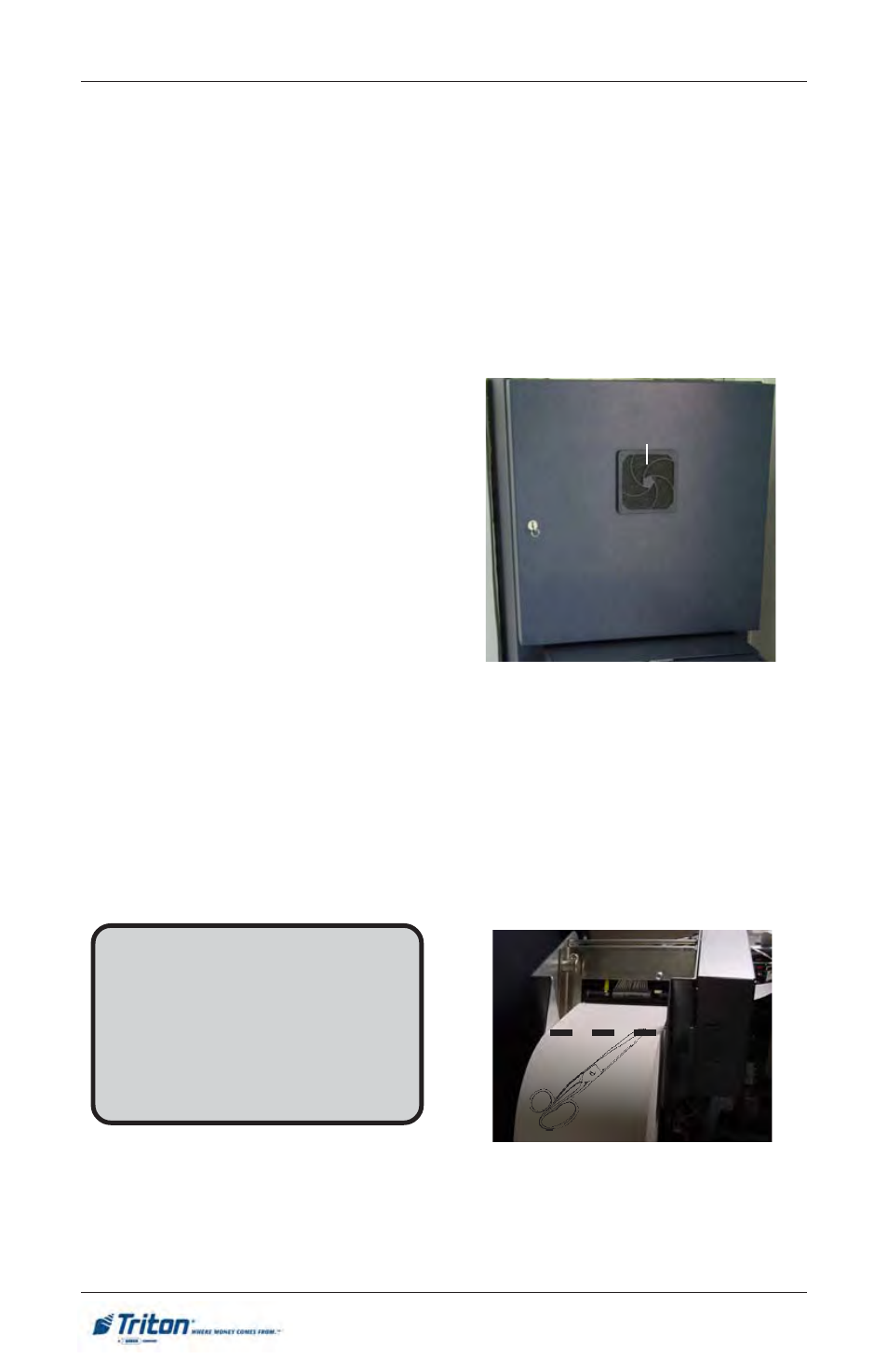
114
M
ODEL
FT5000 U
SER
M
ANUAL
Introduction
This chapter of the user manual covers
preventive and corrective maintenance
procedures appropriate for user person-
nel. The following areas are covered:
1.
Replenishing receipt paper.
Describes how to replace a spent
receipt paper roll.
2.
Cleaning the enclosure and
display. The proper way to clean
the ATM housing and LCD
display.
3.
Fan filter cleaning. Filter removal
and cleaning procedure.
4.
Card reader cleaning. The
recommended card reader cleaning
technique.
5.
Card reader problems. Servicing
card reader problems.
6.
Communication problems.
Servicing communications-related
problems.
IMPORTANT
Only qualified service personnel are
authorized to repair or service the ter-
minal. Should a malfunction occur,
DO NOT attempt to service the unit
yourself! Contact a Triton certified
service provider!
1.
Open the back of the cabinet sleeve
(below) by unlocking the top
enclosure and pulling the hinged
door open.
2.
If paper remains on the roll, cut the
paper between the roll and the
printer with a pair of scissors as
shown in Figure 6-1. Use the FEED
button (Figure 6-2) to feed the
paper through the paper path until
all paper comes out the front of the
receipt paper chute.
Figure 6-1. Cut paper roll here to
remove.
Replenishing the Receipt
Paper
NOTE: This operation must be com-
pleted with the AC power applied to the
ATM.
Fan
