5 - m, Ection, Anagement – Triton 9200 Operation Manual User Manual
Page 106: Unctions
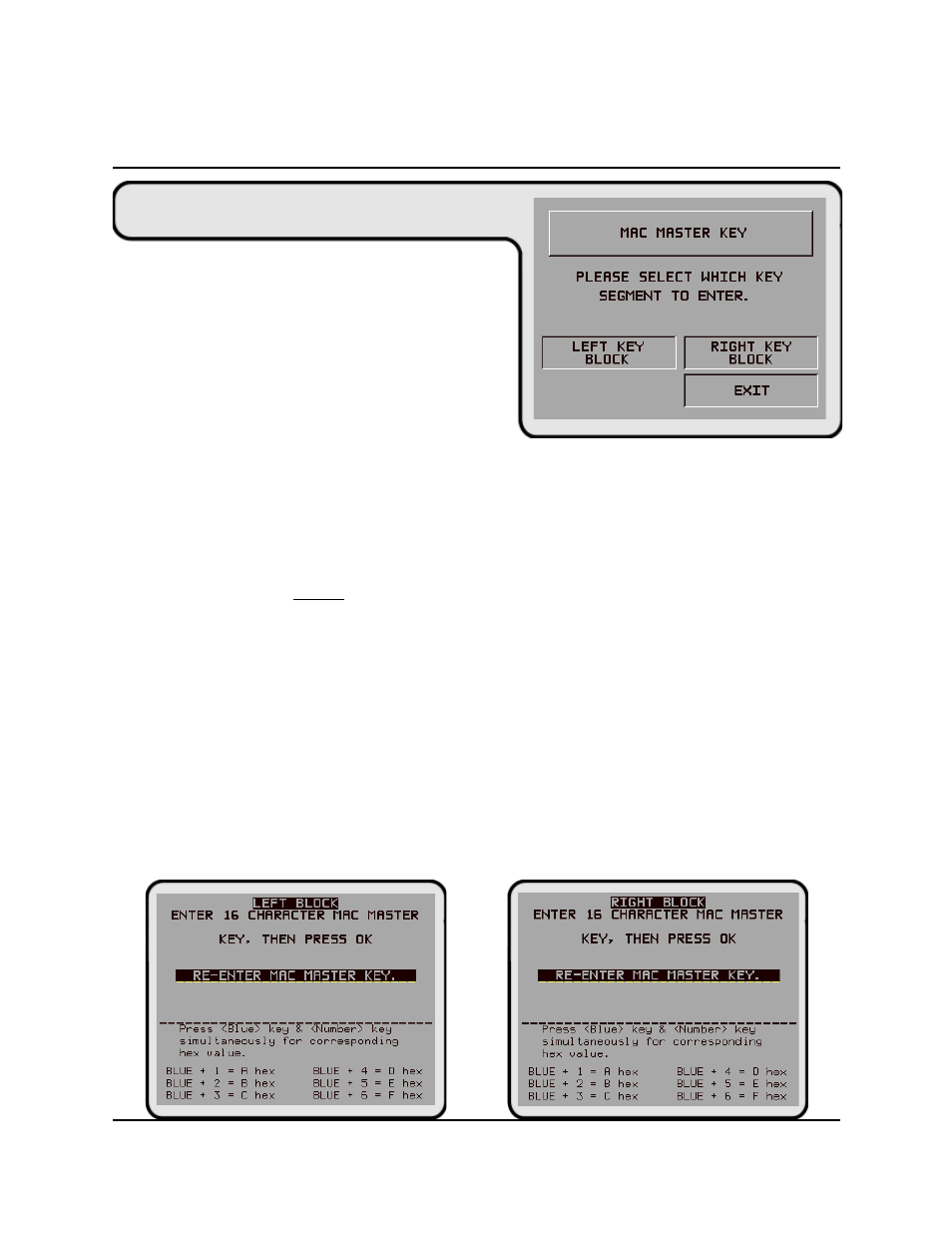
5-70
S
ECTION
5 - M
ANAGEMENT
F
UNCTIONS
T
RITON
S
YSTEMS
, I
NC
.
M
ODEL
9200 S
UPER
S
CRIP
TM
O
PERATION
M
ANUAL
F
UNCTION
: ENTER MAC MASTER KEY
F
ACTORY
D
EFAULT
: PROCESSOR-SPECIFIC
A
CCESS
I
NSTRUCTIONS
:
1.) Select TERMINAL CONFIGURATION from the
MANAGEMENT FUNCTIONS menu.
2.) Select SET TERMINAL PARAMETERS.
3.) Select KEY MANAGEMENT.
4.) Choose the ENTER MAC MASTER KEY option.
D
ESCRIPTION
:
NOTE: The MAC MASTER KEY feature is applicable only to terminals using Triton
Standard ATM software and a Secure Pin Entry Device (SPED) module. The MAC MASTER
KEY must be entered before the MAC WORKING KEY. Your processor will provide you
with the KEYs required for your terminal.
MAC is an acronym for Message Authentication Code. The MAC MASTER KEY is used to
protect the MAC WORKING KEY during manual entry or downloading of that KEY. The MAC
MASTER KEY consists of TWO 16-character strings: a LEFT KEY BLOCK and a RIGHT KEY
BLOCK. Each Key Block consists of some combination of the digits 0-9 and the Hexadecimal
(“Hex”) characters A-F.
For security reasons, when entering a Key Block a ‘*’ is displayed in place of an actual character.
Since it is not possible to view the Key Block while it is being entered, the Key Block must be
entered twice to make sure it was entered properly. Selecting the LEFT KEY BLOCK or RIGHT
KEY BLOCK option will display the appropriate key-entry screen, as shown here:
