Customize the residential gateway-i settings, Introduction – Avaya Residential Gateway-I User Manual
Page 23
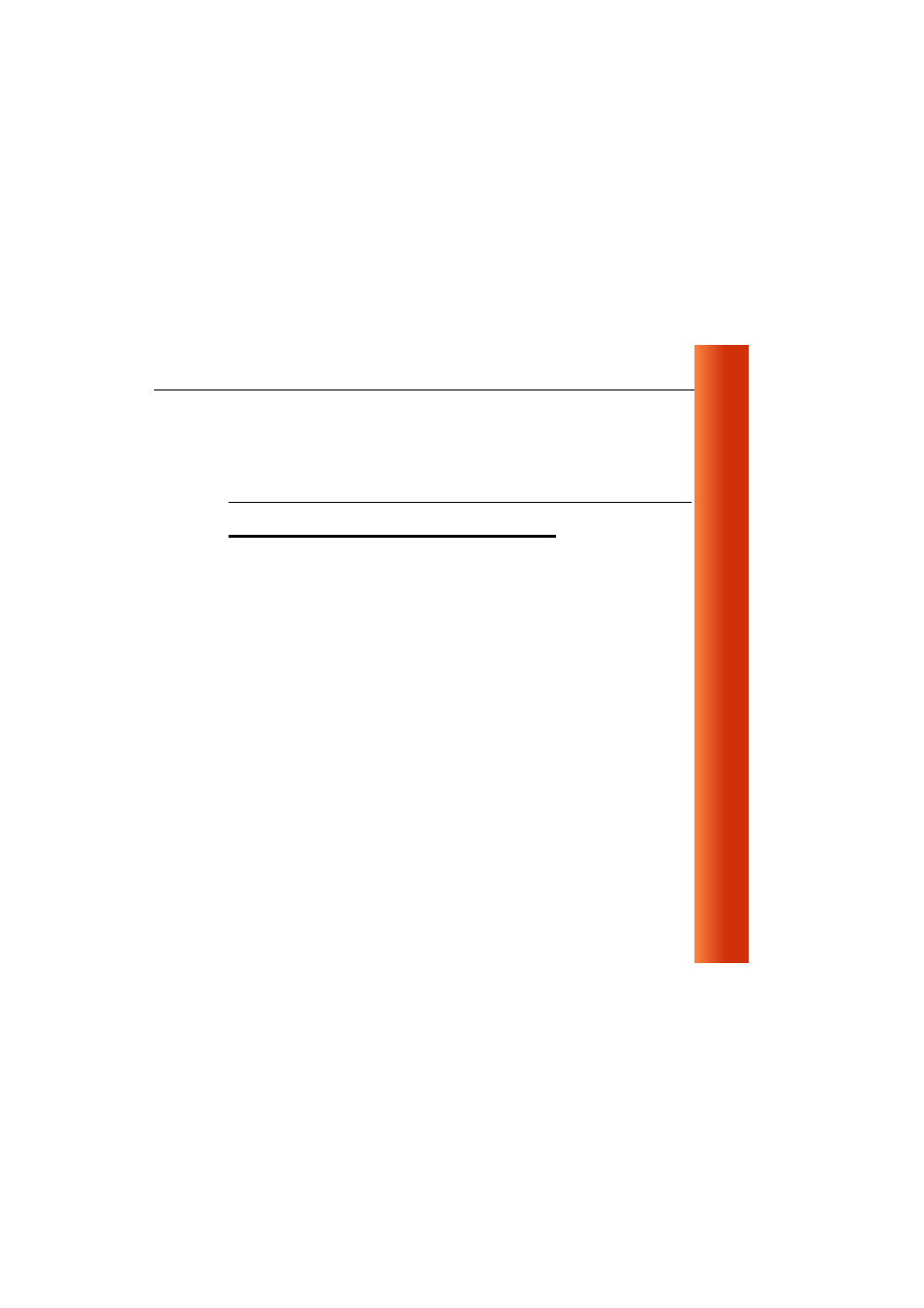
Residential Gateway-I - Getting Started Guide
3-1
3
Customize the Residential
Gateway-I settings
Introduction
When you have installed the Wireless LAN network adapters on your
computers and set up the Residential Gateway-I, you can start to use your
Stand-Alone Wireless Network (page 1-5).
To set up your Residential Gateway-I for Internet access, you will need to:
1. Obtain an account with an Internet Service Provider.
2. Start the RG Setup Utility (page 3-2).
3. Enter the Internet Service Provider Information (page 3-2) into your
Residential Gateway-I configuration.
