Avaya Residential Gateway-I User Manual
Page 19
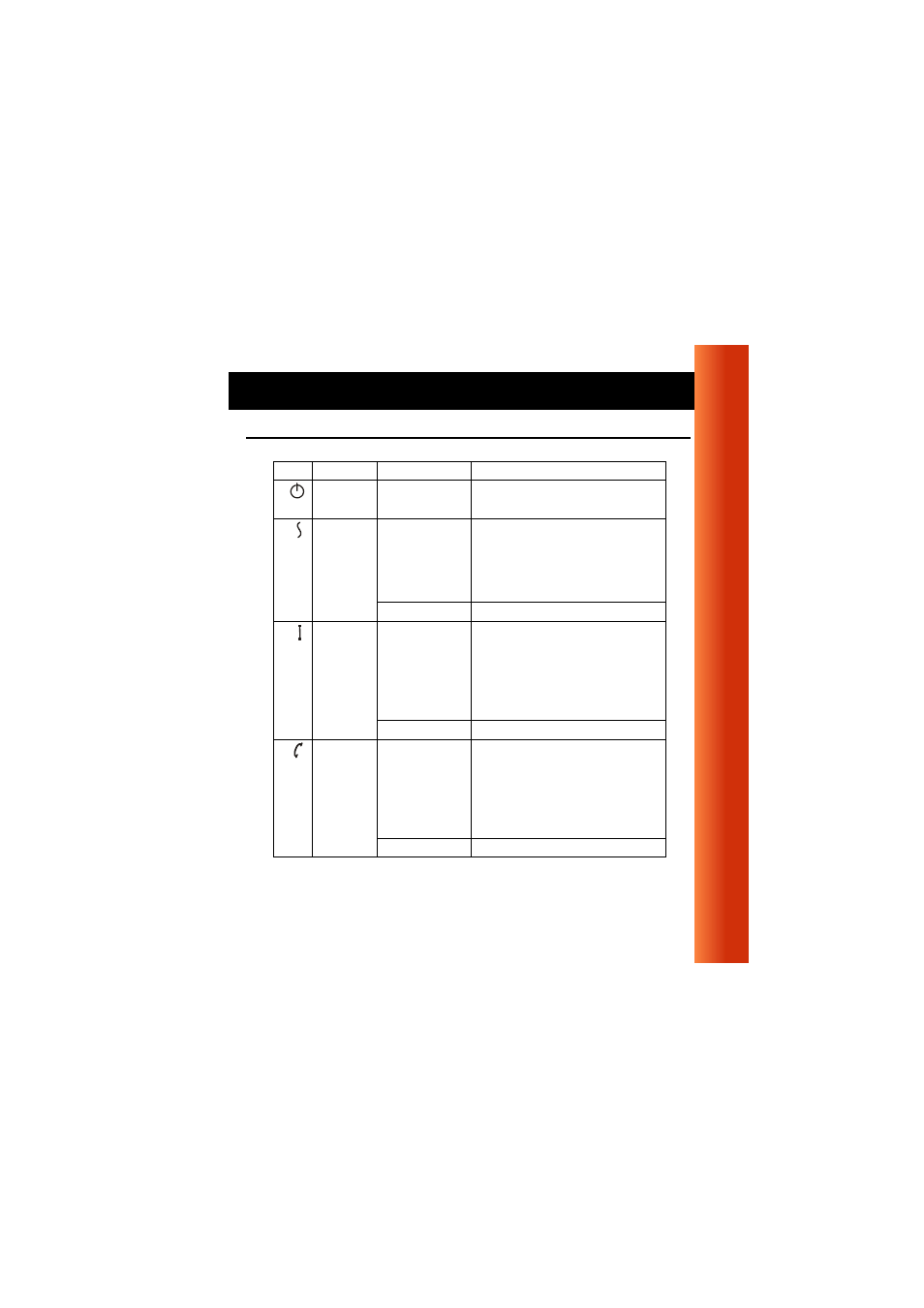
Residential Gateway-I - Getting Started Guide
2-7
Connect & Power Up - Power-up the Unit
Table 2-7
LED Activity Table - Normal Operation
Icon
Name
Color/Activity
Description
Power
Steady Green
Power enabled
Wireless
Flashing Green Wireless activity between
Residential Gateway-I and
wireless stations.
See also: Stand-Alone Wireless
Network (page 1-7).
Off
No communication.
Ethernet
Flashing Green Communication between
Residential Gateway-I and the
wired Ethernet equipment
See also: Wireless Internet
Access via External Devices
(page 1-9).
Off
No communication.
Residenti
al
Gateway-I
Modem
Flashing Green Modem activity between
Residential Gateway-I and your
phone line.
See also: Wireless Internet
Access via Telephone Line
(page 1-8).
Off
No communication.
