0 rate check procedure – Seed Hawk LOUP III & VIPER PRO 2013 - Hydraulic Drive Calibration Guide User Manual
Page 21
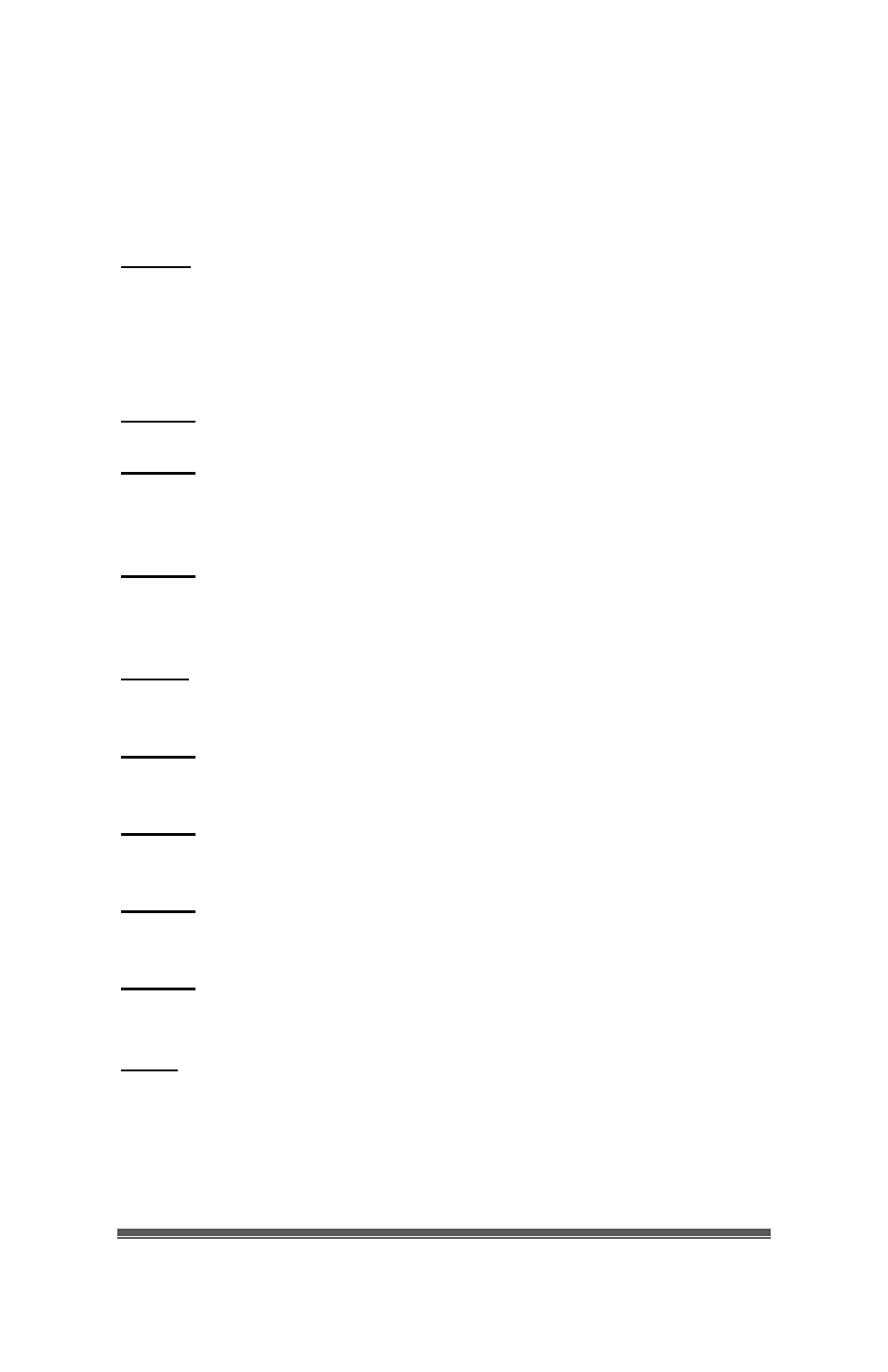
Seed Hawk
®
Manual Calibration Guide
20
5.0 Rate Check Procedure
NOTE: Seed size, seed type, seed coatings, seeding speed and
other variables all have an effect on the actual product
application rate This Rate Check calculation compares actual
weight of product seeded to actual acres applied.
For best results weighing product is recommended.
Step 1: Fill tank with a known amount of product.
Step 2: Enter in a calibration number from the “Calibration
Numbers Chart”, if product is not listed perform a static
calibration.
Step 3: Seed for (X) amount of acres, record the amount of
acres applied. (NOTE: the more acres seeded, means a larger
sample which will make the rate check more accurate)
Step4: Weigh product remaining in tank.
(Initial Weight - Final Weight = Total Weight of Product Used)
Step 5: Calculate the “Actual Rate” by dividing the Total Weight
of Product used by the Total Amount of Acres seeded.
Step 6: Divide the Actual Rate by the Target Rate to get the
“Correction Factor”.
Step 7: Multiply the “Current Cal Weight” by the Correction
Factor. Enter the “New Cal Weight” into the monitor.
Step 8: Continue seeding with the New Cal Weight entered,
repeat the above steps to verify the New Cal Weight.
Note: See Example 1 for calculation example and operator
worksheets for Rate Check work pages
