Activating automatic send (asend), Selecting print option (aprt) – Seca 685 User Manual
Page 97
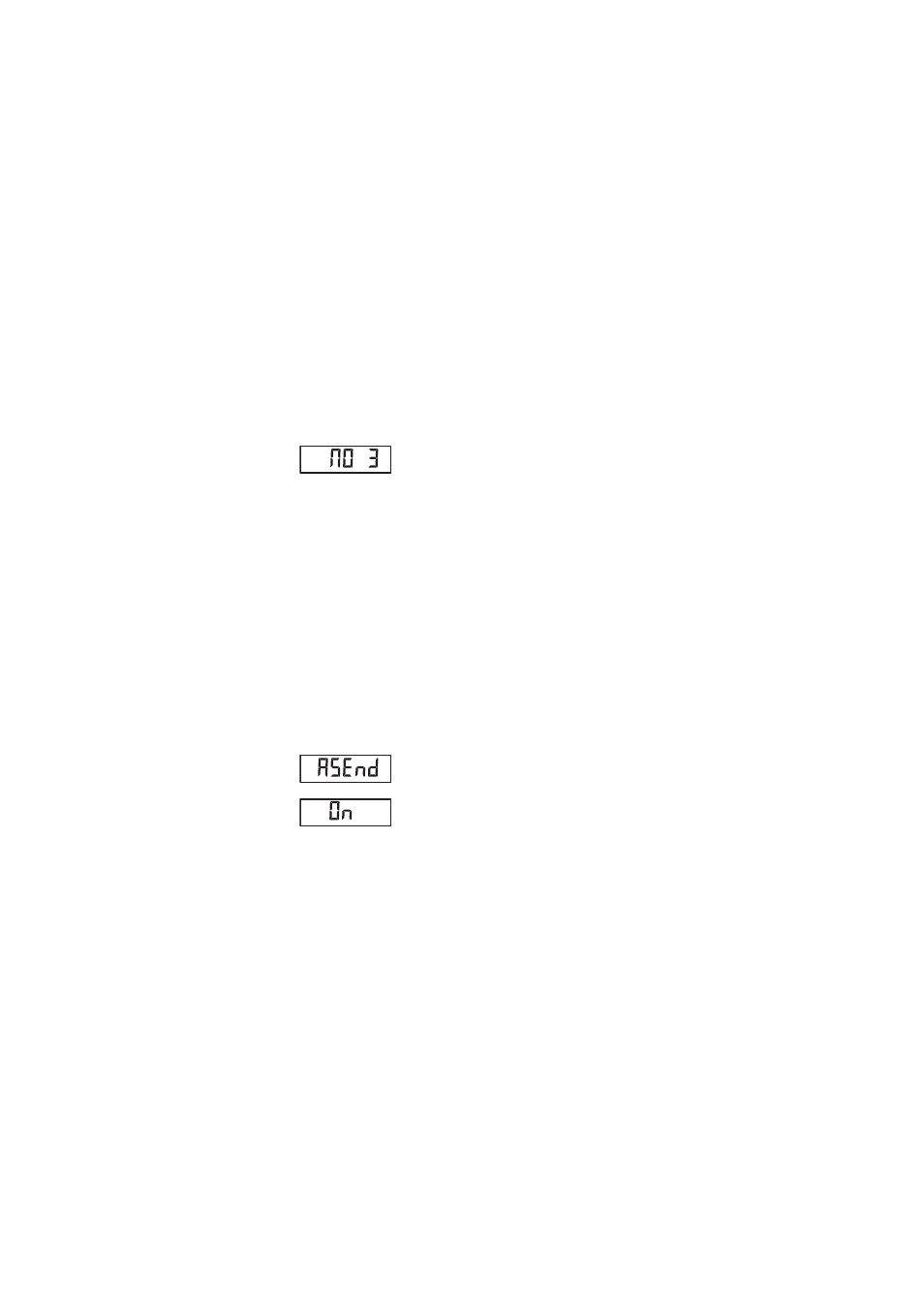
The seca 360° wireless network • 97
English
NOTE
As soon as you have integrated a wireless
printer in the wireless group, you then have to
select a print option (Menu\rf\APrt) and set the
time (Menu\rf\time).
12. Repeat step 11. for all the devices you want to inte-
grate in this wireless group.
13. Press the Enter key to stop the search procedure.
14. Press one of the arrow keys to have the devices
which have been detected displayed (in this case,
Mo 3 for a wireless printer).
If you have integrated several devices in one wire-
less group, press the arrow keys several times to
ensure that all devices have been detected by the
scale.
15. Exit the menu using the Enter key or wait until you
exit the menu automatically.
Activating automatic
send (ASend)
You can configure the device so that the measurement
results are automatically sent to all receivers which are
ready to receive and are registered to the same wire-
less group (e. g.: wireless printer, PC with USB wireless
adapter).
NOTE
If you are using a wireless printer, ensure that
"off" is not set as the print option (see "Selecting
print option (APrt)" on page 97).
1. Switch on the device.
2. Select the "ASend" menu item from the "rf" sub-
menu and confirm your selection.
3. Select the "on" setting and confirm your selection.
You exit the menu automatically.
Selecting print option
(APrt)
You can configure the device so that the measurement
results are automatically printed out on a wireless
printer registered to the wireless group.
NOTE
This function is only accessible if a
seca wireless printer has been integrated in the
wireless group via the "learn" function.
1. Switch on the device.
