English – Seca 376 User Manual
Page 49
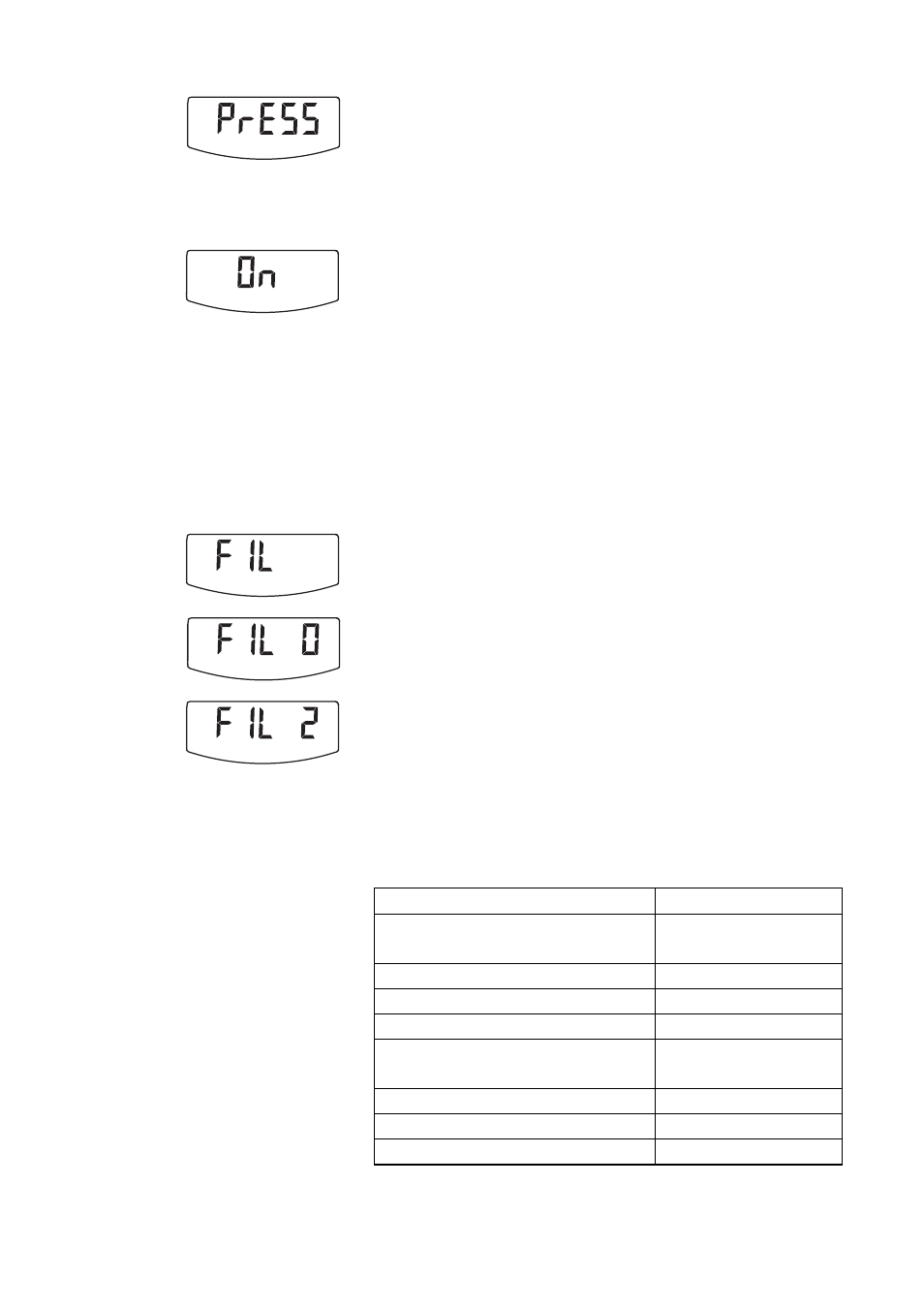
Operation • 49
English
3. Select a menu item:
– Press: Acoustic signal whenever a key is
pressed
– Hold: Acoustic signal with a stable weighing
value.
4. Confirm your selection.
The current selection is displayed.
5. Select the setting you require:
– On
– Off
6. Confirm your selection.
You will leave the menu automatically.
7. If you also wish to activate the acoustic signal for
the second function, repeat this procedure.
Select attenuation (Fil)
You can use attenuation (Fil = filter) to reduce any inter-
ference during weighing (e.g. caused by patient moving).
1. Select the item "Fil" in the menu.
2. Confirm the selection.
The current selection is displayed.
3. Select an attenuation level.
– 0: low attenuation
– 1: moderate attenuation
– 2: high attenuation
4. Confirm the selection.
You will leave the menu automatically.
Restore factory settings
(RESET)
You can restore the factory settings for the following
functions:
Function
Factory setting
Autohold (Ahold)
depending on
model
Acoustic signal (Press)
off
Acoustic signal (Hold)
on
Attenuation (Fil)
0
Stored value Breast Milk Intake
Function (BMIF)
0 kg
Wireless module (SYS)
off
Autosend (Asend)
off
Autoprint (APrt)
off
