2 use additional functions, Switch off scales, Navigate in the menu – Seca 376 User Manual
Page 46
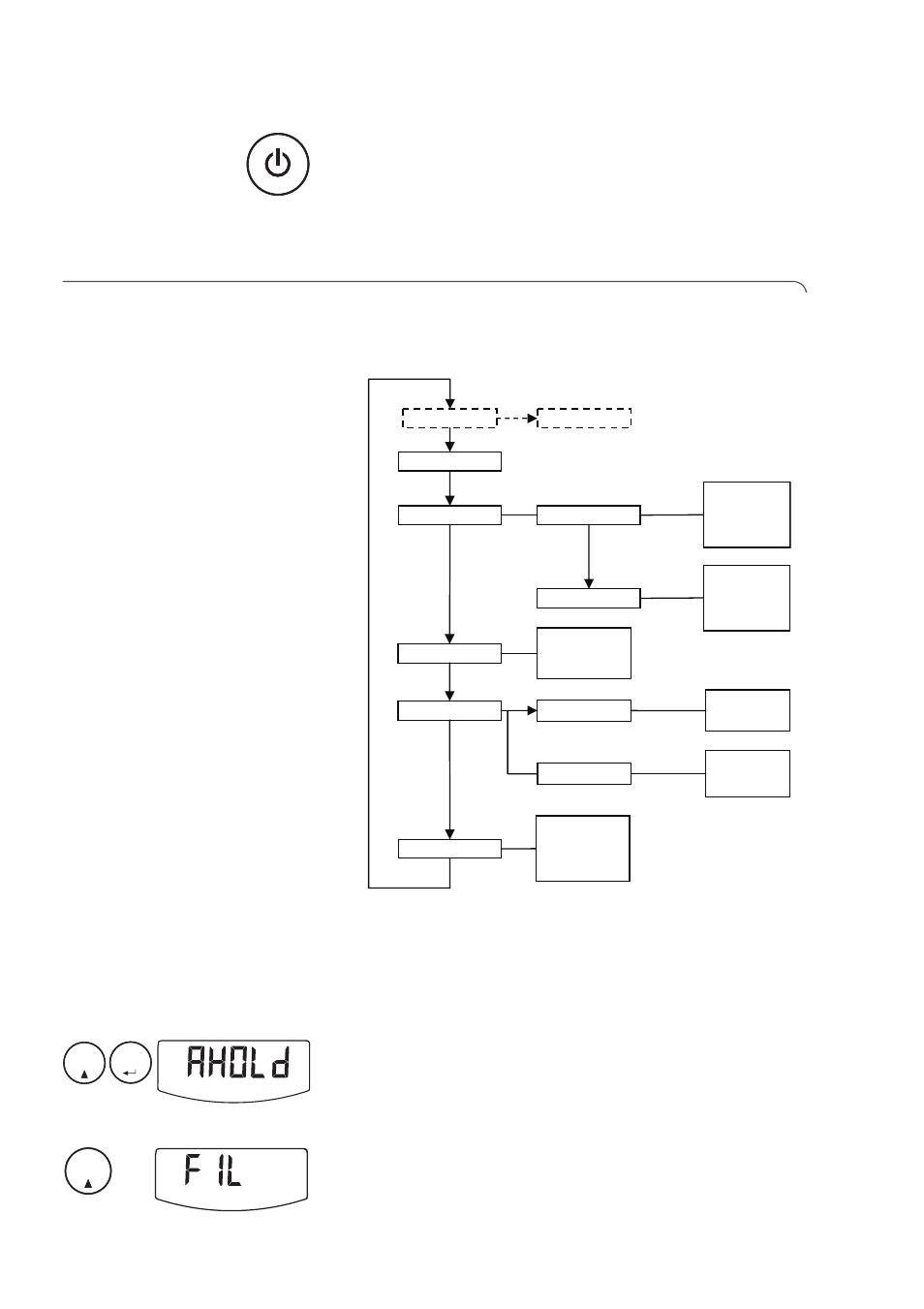
46 •
Switch off scales
♦ Press the Start key.
NOTE:
When in battery mode, the scales will switch off
automatically after a short period if no load is
placed on them.
6.2
Use additional functions
Additional functions are available in the menu for the
scales. This allows you to configure the scales perfectly
to your own needs.
* The menu item "rF" is described in section “Operate
scales in a wireless group" on page 52.
Navigate in the menu
1. Switch on the scales.
2. Hold down the Enter key and the arrow key simul-
taneously.
The last menu item selected is shown in the display
(here: Autohold "Ahold").
3. Keep pressing the arrow key until the required
menu item appears in the display (here: attenuation
"Fil").
rF*
Reset
Autohold
•
on
•
off
Fil
•
0
•
1
•
2
Beep
•
on
•
off
•
on
•
off
Press
Hold
BMIF
•
Sto 1
•
Sto 2
•
Sto 3
•
- Sto 1
•
- Sto 2
•
- Sto 3
….
Store
Calc
hold
tare
send
hold
tare
hold
tare
- 334 (24 pages)
- 336 (115 pages)
- 804 (166 pages)
- 354 (2 pages)
- 384 (136 pages)
- 745 (56 pages)
- 717A (136 pages)
- 757 (307 pages)
- 985 (239 pages)
- 955 (19 pages)
- 955 (35 pages)
- 956 (136 pages)
- 959 band_1 (317 pages)
- 700 (2 pages)
- 703 (77 pages)
- 703 (102 pages)
- 799 (162 pages)
- 786/culta/cultura (38 pages)
- 769 (76 pages)
- 704 (443 pages)
- 634 (77 pages)
- 634 (363 pages)
- 635 (188 pages)
- 635 band_1 (369 pages)
- 761 (155 pages)
- 754 (8 pages)
- 761 (156 pages)
- 899 (188 pages)
- 878 (139 pages)
- 874 (65 pages)
- 869 (102 pages)
- 657 band_1 (357 pages)
- 657 (240 pages)
- 645 (417 pages)
- 665 (188 pages)
- 665 band_1 (377 pages)
- 677 band_1 (337 pages)
- 677 (240 pages)
- 685 (292 pages)
- 685 band_1 (385 pages)
- 675 band_1 (292 pages)
- 675 (214 pages)
- 856 (65 pages)
- 757 band_1 (307 pages)
