Vending, Meter case, Additional dryer security – Alliance Laundry Systems DRY710C User Manual
Page 27
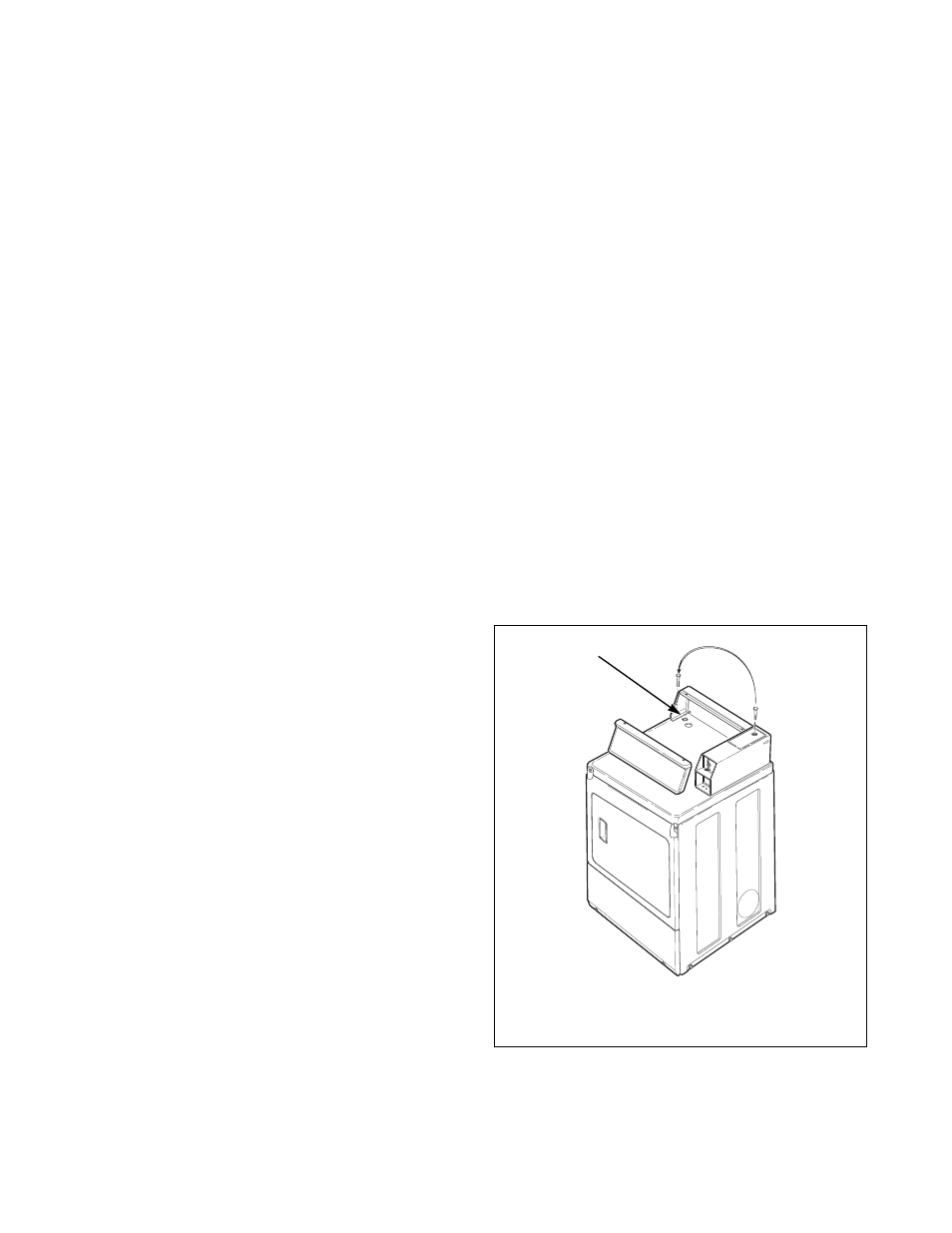
© Copyright, Alliance Laundry Systems LLC – DO NOT COPY or TRANSMIT
25
513005
Vending
Meter Case
(Metered Models)
The factory mounted coin meter case does not include
the service door lock, coin drawer, coin drawer lock
and keys. These parts must be ordered (at extra cost)
according to the purchaser’s requirements direct from
the manufacturer of your choice.
NOTE: On models with standard capacity meter
case and high capacity meter case models starting
with Serial Nos. beginning 1010, you have the
option of using a screw type lock or a 1/4 turn lock
on the meter case service door. If you choose to use
a screw lock, then the special bracket (located
inside the meter case) must be used. DO NOT use
the special bracket if a 1/4 turn lock is used. High
capacity meter case models with Serial Nos.
beginning 0910 through 1010 use 1/4 turn lock only.
Coin Drawer Security (Models with standard
capacity meter case and high capacity meter case
models starting with Serial Nos. beginning 1010) –
for additional security, drill out the two pilot holes on
each front side of the meter case to 1/4 or 5/16 inch
(6.4 or 8.0 mm) holes and install a bicycle lock
through these holes.
Additional Dryer Security
Located on the service door of the dryer is a flat
Phillips head screw. During shipment, this screw is
used to attach the service door to the meter case. For
additional security, this screw can be reinstalled inside
the control hood of your dryer. Following is the
procedure for installing this screw:
1. Remove the Phillips head screw from service
door. (Refer to Figure 34.)
2. Remove two screws holding control panel to
control hood.
3. Tilt control panel forward and lay on a protective
pad to prevent scratching of cabinet top.
4. Insert Phillips head screw down through double
“D” hole in left rear corner of cabinet top (inside
control hood) until it engages retainer nut located
on left rear corner gusset of cabinet.
5. Finger tighten screw.
IMPORTANT: Do not use a power driver to tighten
screw. Torque of a power driver could over-tighten
screw causing damage to cabinet assembly.
Figure 34
DRY2359N
1
Double “D” Hole
DRY2359N
1
