LT Security LTN7732-P8 Platinum Web Guide User Manual
Page 21
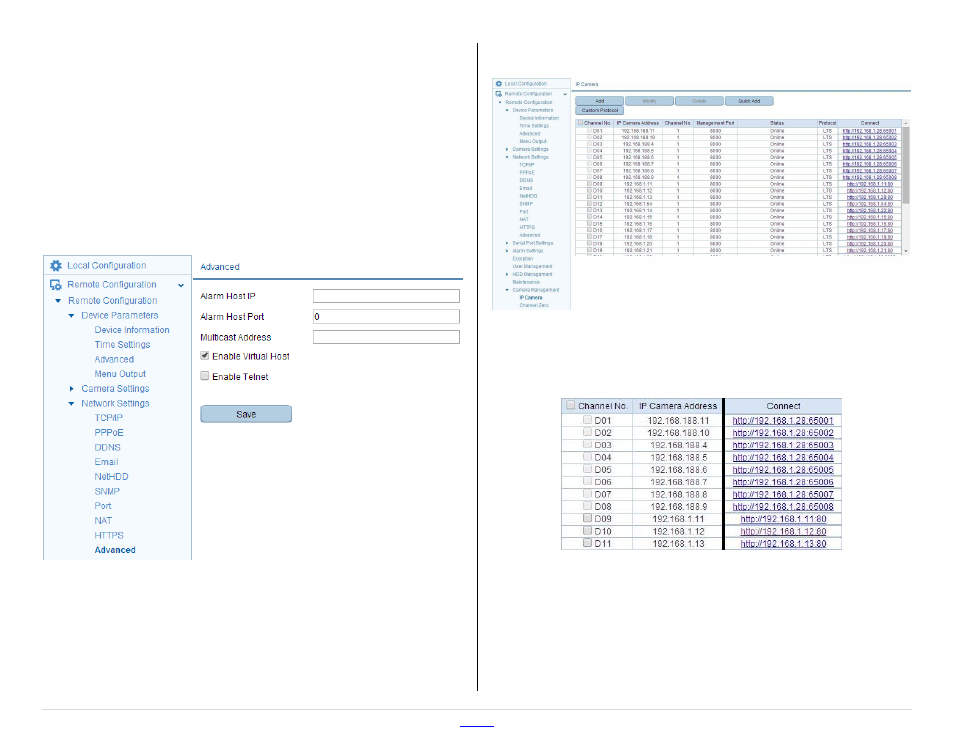
http://www.
lts
ecurityinc.com/
21 |
P a g e
Advanced Direct Access to All Cameras
(LTN7700 Series with April 2014 (1404+) Firmware)
If the NVR is in the LTN7700 series (e.g. LTN7732-P8, LTN7716-P16),
then there is a way to enable access to the cameras through the NVR.
This is done through the “Virtual Hosts” feature. By default, this is
turned off, but can be turned on from the network settings:
Configuration > Network Settings > Advanced
Enable “Virtual Hosts” and click the [Save] button.
Once this is enabled, all of the cameras can be reached. There are
even links that can be clicked on. To see the camera list and the links,
go to the Camera Management section (not Camera Settings).
Configuration > Camera Management > IP Camera
Address 192.168.1.28 is the NVR. Notice the how the built-in ports
(D01-D08) use different network port numbers with the DVR’s address.
The rest of the camera use their own IP address and port 80.
Camera Link Examples
Channel 1 (built-in PoE):
http://192.168.1.28:65001
Channel 11 (external PoE):
http://192.168.1.12:80
Note: This method will only work on the local network, not remotely.
In other words, it will work onsite, but not offsite.
