Caution – Lincoln Electric IM857 MINIFLEX K3972-1 & K3973-1 User Manual
Page 14
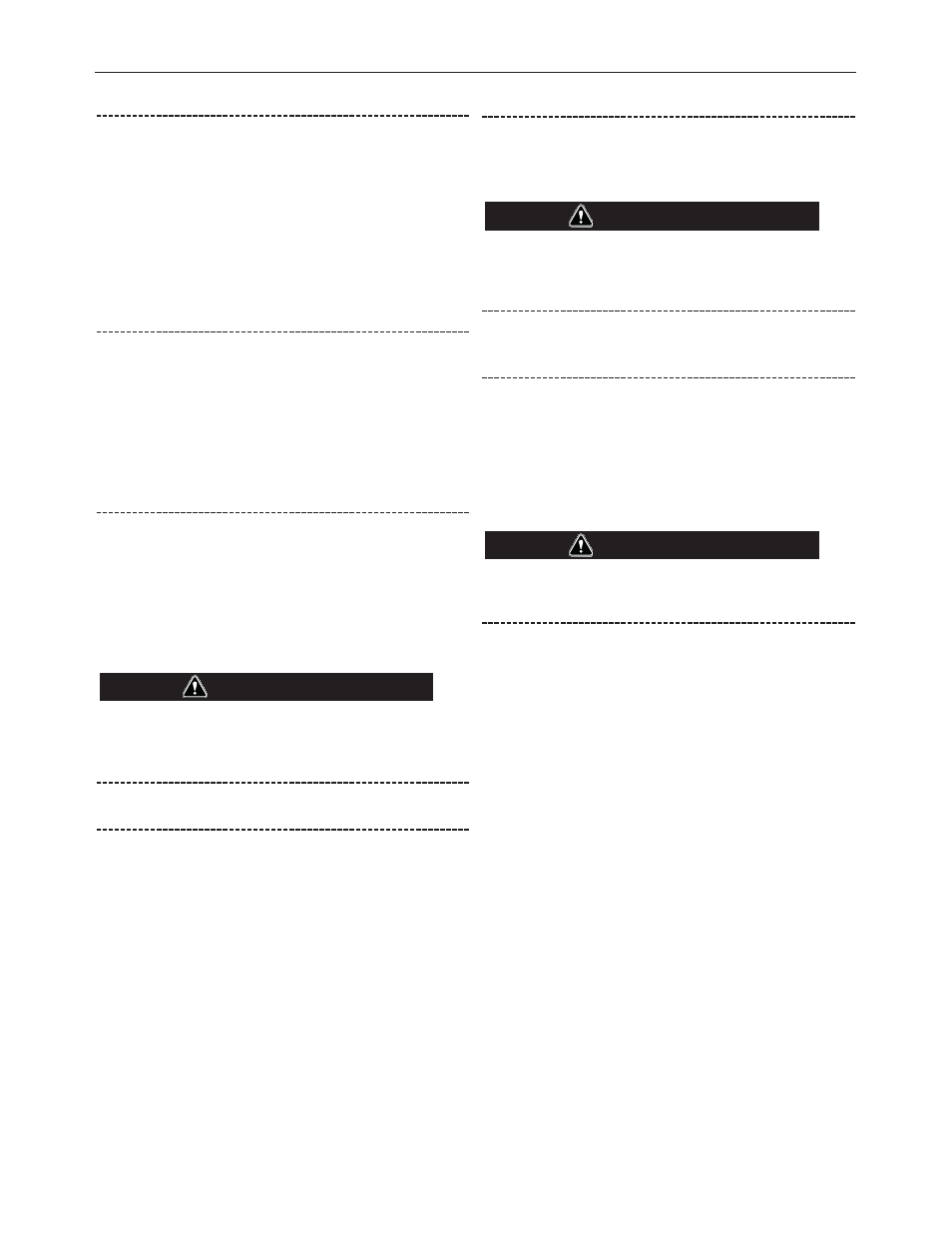
14
MAINTENANCE
MINIFLEX
®
PORTABLE WELDING FUME EXTRACTOR
Replacing/Cleaning the Pre-filter
1. Remove electrical cord of MINIFLEX unit from electrical outlet.
2. Loosen the side clips (A).
3. Remove the top cover (B) from the unit.
4. Remove LongLife-H Filter (C).
5. Remove the pre-filter (H).
6. Clean pre-filter with industrial vacuum cleaner or replace if neces-
sary. Use caution and proper personal protection equipment when
cleaning pre-filter.
7. Reposition the pre-filter (H) and LongLife-H™ Filter (C) and
reassemble unit.
Replacing the LongLife-H Filter and Integrated Aluminum
Mesh Pre-filter
1. Remove electrical cord of MINIFLEX unit from electrical outlet.
2. Loosen the side clips (A).
3. Remove the top cover (B) from the machine.
4. Remove LongLife-H Filter (C).
5. Check the main filter seals (D) before replacing the filter. If the
seals need to be replaced, contact your Lincoln Electric
representative.
6. Place the new filter (mesh pre-separator side down) into the bot-
tom section and reassemble unit.
Replacing the HEPA Filter
1. Remove electrical cord of MINIFLEX unit from electrical outlet.
2. Remove the outlet cover (E) by loosening the two screws.
3. Remove the HEPA filter (F).
4. Place a new HEPA filter in the correct position (open side at the
top).
5. Remount the outlet cover by fastening the two screws. Make sure
that the outlet cover is in the right position; the open side of the
HEPA filter should correspond with the smallest opening of the out-
let cover.
ATTENTION: Removing the HEPA filter will cause the
seals to deform. For this reason, never replace an old
HEPA filter with a used HEPA filter, but always replace it
with a new one.
Replacing the Carbon Filter (if applicable)
1. Remove electrical cord of MINIFLEX unit from electrical outlet.
2. Loosen the side clips (A).
3. Remove the top cover (B) from the machine.
4. Place carbon filter directly on top of LongLife-H Filter, either side up.
5. Replace top cover (B).
CARBON BRUSHES
The carbon brushes in both motors should be replaced after
approximately 750 hours motor running time (see Worn Carbon
Brushes Early Warning System Operation section for more
information).
Carbon brush life depends on how unit is operated, i.e.
continuous operation or automatic start/stop mode. If
carbon brushes are not replaced, damage to motors
may result.
Note: Two sets of carbon brushes and seals are included with unit.
Carbon Brush Replacement
1. Remove electrical cord of MINIFLEX unit from electrical outlet.
2. Remove top cover (B) of MINIFLEX unit by releasing the side clips
(A) on both sides of unit.
3. To remove the housing plate at bottom of top cover, place top
cover with housing plate facing upward. Remove 8 screws holding
the housing cover plate using a Phillips head screwdriver. Remove
two bolts holding the housing cover plate in place. An 8 mm socket
is required. After removing 8 screws and 2 bolts, use a flat blade
screwdriver to remove housing cover plate.
To avoid motors from dislodging, the MINIFLEX top
cover (B) must remain facing upward after removing
housing cover plate.
4. Slowly pull one motor out at a time, until sufficient room is
allowed to remove and inspect carbon brushes (G).
5. Disconnect yellow and black wires from each motor connection
terminal. Remove carbon brushes by using a flat head screwdriver.
6. To insert new carbon brushes, carbon side of brush must be
inserted first into plastic housing with brass connection terminal in
upright position to connect yellow and black wires. After inserting
new carbon brushes, connect yellow and black wires.
7. Reposition motors and reattach housing cover plate.
8. Place top cover on MINIFLEX unit using the two side clips.
9. Operate unit to make sure carbon brushes have been properly
installed.
CAUTION
CAUTION
CAUTION
