Accusys eXpeRAID User Manual
Page 20
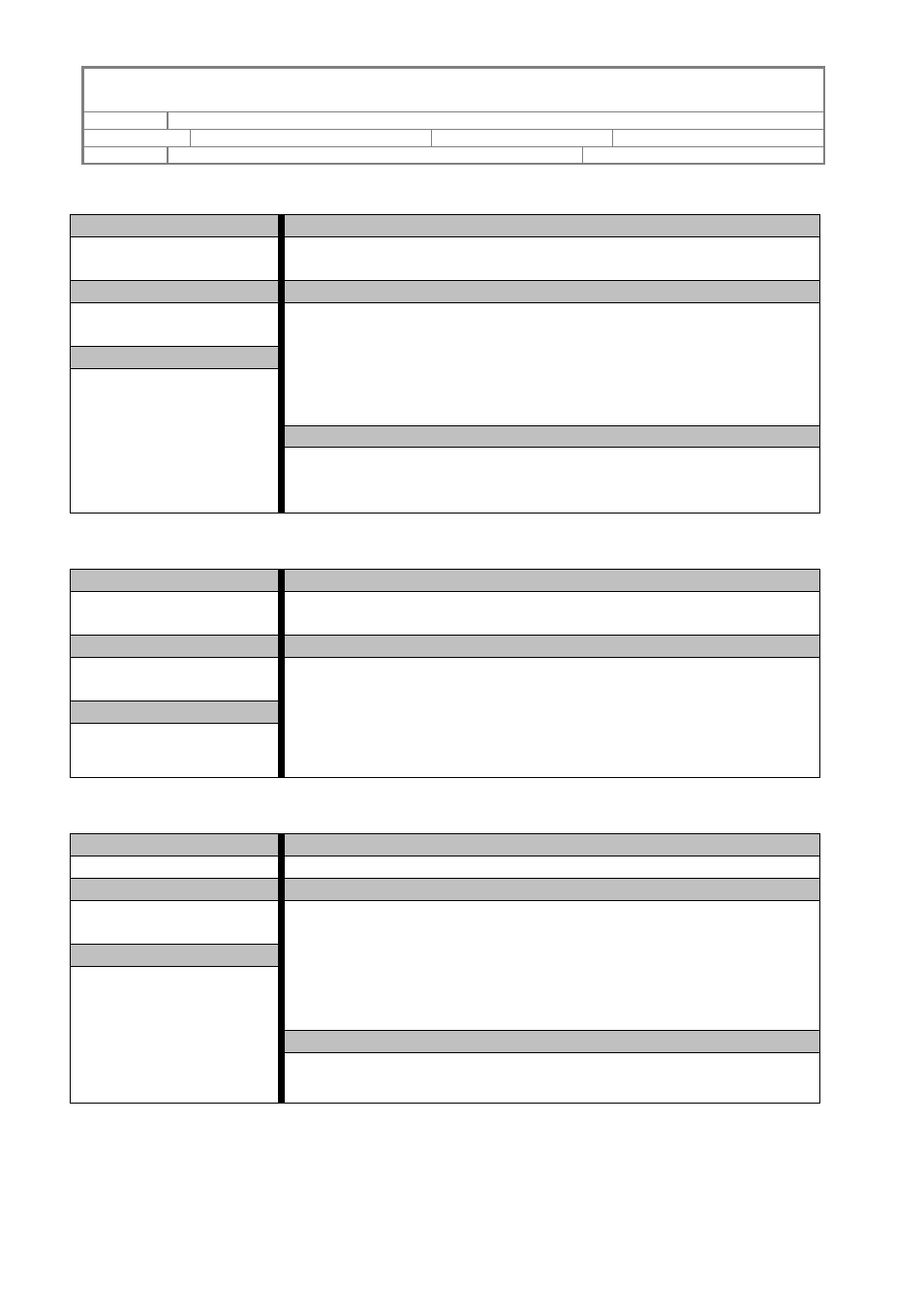
ACCUSYS, INC.
5F, 38 TAIYUAN ST, JHUBEI, HSINCHU, TAIWAN, R.O.C.
TITLE
EXPERAID COMMAND LINE INTERFACE USER GUIDE
PROJECT
“DESKTOP RAID”
DOCUMENT STATUS
OFFICIAL RELEASE
REV.
G–05-NOV-2007
PAGE 20 OF 27
3.3.4.3
Command Name
Command Description
RebuildParity
Use this command to rebuild parity of an array which contains parity.
i.e. RAID 5 or RAID 6.
Parameter 1
Parameter Description
Array No.:
Parameter 2
Array No.:
Specify an array number to rebuild parity.
Status setting:
Start or stop the parity rebuilding of the specified array.
Example
State setting:
CLI>RebuildParity Array=1 State=Start [Enter]
Array 1 will start to rebuild parity if it exists and is configured as
RAID 5 or RAID 6.
3.3.4.4
Command Name
Command Description
VerifyParity
Use this command to verify parity of an array which contains parity.
i.e. RAID 5 or RAID 6
Parameter 1
Parameter Description
Array No.:
Parameter 2
State setting:
Array No.:
Specify an array number to verify parity.
Status setting:
Start or stop the parity verification of the specified array.
3.3.4.5
Command Name
Command Description
RefreshArray
Use this command to refresh data of the specified array.
Parameter 1
Parameter Description
Array No.:
Parameter 2
Array No.:
Specify an array number to be refreshed.
State setting:
Start, stop the array refreshment or just pause the refreshment and
restart it with ‘State=Start’ parameter any time after it has been paused.
Example
State setting:
>
CLI>RefreshArray Array=1 State=Start[Enter]
Array 1 will start to refresh data if it exists.
