Accusys eXpeRAID User Manual
Page 17
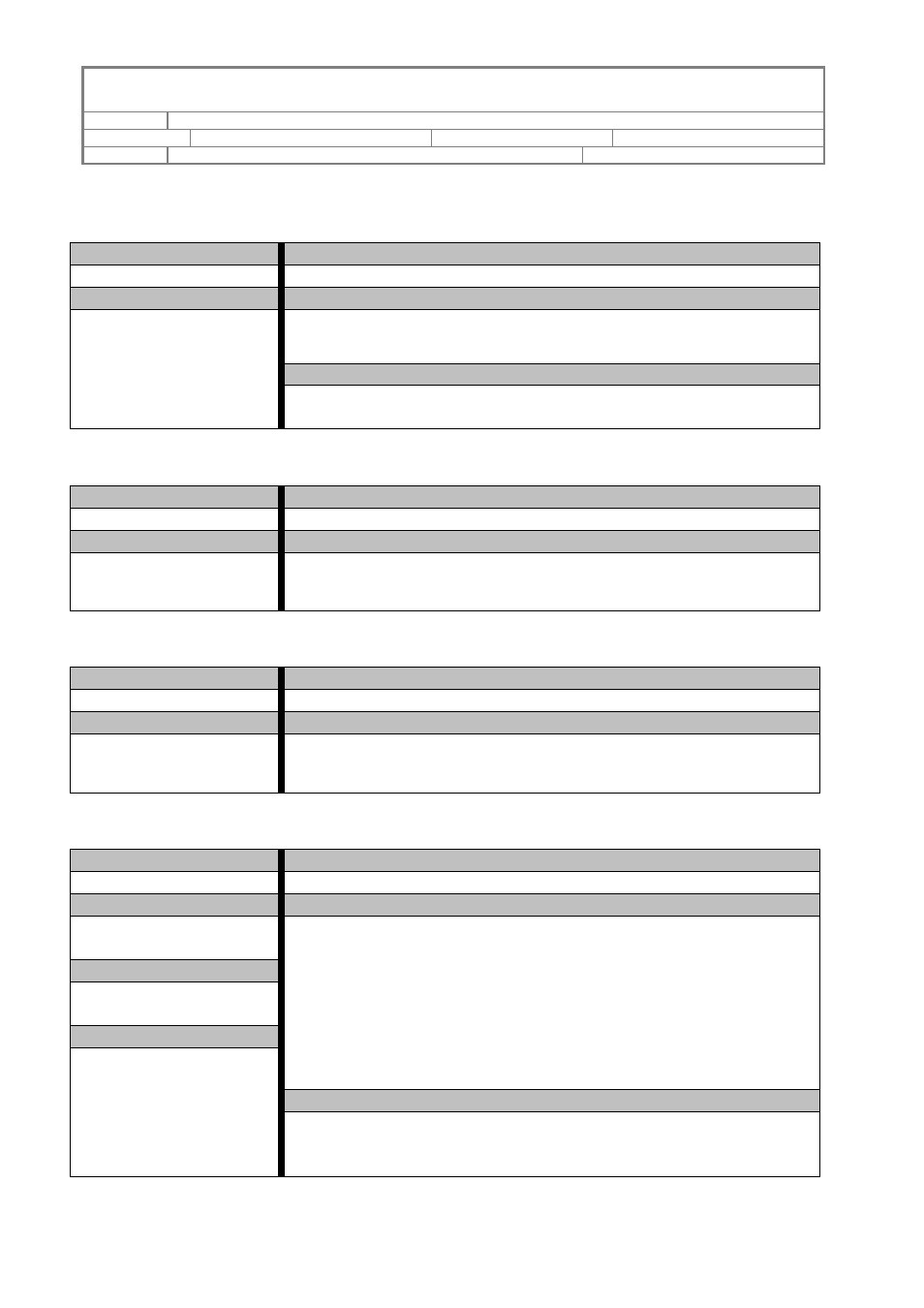
ACCUSYS, INC.
5F, 38 TAIYUAN ST, JHUBEI, HSINCHU, TAIWAN, R.O.C.
TITLE
EXPERAID COMMAND LINE INTERFACE USER GUIDE
PROJECT
“DESKTOP RAID”
DOCUMENT STATUS
OFFICIAL RELEASE
REV.
G–05-NOV-2007
PAGE 17 OF 27
3.3.3.2
Command Name
Command Description
DeleteArray
Use this command to delete a specified array.
Parameter 1
Parameter Description
Array No.:
Specify an array number to be deleted.
Example
Array No.:
<1~4>
CLI>DeleteArray 1 [Enter]
Array 1 will be deleted if it exists and is not in use.
3.3.3.3
Command Name
Command Description
CreateJBOD
Use this command to create JBOD with the specified drive number.
Parameter 1
Parameter Description
Drive No.:
<1~n>
Drive No.:
<1~n>, where n stands for maximum available drive number.
3.3.3.4
Command Name
Command Description
DeleteJBOD
Use this command to delete an existing JBOD.
Parameter 1
Parameter Description
JBOD No.:
<1~n>
JBOD No.:
<1~n>, where n stands for maximum JBOD number.
3.3.3.5
Command Name
Command Description
SetSlice
Use this command to set a slice for the specified array.
Parameter 1
Parameter Description
Array No.:
Parameter 2
Slice Number:
Parameter 3
Array No.:
Specify an array number to set slice.
Slice Number:
Specify the slice number to be created.
Slice size:
Measures in GBytes. Set “Size=0” to delete a slice.
Example
Slice size:
CLI>SetSlice Array=1 Slice=0 Size=120 [Enter]
Slice 0 will be set to 120GB if Array 1 exists and the free capacity of
Array 1 is large enough(>120GB).
