Elitegroup G410 User Manual
Page 23
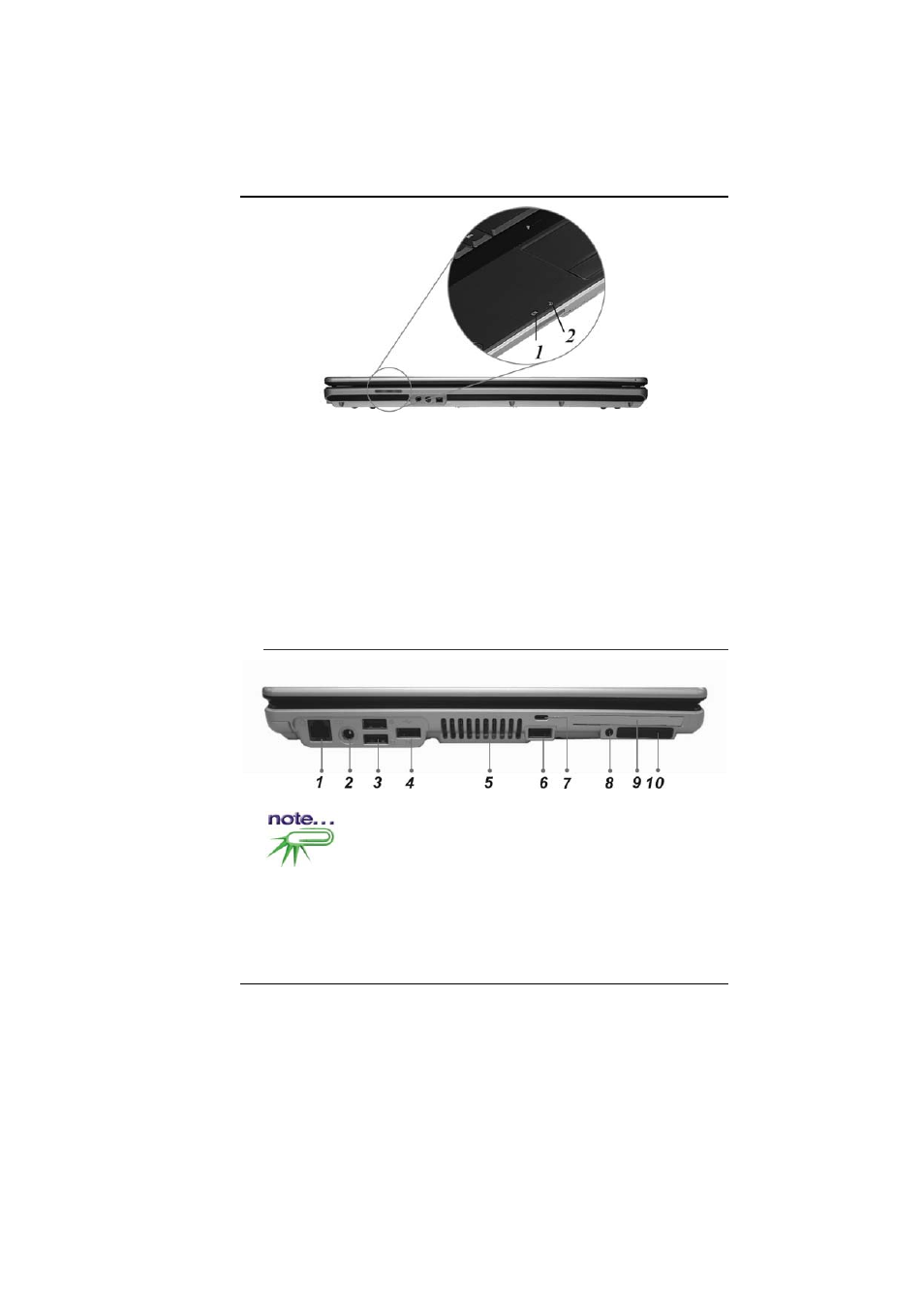
15
1.
B
ATTERY
C
HARGE
This indicator will lit
green when the battery is
in charging status. When
the indicator light turns
off, it indicates the system
is in full charge.
2.
S
USPEND
M
ODE
This indicator will lit orange
when the notebook enter the
suspend mode.
3.
A
UDIO
L
INE
O
UT
J
ACK
4.
M
ICROPHONE
J
ACK
5.
IEEE
1394
P
ORT
6.
S
PEAKERS
T
HE
L
EFT
S
IDE
1.
T
HE
M
ODEM
P
ORT
Always disconnect all telephone lines from the wall outlet
before servicing or disassembling this equipment. To reduce the risk
of fire use only No. 26 AWG or larger telecommunication line cord.
2.
DC-I
N
C
ONNECTOR
3.
T
WO
USB
P
ORTS
See also other documents in the category Elitegroup Notebooks:
- MB50II / IA ID 1 (72 pages)
- MB40II ID 9 (73 pages)
- MB40II / IA ID 8 (73 pages)
- MB40II ID 7 (71 pages)
- MB40II ID 6 (57 pages)
- MB40II ID 5 (56 pages)
- MB40II ID 4 (53 pages)
- MB40II / IA ID 3 (73 pages)
- MB40II / IA - 41II ID 2 (72 pages)
- MB40II ID 1 (73 pages)
- L41II (69 pages)
- U40-50SA (70 pages)
- U41II (65 pages)
- U10IL (84 pages)
- A900 (V2.1) (85 pages)
- A535 (117 pages)
- A531_TM5800 (110 pages)
- 755SI4 v.1 (22 pages)
- 755SI4 v.2 (17 pages)
- 755SI4 v.3 (6 pages)
- 755SI4 v.4 (7 pages)
- 755SI4 v.5 (8 pages)
- 755IN v.1 (22 pages)
- 755IN v.2 (10 pages)
- 755IN v.3 (14 pages)
- 755IN v.4 (10 pages)
- 755IN v.5 (17 pages)
- 755IN v.6 (6 pages)
- 755IN v.7 (7 pages)
- 755IN v.8 (9 pages)
- 755II1 v.1 (22 pages)
- 755II1 v.2 (10 pages)
- 755II1 v.3 (14 pages)
- 755II1 v.4 (10 pages)
- 755II1 v.5 (17 pages)
- 755II1 v.6 (6 pages)
- 755II1 v.7 (7 pages)
- 755II1 v.8 (9 pages)
- 557 (81 pages)
- 536 (71 pages)
- 532 (83 pages)
- 332 (73 pages)
- 331 (77 pages)
- 331 (75 pages)
- 330 (73 pages)
