Elitegroup G410 User Manual
Page 21
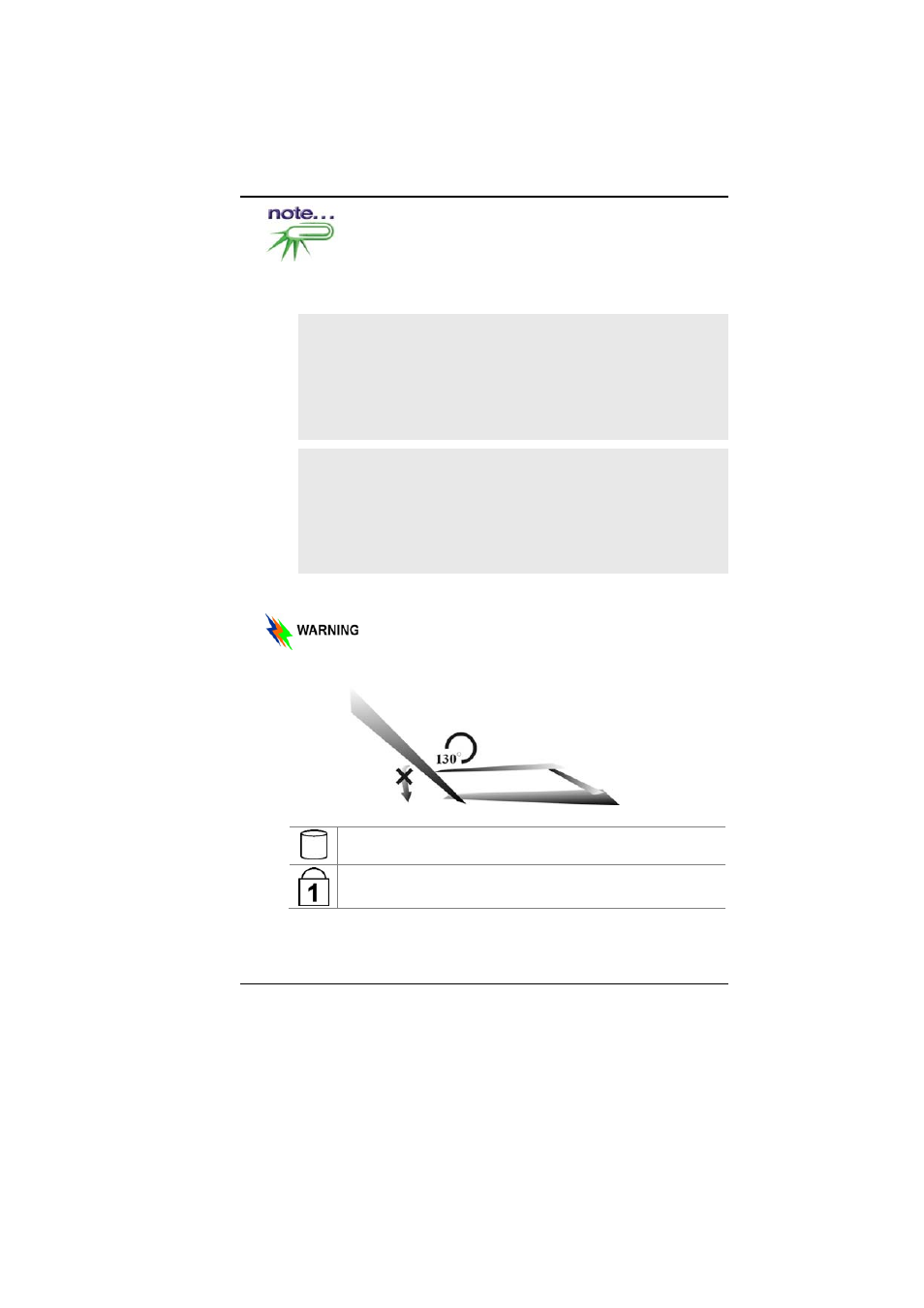
13
This computer provides a Light-to-voltage converter
module which is a sensor directly proportional to the light intensity
of your surrounding working environment. This will affect the
backlight intensity (bright/dark) of your screen display.
¾
Controlling the backlight intensity manually
Use the hot-key combination of Fn+F7 and Fn+F8
respectively to decrease/increase the brightness of your
LCD display. The Light-to-voltage converter module
function will be terminated immediately after you
implement these two manual adjustments of your
computer backlight intensity.
¾
Controlling the backlight intensity using the Light-
To-Voltage Converter Module
To control the backlight intensity of your notebook using
this function, shut down and start your computer to
implement this function as default value in determining
the backlight intensity of your surrounding working
environment.
2.
C
AMERA
(O
PTION
)
3.
LCD
D
ISPLAY
This LCD panel can only support up to a maximum opening of 130
degrees, please do not push it forcibly.
4.
S
YSTEM
S
TATUS
I
NDICATOR
P
ANEL
HDD
Indicates that the computer is accessing the hard disk drive.
Numeric Lock
Indicates that the keyboard is in Num Lock mode.
