Elitegroup 910 User Manual
Page 82
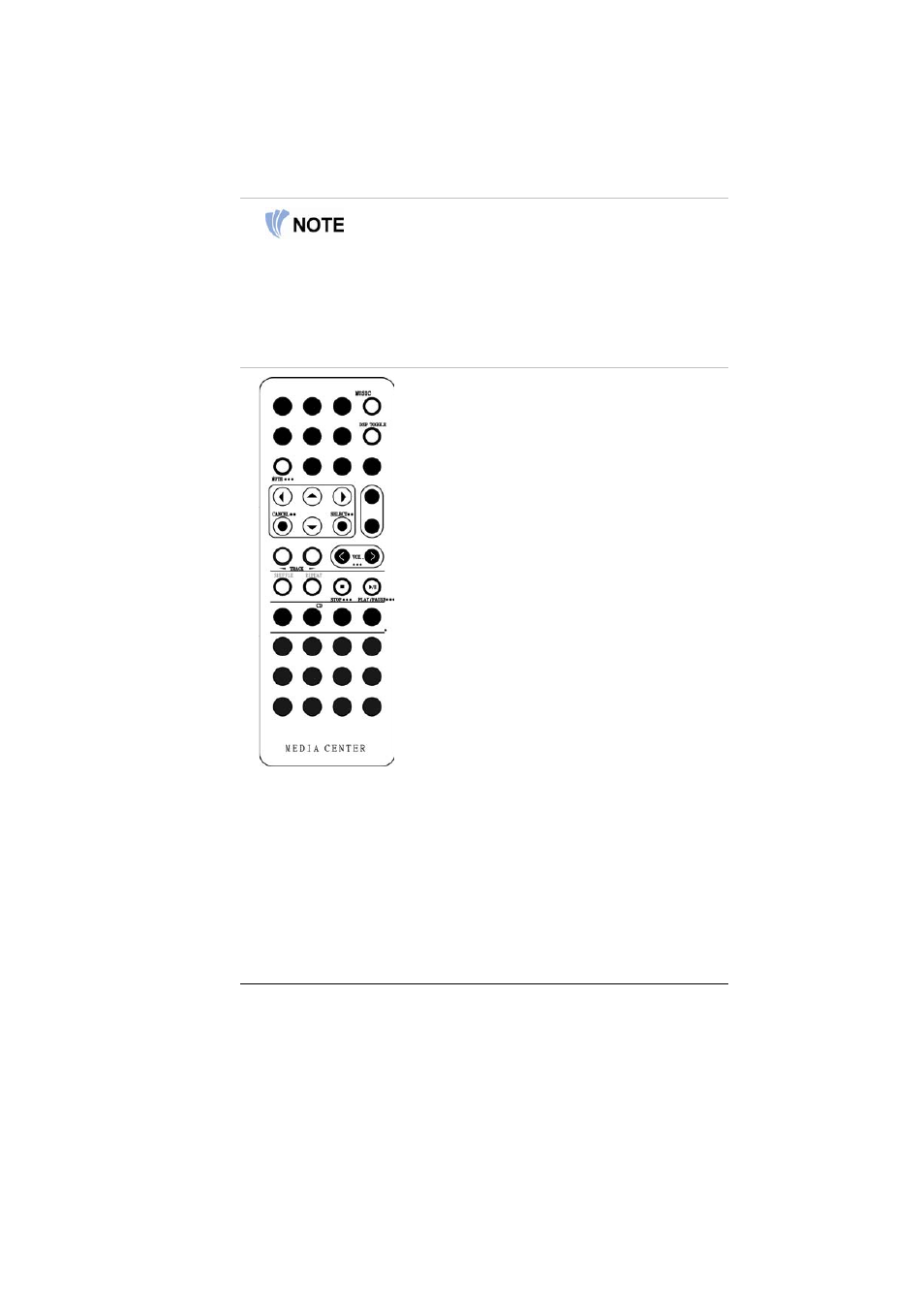
76
The VGA driver default value set the LCD as Primary display
device. If the LCD is set as “Primary” display therefore the
video image will not display on the monitor or TV. However, if
you wish to have the video image display on your external
display devices, set the monitor or TV as your “Primary”
display device.
Application buttons in Music mode
¾
Music - Launch the WinRIP
application.
¾
DSP Toggle – Let you enable or
disable the DSP window when the
WinRIP application is launched.
¾
Mute - Mute or restore sound when
playing music.
¾
Arrow Up and Down - Navigates up
or down.
¾
Arrow Left and Right - Navigates left
or right.
¾
Cancel - Cancel last operation.
¾
Select - Selection.
¾
Track (Previous & Next) - Plays
previous or next track in the list.
¾
Volume (Volume up and down) -
Increase and decrease sound.
¾
Shuffle - Play tracks in random order.
9.
Repeat - Repeat current track or all
tracks.
¾
Stop - Stop playback.
¾
Play/Pause - Play or pause a music track.
- MB50II / IA ID 1 (72 pages)
- MB40II ID 9 (73 pages)
- MB40II / IA ID 8 (73 pages)
- MB40II ID 7 (71 pages)
- MB40II ID 6 (57 pages)
- MB40II ID 5 (56 pages)
- MB40II ID 4 (53 pages)
- MB40II / IA ID 3 (73 pages)
- MB40II / IA - 41II ID 2 (72 pages)
- MB40II ID 1 (73 pages)
- L41II (69 pages)
- U40-50SA (70 pages)
- U41II (65 pages)
- U10IL (84 pages)
- A900 (V2.1) (85 pages)
- A535 (117 pages)
- A531_TM5800 (110 pages)
- 755SI4 v.1 (22 pages)
- 755SI4 v.2 (17 pages)
- 755SI4 v.3 (6 pages)
- 755SI4 v.4 (7 pages)
- 755SI4 v.5 (8 pages)
- 755IN v.1 (22 pages)
- 755IN v.2 (10 pages)
- 755IN v.3 (14 pages)
- 755IN v.4 (10 pages)
- 755IN v.5 (17 pages)
- 755IN v.6 (6 pages)
- 755IN v.7 (7 pages)
- 755IN v.8 (9 pages)
- 755II1 v.1 (22 pages)
- 755II1 v.2 (10 pages)
- 755II1 v.3 (14 pages)
- 755II1 v.4 (10 pages)
- 755II1 v.5 (17 pages)
- 755II1 v.6 (6 pages)
- 755II1 v.7 (7 pages)
- 755II1 v.8 (9 pages)
- 557 (81 pages)
- 536 (71 pages)
- 532 (83 pages)
- 332 (73 pages)
- 331 (75 pages)
- 330 (73 pages)
- 331 (77 pages)
