Internet connection – Elitegroup 910 User Manual
Page 41
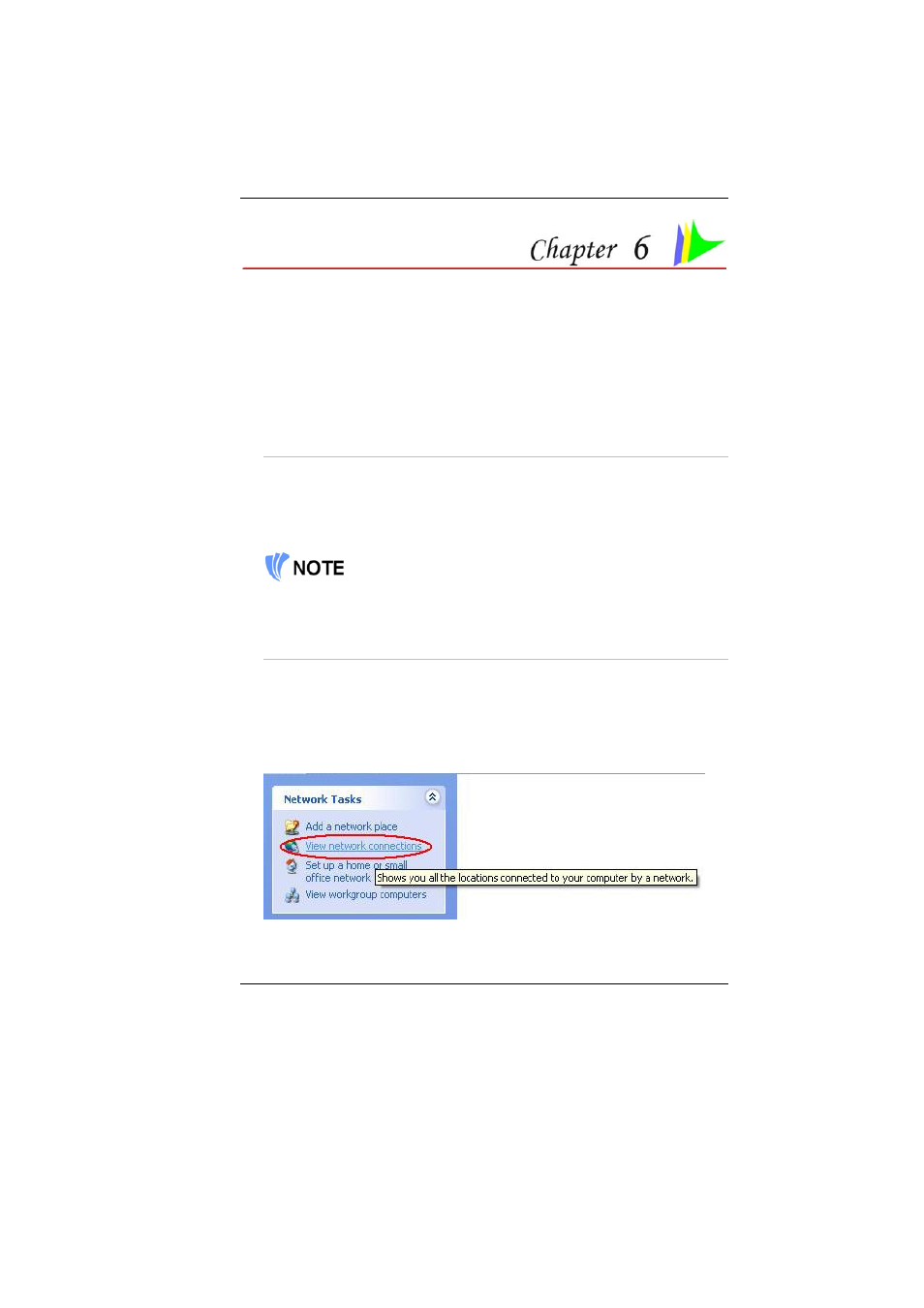
35
Internet Connection
There are numerous ways to connect to the Internet. This may vary from
the user’s working environment as well as system specifications.
•
Using a modem and a telephone line
•
Using a wired LAN
•
Using a wireless LAN (Optional)
Using a modem for Connection to Internet
•
Use a telephone line to connect to the modem port of your
computer. Do not use a digital telephone line.
•
Please apply to an Internet Service Provider (ISP) for Internet
service in order for you to connect the modem to the Internet and
use e-mail.
For more detail on the Network key, please refer to your local
ISP provider and follow the procedures describe in the “ISP
Installation Guide” to proceed with the installation.
Using a wired LAN for Connection to Internet
For you connect to the Internet, a wired LAN environment normally uses
the company’s LAN or a broadband modem.
5.
Use the network (LAN) cable to connect to the LAN port of the
system.
6.
Select on “My Network Places” and click on the “View Network
Connection” in the “Control Panel” window.
7.
In the “Network Tasks” window, use your mouse pointer to click on
