Elitegroup 910 User Manual
Page 81
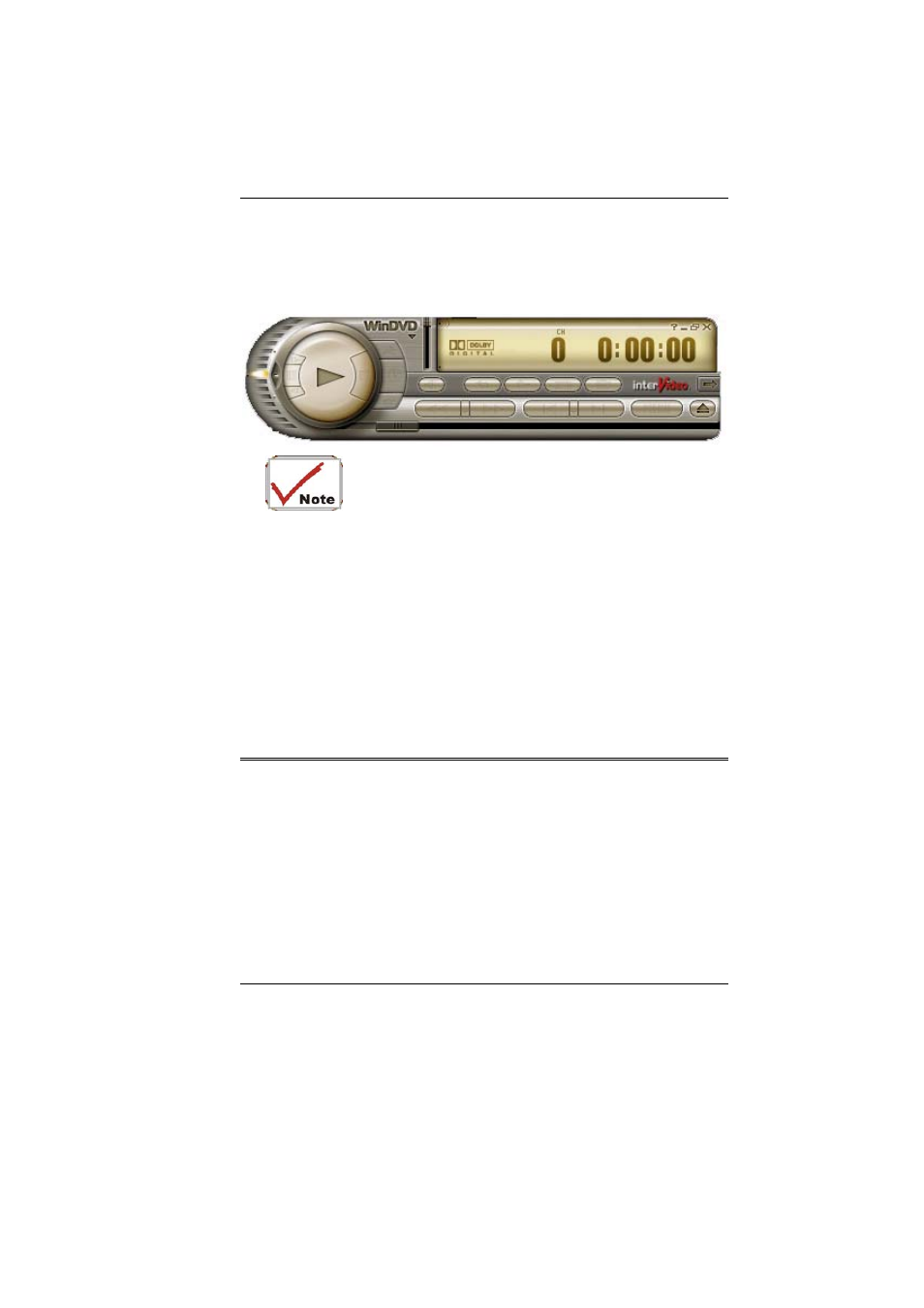
75
¾
Bookmark - Instantly mark your favorite scene.
¾
Menu - Opens DVD title main menu.
¾
SnapShot - Captures still images of current playback.
¾
Numeric Keypad (0-9) - Inputs chapter number to playback.
Please take note that when you are playing the
DVD applicaton, you will only be able to use the Remote
Control DVD button if your system support the InterVideo
WinCinema application.If your system support the WinXPMCE
application, you will have to use the “Microsoft Remote
Control” that comes with your package.
Use Lunch key to chosoe between these two applications,
please proceed to BIOS Setup and select the “Advanced”
menu. From the “Shortcut Key Working With” selection item,
select the “InterVideo” if your system only support the
”InterVideo” application or the “WinXP MCE” application if
your system support the Microsoft’s WinXP MCE application.
Limitation when playing DVD files
The computer allows you to connect external devices such as monitor and
TV to your notebook computer. Open the “Control Panel” and double
click on the “Display” icon. From the “Display Properties” window,
select the “Settings” tab and click on the “Advanced” tab to enter the
“(Multiple Monitors) on ATi MOBILITY RADEON 9700 Series
Properties" window.
Click on the “Displays” tab to set the monitor or TV or LCD as your
“Primary” display device to play the DVD files.
