Elitegroup 910 User Manual
Page 79
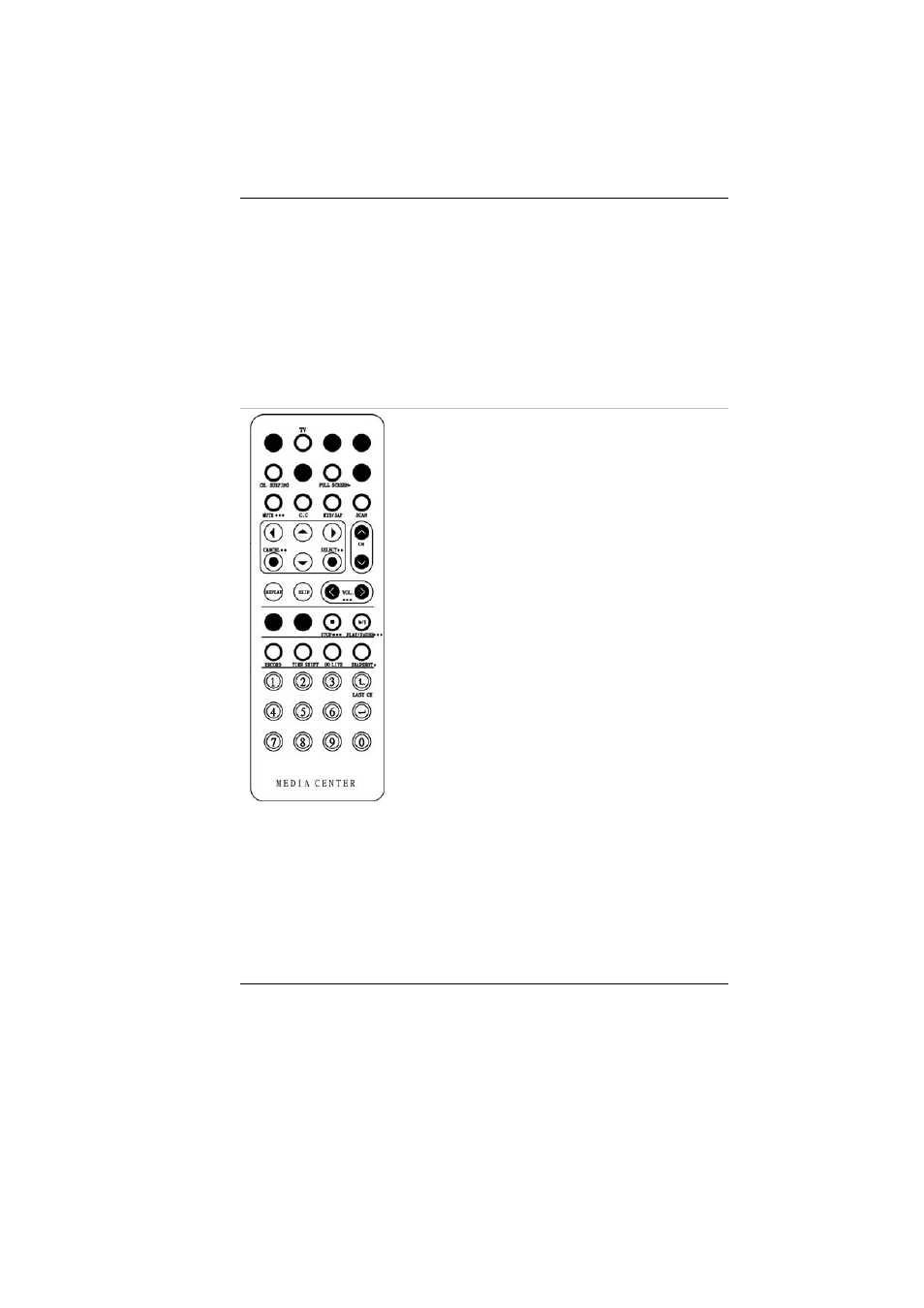
73
Select the PAL, NTSC or SECAM, depending on which standard the
selected source is using. The factory default is the standard used by your
purchase country, and normally there is no need to change this setting.
If you are working outside your country, you are required to adjust the
setting of our video source. From the WinDVR window, click on your
mouse right button and select the “Setup” item.
From the “Setup” dialog window, click on the “Standard” selection
items and drag down the arrow to select on the type of TV standard based
on your respective country of origin.
Application buttons in DVR mode
¾
TV - Launch the WinDVR application
¾
Channel Surfing - Surf channels by
displaying 16 channels at once.
¾
Full screen - Change display size to full
screen.
¾
Mute - Mute or restore sound when
watching TV.
¾
C.C. (Close Caption) - Display overlay
text caption.
¾
MTS/SAP - Switch TV sound mode to
mono stereo or SAP
¾
Scan (Auto scan) - Scans all available
channels for context.
¾
Arrow Up and Down - Navigates up or
down.
¾
Arrow Left and Right - Navigates left or
right.
¾
Cancel - Cancel last operation.
¾
Select - Selection.
7.
CH Up & Down - Selects next higher or
lower channel in channel memory.
¾
Replay – Playback previous sequel after pressing the TimeShift.
¾
Skip - Skip the recorded program.
¾
Volume (Volume up and down) - Increase and decrease sound.
¾
Stop - Stops functions such as record, play, rewind, forward and
pause.
¾
Play/Pause - Plays or pauses a scene.
¾
Record - Records TV and encodes it into MPEG I/II format.
¾
TimeShift - Pauses live TV.
