Introduction – Elitegroup 910 User Manual
Page 17
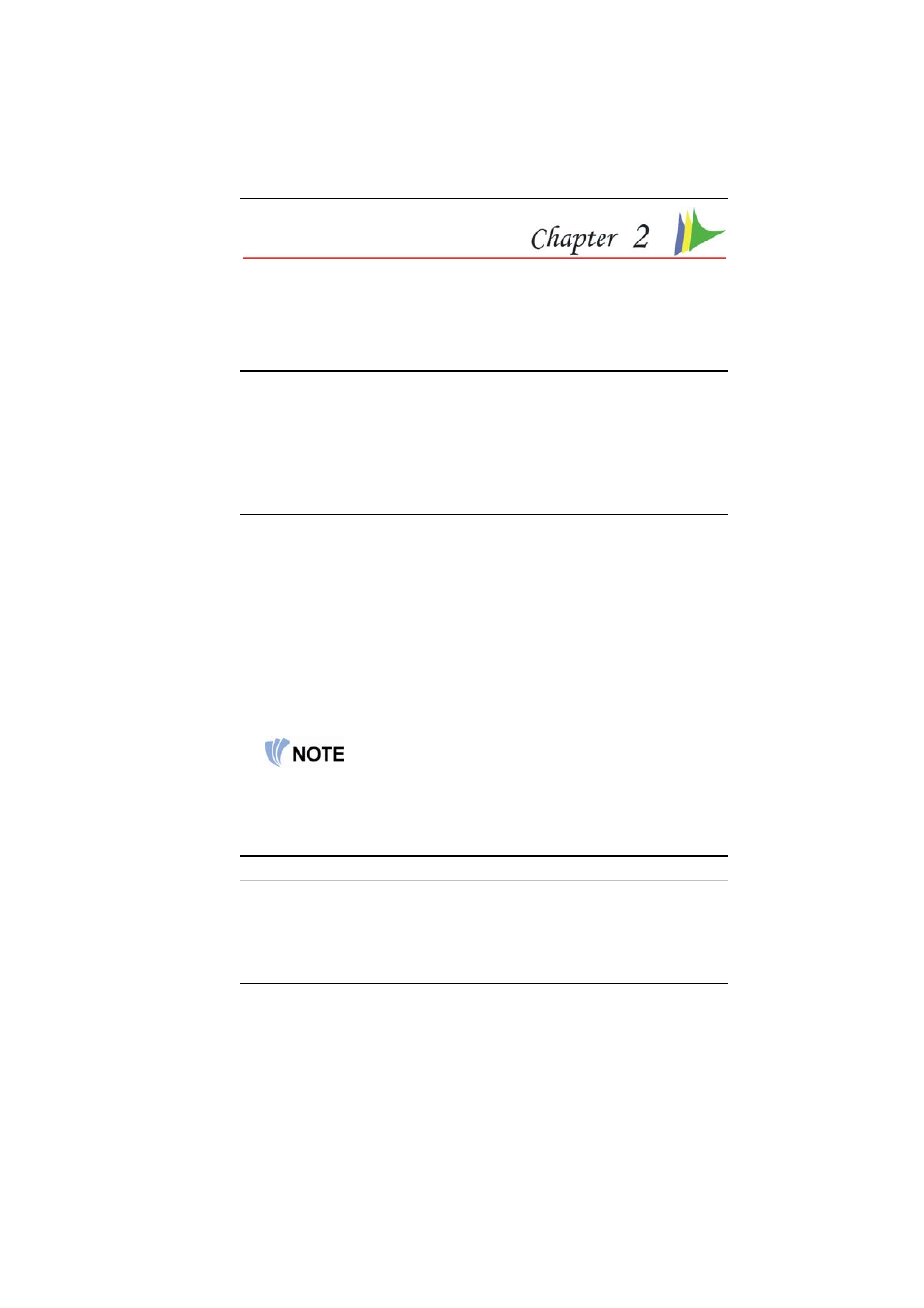
11
Introduction
Welcome to the Notebook PC
Congratulations on your purchase of the Notebook PC. Your Notebook
features the latest advances in portable computing technology. The
Notebook’s modular design provides maximum expandability without
compromising portability. The high-performance CPU and enhanced IDE
hard drive provides you with extra processing power for handling
complex graphics and running large programs.
Unpacking the Notebook
The Notebook comes securely packaged in a sturdy cardboard shipping
carton. Upon receiving your Notebook, open the carton and carefully
remove the contents. If anything is missing or damaged, please contact
your Notebook dealer immediately. The shipping carton should contain
the following items:
•
The Notebook computer
•
An AC adapter
•
An AC power cord
•
Software Drivers CD
Do not throw the packaging materials away. You may need them later if
you have to ship the computer for repairs.
Because the Notebook computer is available in different
configurations, some of the features mentioned in this manual
might not be included on your computer or may differ slightly.
Getting to Know Your Computer
Opening the LCD Panel
At the front of the Notebook you will find a retaining latch on the display
panel that locks the display in closed position when the Notebook is not
in use.
