Elitegroup A980 User Manual
Page 63
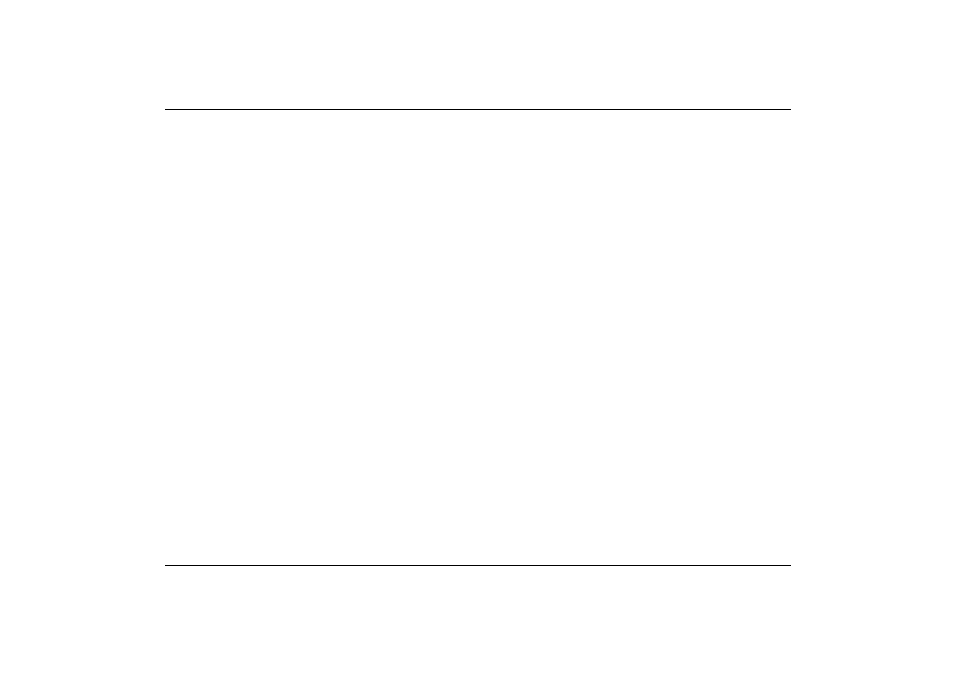
51
3
rd
Boot Device
This option sets the type of device for the third boot drives that the AMIBIOS attempts to boot
from after AMIBIOS POST completes.
Ø
The settings are Disabled, IDE-0 and CDROM
S.M.A.R.T. (Self-Monitoring, Analysis and Reporting Technology) for Hard Disks
Set this option to Enabled to permit AMIBIOS to use the SMART (System Management System
and Reporting Technologies) protocol for reporting server system information over a network.
Ø
The settings are Disabled (default value) and Enabled.
TouchPad Support
Set this option to enabled or disabled the touchpad.
Ø
The default setting is Enabled.
PCI IDE BusMaster
Set this option to Enabled to specify that the IDE controlle r on the PCI bus has bus mastering
capability.
Ø
The settings are Disabled or Enabled (default value).
Share Memory Size
This field shows the share memory size available.
Ø
The settings are 8 (default value)/16M/32M
- MB50II / IA ID 1 (72 pages)
- MB40II ID 9 (73 pages)
- MB40II / IA ID 8 (73 pages)
- MB40II ID 7 (71 pages)
- MB40II ID 6 (57 pages)
- MB40II ID 5 (56 pages)
- MB40II ID 4 (53 pages)
- MB40II / IA ID 3 (73 pages)
- MB40II / IA - 41II ID 2 (72 pages)
- MB40II ID 1 (73 pages)
- L41II (69 pages)
- U40-50SA (70 pages)
- U41II (65 pages)
- U10IL (84 pages)
- A900 (V2.1) (85 pages)
- A535 (117 pages)
- A531_TM5800 (110 pages)
- 755SI4 v.1 (22 pages)
- 755SI4 v.2 (17 pages)
- 755SI4 v.3 (6 pages)
- 755SI4 v.4 (7 pages)
- 755SI4 v.5 (8 pages)
- 755IN v.1 (22 pages)
- 755IN v.2 (10 pages)
- 755IN v.3 (14 pages)
- 755IN v.4 (10 pages)
- 755IN v.5 (17 pages)
- 755IN v.6 (6 pages)
- 755IN v.7 (7 pages)
- 755IN v.8 (9 pages)
- 755II1 v.1 (22 pages)
- 755II1 v.2 (10 pages)
- 755II1 v.3 (14 pages)
- 755II1 v.4 (10 pages)
- 755II1 v.5 (17 pages)
- 755II1 v.6 (6 pages)
- 755II1 v.7 (7 pages)
- 755II1 v.8 (9 pages)
- 557 (81 pages)
- 536 (71 pages)
- 532 (83 pages)
- 332 (73 pages)
- 331 (77 pages)
- 331 (75 pages)
- 330 (73 pages)
