Elitegroup A980 User Manual
Page 29
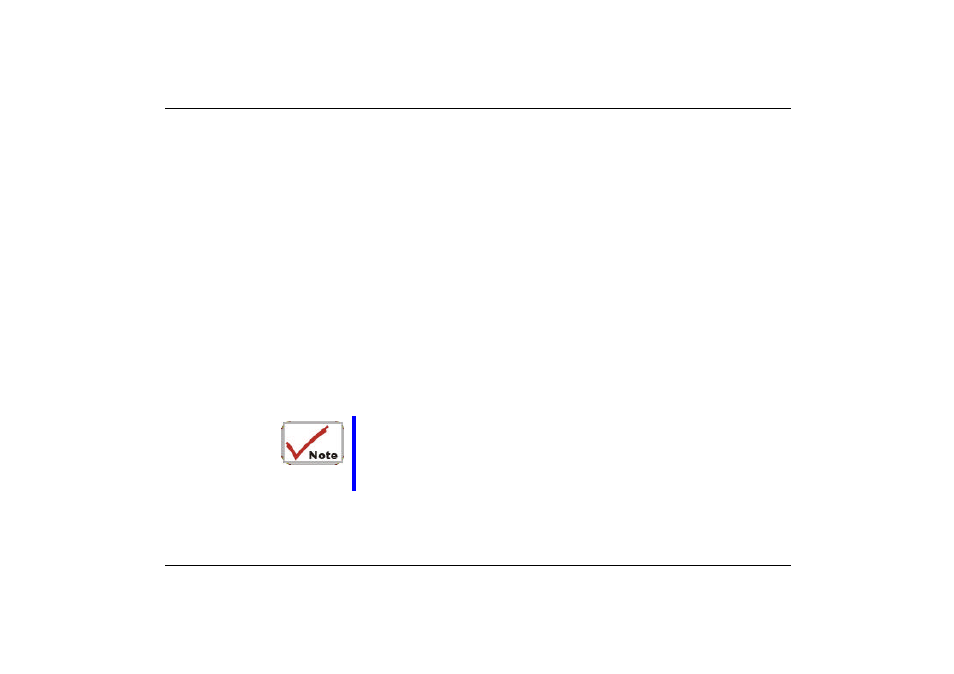
17
Line-Out/Front Out, SPDIF
This is for speaker output. You can plug an external speaker or connect the line out jack to an
audio device such as stereo loudspeaker to record the notebook's audio output.
S/PDIF engine receives the digital format data from either DVD-ROM or CD-ROM, regroup the
data to be synchronous signal and de-multiplexes audio and other digital data.
Center/Bass Jack
This jack is used to attached center speakers or a woofer to increase the bass level
External Microphone Jack
This mono microphone jack is used to connect an external microphone.
Line-In/Rear Out Jack
This jack is for auxiliary input. The auxiliary input can be used to connect an external audio
rouse (cassette player, CD player, etc.) to your DeskNote.
The rear out is used to output sound generated by your computer to an external device, such as
stereo loudspeakers.
The DeskNote provides you with the ability to support AC-3 audio
source by connecting three sets of speakers (1 set x 2) through the
Front Out, Rear out and Center/Bass jack .
Please refer to Chapter 4 on
the topic of Connecting Peripheral Devices.
LAN Port
This port provides a standard RJ-45 connection with an existing network via a network cable.
