Elitegroup A980 User Manual
Page 45
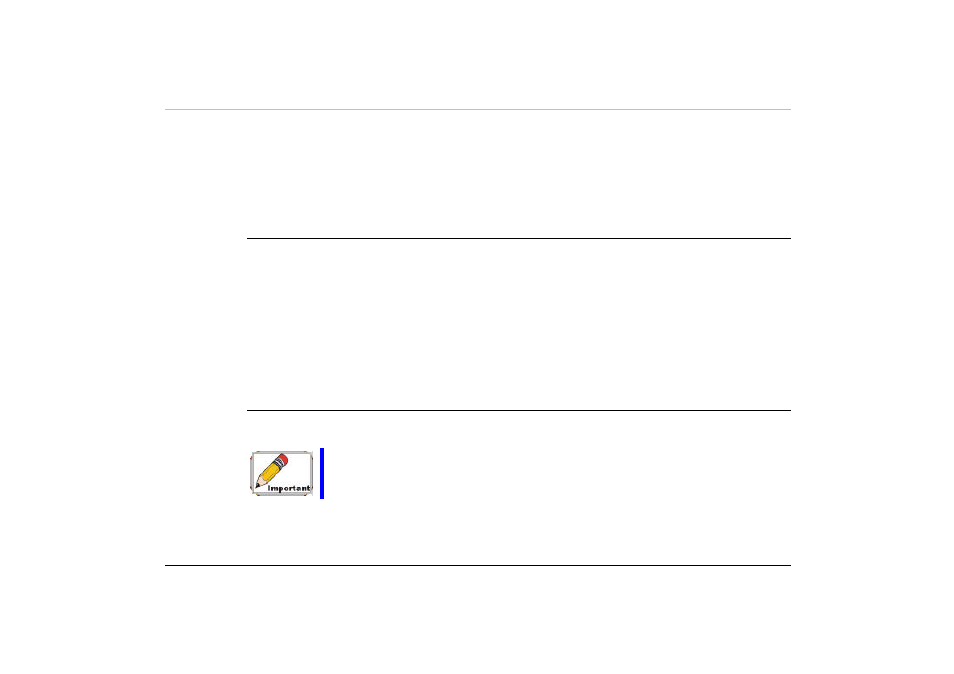
33
•
Front panel load/unload button
•
Supports CD-DA, CD -ROM mode 1 and mode 2, Multi-Session Photo CD™ , CD-I/Video CD
(pcs.)
•
Low power consumption
•
12.7mm height
Precautions for Handling CD-ROM/DVD-ROM/Combo Discs
•
Always hold the disc by the edges, avoid touching the surface.
•
Use a clean, dry, cloth to remove dust, smudges, or fingerprints. Wipe from the center outward.
•
Do not write or place objects on the surface of the disc.
•
Store discs in a cool dry place not to damage the disc.
•
Do not use benzene, thinners, or cleaners with detergent. Only use CD-ROM/DVD-ROM
cleaning kits.
•
Do not bend or drop the discs.
Loading and Unloading a Disc
Using the eject button shortcut key
This application only applies if the system enters any Microsoft Windows OS
(98SE/2K/ME/XP) environment.
Press the eject button on top of the keyboard to release the drive completely.
- MB50II / IA ID 1 (72 pages)
- MB40II ID 9 (73 pages)
- MB40II / IA ID 8 (73 pages)
- MB40II ID 7 (71 pages)
- MB40II ID 6 (57 pages)
- MB40II ID 5 (56 pages)
- MB40II ID 4 (53 pages)
- MB40II / IA ID 3 (73 pages)
- MB40II / IA - 41II ID 2 (72 pages)
- MB40II ID 1 (73 pages)
- L41II (69 pages)
- U40-50SA (70 pages)
- U41II (65 pages)
- U10IL (84 pages)
- A900 (V2.1) (85 pages)
- A535 (117 pages)
- A531_TM5800 (110 pages)
- 755SI4 v.1 (22 pages)
- 755SI4 v.2 (17 pages)
- 755SI4 v.3 (6 pages)
- 755SI4 v.4 (7 pages)
- 755SI4 v.5 (8 pages)
- 755IN v.1 (22 pages)
- 755IN v.2 (10 pages)
- 755IN v.3 (14 pages)
- 755IN v.4 (10 pages)
- 755IN v.5 (17 pages)
- 755IN v.6 (6 pages)
- 755IN v.7 (7 pages)
- 755IN v.8 (9 pages)
- 755II1 v.1 (22 pages)
- 755II1 v.2 (10 pages)
- 755II1 v.3 (14 pages)
- 755II1 v.4 (10 pages)
- 755II1 v.5 (17 pages)
- 755II1 v.6 (6 pages)
- 755II1 v.7 (7 pages)
- 755II1 v.8 (9 pages)
- 557 (81 pages)
- 536 (71 pages)
- 532 (83 pages)
- 332 (73 pages)
- 331 (77 pages)
- 331 (75 pages)
- 330 (73 pages)
