Elitegroup A980 User Manual
Page 21
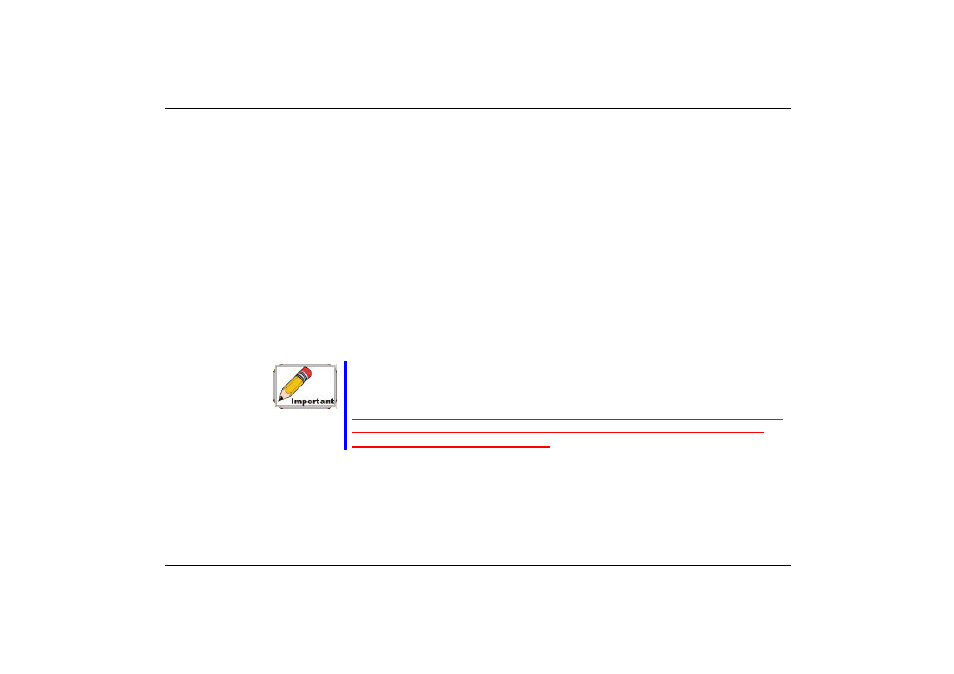
9
Each of these features is briefly described below.
LCD Screen
Your DeskNote computer is equipped with a replaceable color 15.0” or 14.1" Liquid Crystal
Display (LCD) screen that supports up to 1024 x 768 LCD resolution.
Internet Explorer button
Press this button to launch Microsoft Internet Explorer or your default browser.
E-Mail button
Use this key to open the Microsoft's Outlook Express to send/receive your mail.
CD-ROM/DVD-ROM/Combo Drive (CD-RW+DVD-ROM) Eject button
Push this button to eject and release the CD-ROM/DVD-ROM/Combo drive (CD-RW+DVD-
ROM).
This application only applies when the computer enters any Microsoft
Windows OS environment (Win98SE/2K/ME/XP). Press the eject button
to release the drive completely.
This application will not be applicable when the system is in DOS mode,
instead open the compartment door and push the eject button on the
CD-ROM bezel to release the drive.
Power/Resume Button
Pressing this button for 1-2 seconds will turn on the system or pressing this button when the
computer is in Suspend mode will resume normal operation.
Pressing this button for 4 seconds will also turn off the system.
