Installing the hard drives, Nstalling, Rives – Elitegroup P71EN installation User Manual
Page 7
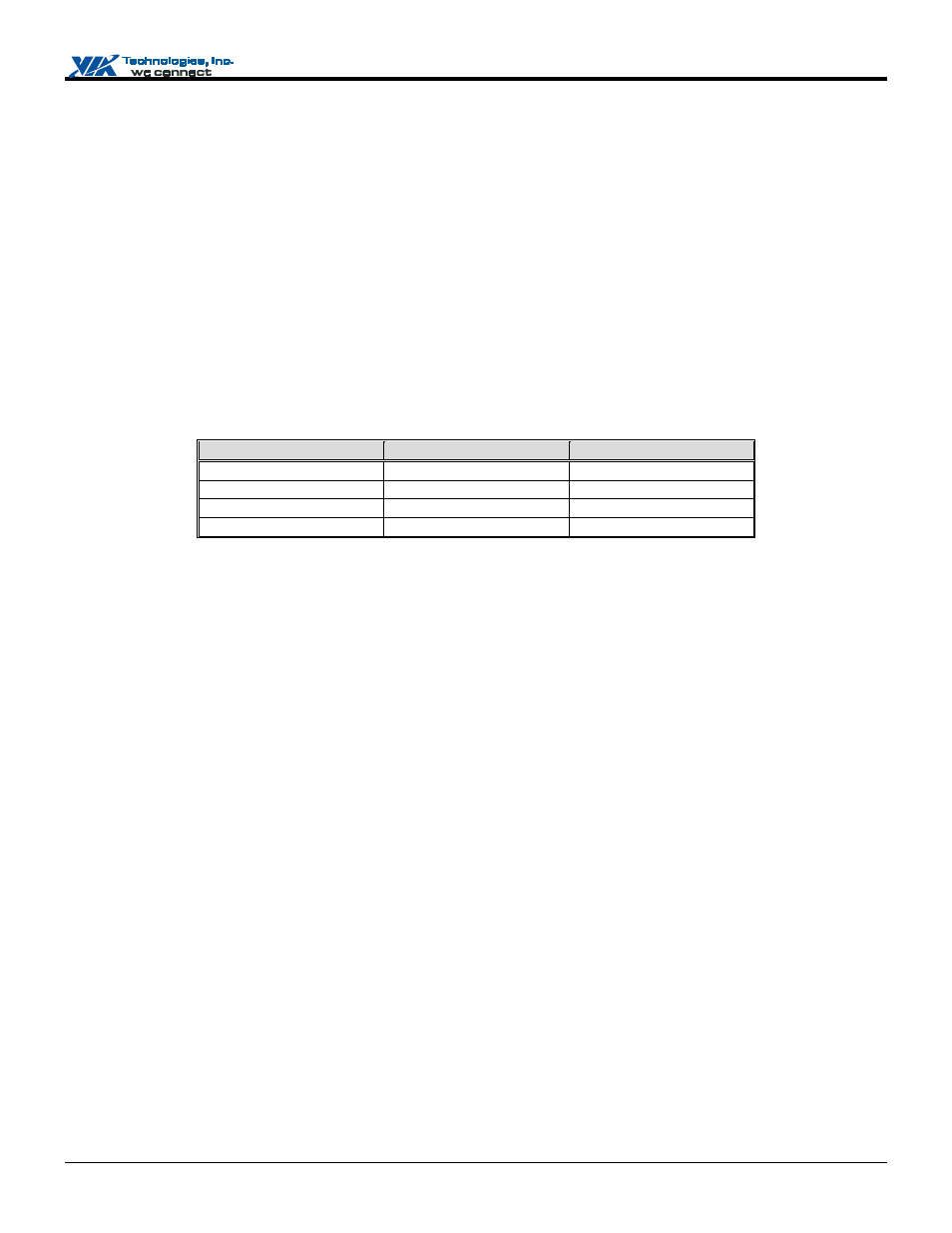
VT6420 User Manual – SATA Controller
Revision 1.01, May 19, 2003
3
Installing The Hard Drives
I
NSTALLING
T
HE
H
ARD
D
RIVES
The VT6420 SATA controller provides the following two configurations:
1. Two SATA + Two PATA Configuration:
VT6420 supports two “Master” SATA hard disk drives and one “Master”, one “Slave” PATA hard disk drives. Only SATA
hard disk drive supports RAID, so it supports RAID 0, RAID 1, and JBOD. PATA Hard disk drives must be Ultra ATA/133,
Ultra ATA/100, Ultra ATA/66, Ultra ATA/33, and/or ATA-3 compatible to operate with the VT6420 SATA RAID controller.
2. Four SATA Configuration:
Supports RAID 0, RAID 1, and JBOD.
For maximized performance, installing all identical SATA drives of the same model and capacity is recommended. Striping
(RAID 0) and JBOD both use two up to four new drives, while mirroring (RAID 1) uses two new drives. Please connect SATA
hard disk drivers according to the following table.
Number of Drives
SATA Channel 0
SATA Channel 1
1 Master
------
2 Master
Master
3
Master & Slave
Master
4
Master & Slave
Master & Slave
